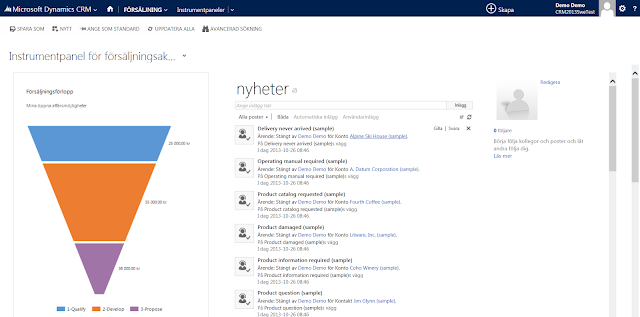
New features of CRM 2013 Online and now in Swedish!
Just provisioned a CRM Online with Swedish settings and if you had not noticed it before, you will now be getting the new and beautiful CRM 2013 and in Swedish. With the previous releases we had to wait for a month or two, but not this time.
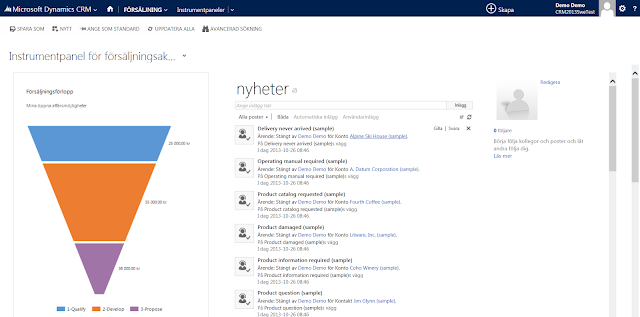 |
| Main dashboard of CRM 2013 – I guess asking for demo data in Swedish would be stretching it |
For those of you who have not had the time to look that much into CRM 2013, there are some main areas that you should notice.
1. New navigation. The navigation has moved from the left hand side to the top, and folds out. I Think this is great as it removes a lot of the clutter on the screen an frees a lot of real estate. From a more subjective perspective it also makes the application be perceived as simpler to use which will increase user adoption.
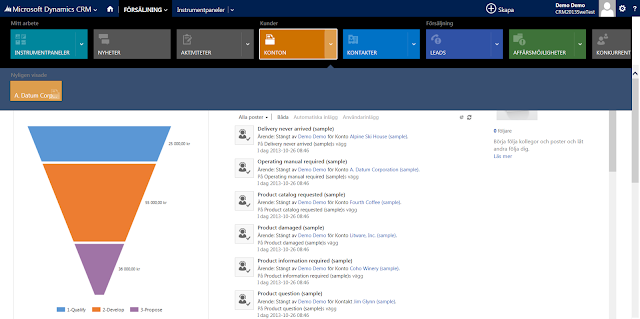 |
| The new navigation on Dynamics CRM 2013 – expands from the top |
2. Flat browsing. Almost all pop-up windows have been removed. This is a huge change, and some might be scared now and wonder how am I going to be able to compare to accounts, not to worry, just press the right button and select “Open in new Window” and it will open in a separate window, but in general everything will happen in the same window. This is also a huge plus when using the system on a tablet.
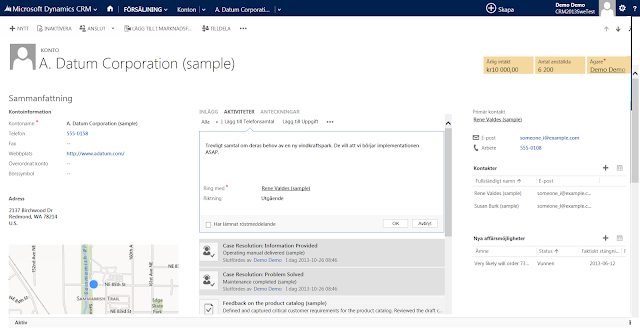 |
| Flat browsing in CRM 2013 – Ex. when adding a phone call in an account, this is done in a small inline window. |
3. Auto save. Previously, in CRM 2011 and earlier versions, users were required to save each form explicitly, the data inputted was not “sticky”. This has now changed and the data inputted will now remain as inputted without any need for pressing save buttons from the users. I think this is a great feature as it makes the use of the application faster and easier, however, for users coming from CRM 2011, you do have to be a bit aware as the system does behave a bit different in this perspective. For example, if you open an account, check which values exist in a picklist/dropdown and just happen to pick one and then move to some other part of the system, you selection has been saved. This was not the case in earlier versions.
4. Processes driven UI. This is really a great feature of CRM. It allows you to see where in a processes you are. This can be any process which can span across several different entities. There are two processes included from the beginning, one for Lead-Opportunity and one for Case. The processes are of course customizable and can be put into solutions (solution aware).
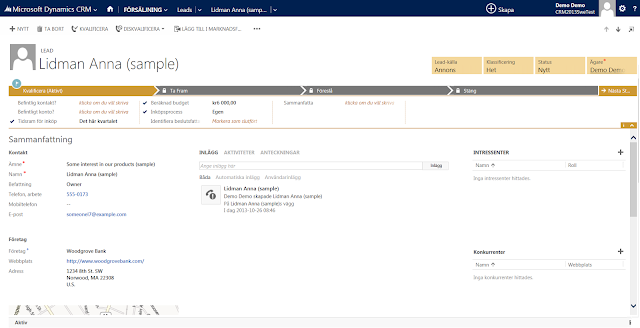 |
| Processed driven UI as seen in the Lead entity. When qualified, the process will continue in the opportunity entity. |
There are of course heaps of other new features around, including a mobile client MoCA, that is now included in the CRM license, but I think these features are among the most outstanding additions to the system. We did already see a preview of some of these in Polaris, but they were very limited at that time. And as Always, this is a brand new version of an extremely dynamic product, if Microsoft have missed getting a corner right, report it on Microsoft connect, ask your friends to vote for it and have faith that it will be rectified, after all, Rome was not built in a day, and I do love Dynamics CRM a whole lot more than Rome!
Gustaf Westerlund
MVP, CEO and owner at CRM-konsulterna AB
www.crmkonsulterna.se

Recent Comments