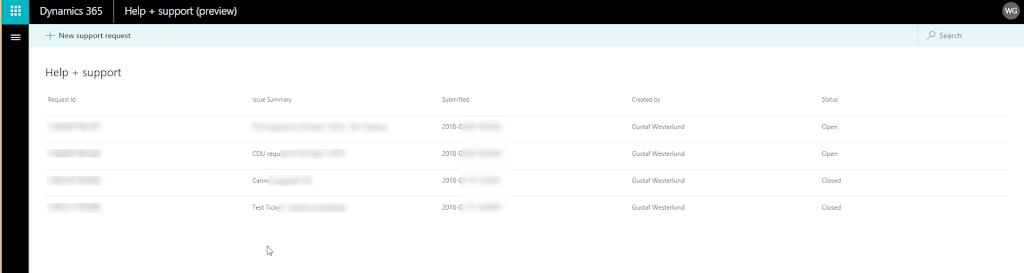
Admin portal for managing your tickets
In case you haven’t seen it, the Dynamics 365 Admin Portal it is a great place to create and manage you Dynamics 365 tickets.
You get to it using this URL: https://admin.dynamics.com/
I haven’t found a link to the admin portal from the instance manger or any other place in O365 or Dyn365 yet so I have just created a bookmark for it, so I suggest you do the same.
Also, as I am a frequent Microsoft Support user, and often have customers with many instances, I have tried to consolidate many instances into one ticket. They don’t want that. Better to create one ticket for each instance. (probably gets someone a higher salary too :)) However, I did notice that there seems to be some duplicate detection going on, so try to avoid using the same “Issue Summary” for several tickets – as that will just make the later ones disappear without any error message (hint Microsoft, please fix this! – at least give a decent error message).
In order to create tickets, you need to be either O365 Global Admin or Dynamics 365 Service Administrator. There might be some other admin as well that has the right to create tickets, but I don’t think so.
Gustaf Westerlund
MVP, Founder and Principal Consultant at CRM-konsulterna AB
www.crmkonsulterna.se


Recent Comments