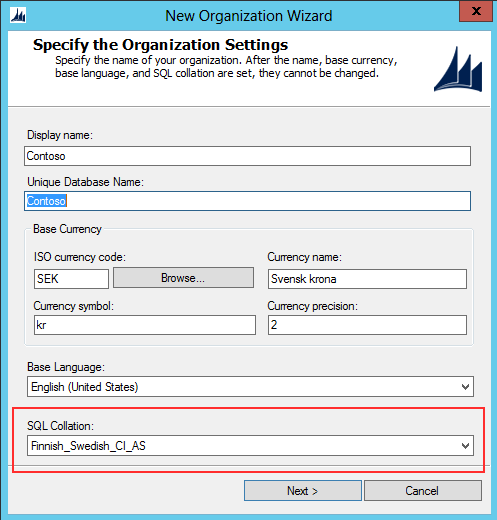
Collation and MVP Renewal
When working with CRM systems in non-English countries you often need to take certain aspects into consideration that might have very dire consequences if set incorrectly, one of these is the database collation.
The collation of the database is simplified how it orders characters. For those of you not used to working with multi-language installation with odd characters this might not be something you have considered. As I am Swedish let me give you an example. The Swedish alphabet looks as follows:
abcdefghijklmnopqrstuvwxyzåäö
However using the collation that is default when using English as language in an on premise installation, which is “Latin1_General_CI_AI” (CI= Case Insensitive, AI = Accent Insensitive) the Swedish alphabet would be sorted as follows:
aäåbcdefghijklmnoöpqrstuvwxyz
This is why when installing an organization that is to be used in Sweden, despite the fact that you might have chose to have English as base language, that you need to select the collation that sorts the Swedish characters correctly which for CRM is “Finnish_Swedish_CI_AS”.
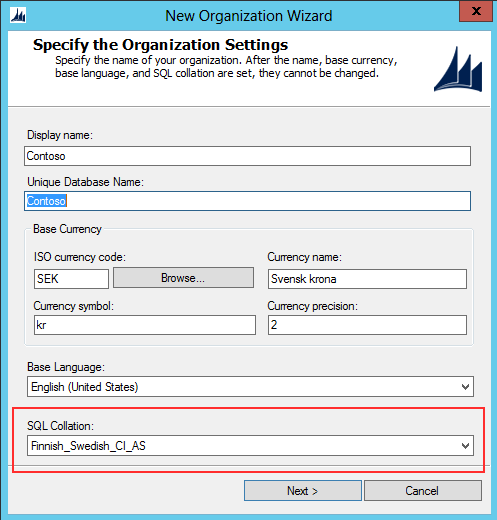 |
| On-premise setup of CRM – ability to select Finnish_Swedish_CI_AS collation despite using English as base language |
When setting up an organization in CRM online, you cannot chose the collation explicitly which is regrettable and I hope there will be some advanced setting in the future which will allow for this when provisioning new organizations. Check out what happened when I provisioned a new organization in English indicating that I was in Sweden.
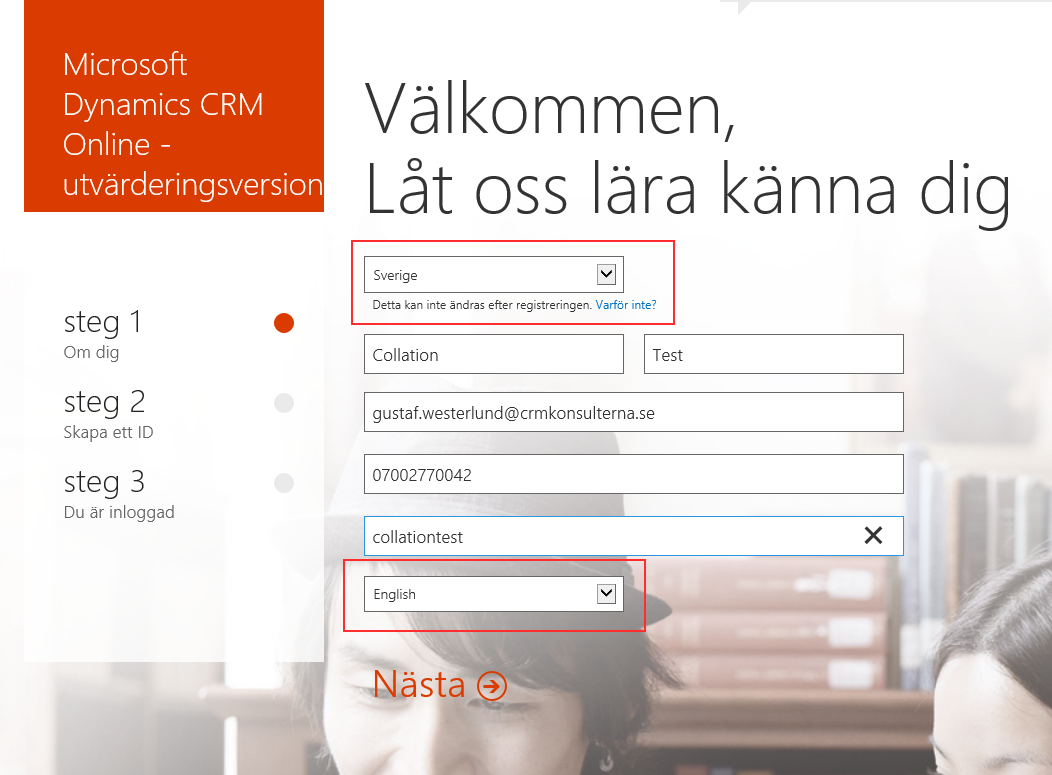 |
| The first pick list is for country – I selected “Sweden”, the last is for language and I changed from “Swedish” to “English”, which were the two only options. |
After going through all the three steps you are shown a last instance configuration step.
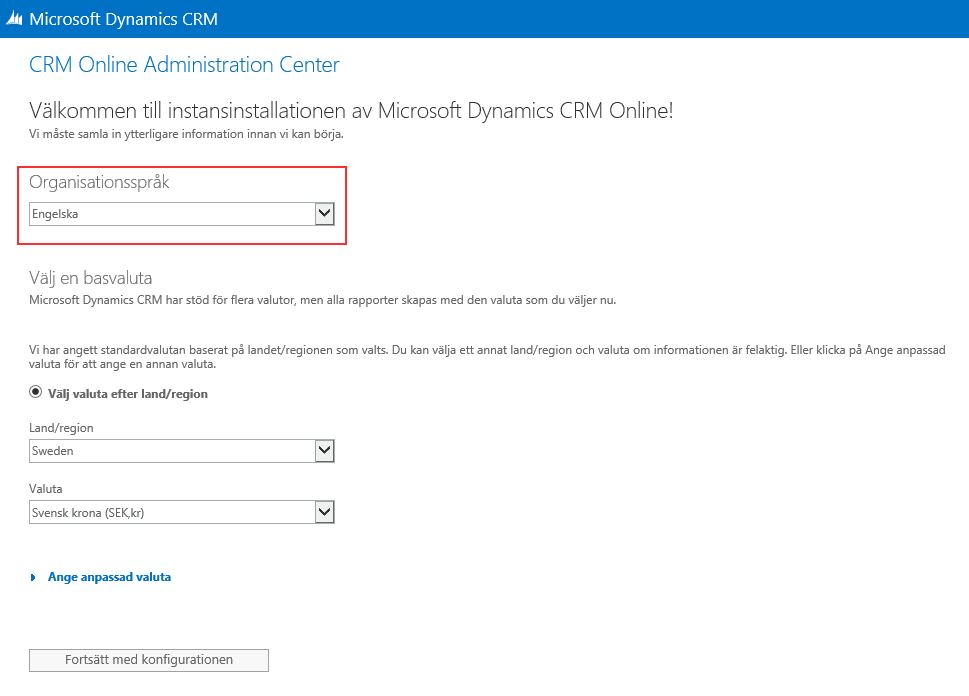 |
| In the instance configuration screen you can select the base language but there is no selector for collation. I selected “Engelska”, which if you have any imagination, means “English”. |
After, a few seconds, yes, the new installation process is great and really fast, my org is up and running and I jump in to contacts and create to contact and check out the sorting. Any bets?
Collations are integral to the configuration of the SQL database and there are many features of the database like ORDER BY and indexes that depend on the collation why changing collation of a database is very very tricky. It is actually so tricky that it is not supported if you manage to do it with an on-premise, which I have heard rumours of that some people have managed to do. On an online you cannot request it. You will be recommended to migrate the data from the old org to the new.
So let’s hope Microsoft will enhance the provisioning experience for CRM Online so that it includes a selector for collation. In the meantime, if you need a special setup, like the one I tried to set up above, English with Finnish_Swedish_CI_AS collation on CRM online I would suggest contacting Microsoft Online support to get their assistance in setting up the instance correctly. Hopefully they can assist in this.
And on another note, I was awarded the MVP award for the third year! A great honour and this very article is dedicated to the very award as two of my fellow MVP:s Shan McArthur and Niel Benson provided with background information to this article. I extend to you a humble thanks!
Gustaf Westerlund
MVP, CEO and owner at CRM-konsulterna AB
www.crmkonsulterna.se

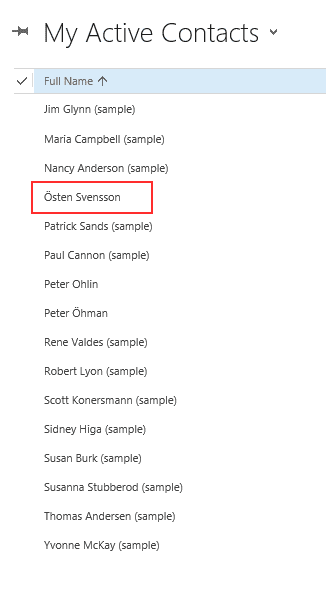
Recent Comments