I am currently working in the early development or late design phases of a project and a few days back, I and my colleague Joakim Westergren were going through the normal sales process and started wondering if there wasn’t an easy way of creating a phonecall activity from Outlook, with the same GUI that you create for instance emails or appointments (by pressing the “Set regarding”-button). After a while, we found it but it wasn’t obvious so I thought you’d might like to know.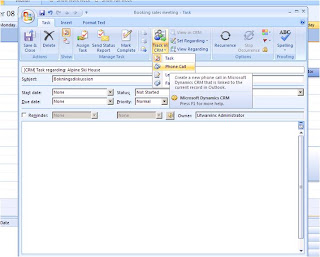
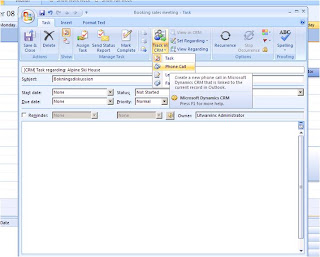
You actually create a new Task and then press the lower part of the “Track in CRM” button and select “Phone Call”. The Task is now saved in CRM as a phonecall. Of course you also have to set the “Set Regarding”.
Gustaf Westerlund
Microsoft Dynamics CRM Architect
Microsoft Dynamics CRM Architect
Logica Sweden
www.logica.com

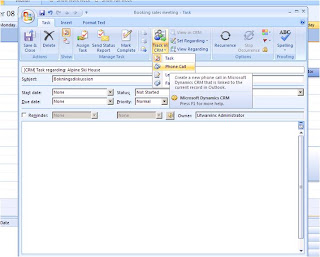
Recent Comments