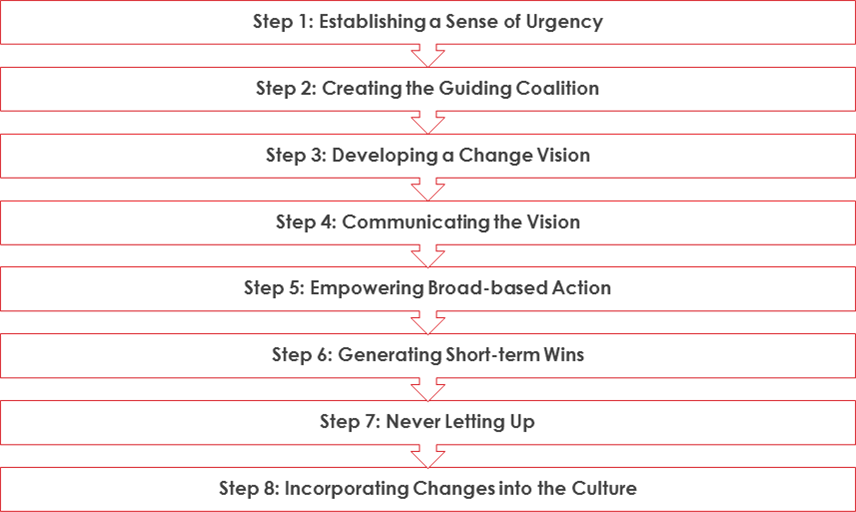
by Gustaf Westerlund | Oct 26, 2014
This is the second part in the series on how to make CRM implementations stick in an organization by using the 8 step method described by Dr. John Kotter of Harvard.
The first posting treated the fact that many organization do not consider a CRM implementation a change to the organziation of such a magnitude that it requires a change mangement approach such as the 8 step method. I think that it gives ample evidence for the reasons for why this is not so and that as many as a quarter of all failed CRM Projects could probably have been helped with better change management.
Kotter describes the following 8 step method can in broad terms be described in the following picture:
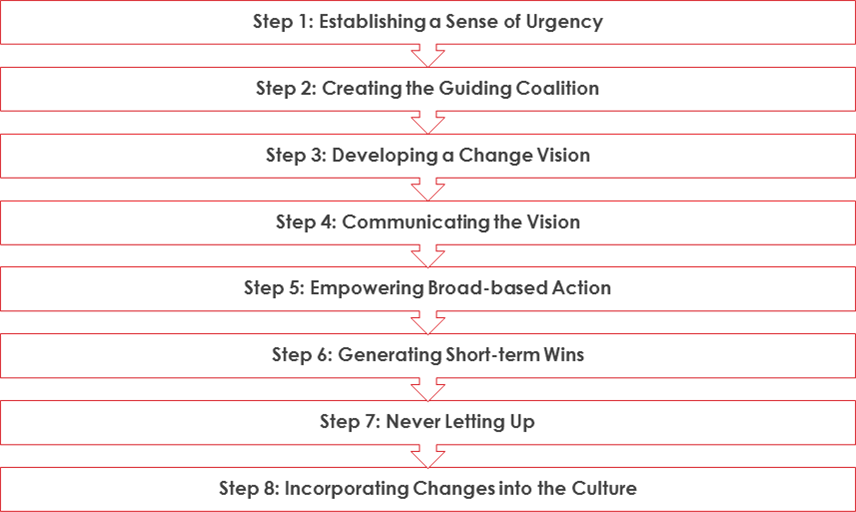 |
| The Kotter 8 steps of Change |
The method required that you complete each step before moving to the next step. It is hence not a toolbox from which you can pick and choose the things which are easy to implement.
As the method is very general and treats many types of organizational changes I will attempt to give some examples of typical problems and suggestions from a CRM implementations perspective.
In the following parts I will discuss the steps in detail, but in short they are:
Step 1: Establishing a Sense of Urgency – many organizations have lots on their tables. If you want your CRM Project to be prioritized and have the resources required, you had better make sure people understand that they need the new CRM system RIGHT NOW. Every week without it is $$$ lost.
Step 2: Creating a Guiding Coalition – You need the backing of the right people to have a successful Project. A CRM Project without the CEO, Head of Sales, Head of Customer Service, CIO will have some issues.
Step 3: Developing a Change Vision – You need to sell the CRM implementation to the people who are going to use it. You need to create a very clear and appealing vision of where the implementation is going.
Step 4: Communicating the Vision – The vision is not going to distribute itself to the users. Create an internal marketing plan for how to get the message out to all users.
Step 5: Empowering Broad-based Action – Make sure that who want to act on the vision can and are not hindered by technology, old procedures, backward colleagues etc.
Step 6: Generating Short-term Wins – Plan for short term wins. Otherwise the risk of being stopped in your tracks Before generating anything substantial is large.
Step 7: Never letting up – Make sure to keep the pressure. There might be bugs, some people might revert to Excel or stop using the system. Monitor usage.
Step 8: Incorporating Changes into the Culture – Not until the CRM system is truly a part of the Company Culture, a part of the management meeting, board meetings, sales meetings, will you have fully succeeded.
The next part in this series will be on the first step of this, the important part of establishing a sense of urgency.
You can find Dr. John P. Kotter’s website here:
http://www.kotterinternational.com/about-us/who-we-are/john-kotter/
If you would like to read his excellent book, it is quite easy to find, for instance here: http://www.amazon.com/Leading-Change-With-Preface-Author/dp/1422186431/ref=sr_1_1?ie=UTF8&qid=1414356275&sr=8-1&keywords=Kotter
Gustaf Westerlund
MVP, CEO and owner at CRM-konsulterna AB
www.crmkonsulterna.se
by Gustaf Westerlund | Oct 25, 2014
During the CRM UG Summit I held a presentation on the subject of how to use the method described by Harvard professor John P. Kotter called the 8 Steps of Change to aid in the implementation of CRM in an organization. This is the first blog entry in a series which will discuss this subject. This first post will be on the question of if using this method is even justified?
Many companies do acknowledge that major change in the organization, like a fusion, changing from line to matrix organization, and so on, however, there are many companies that do not acknowledge that the implementation of a new CRM system is a change of such a substantial degree that it does require it to be handled as a change management Project.
If you are not already aware of the failure rates of CRM Projects, do have a look at the following links:
http://www.zdnet.com/blog/projectfailures/crm-failure-rates-2001-2009/4967
http://www.dmnews.com/63-of-crm-initiatives-fail/article/303470/
The numbers vary, if 70% failure or 30%, but the fact is that a substantial amount of Projects do fail and it is important to be humble to this in order to attempt to mitigate the possible risks of derailing the CRM investment.
Forrester researched 150 companies to find out which problems they were facing in their CRM initiatives as described here: http://blogs.forrester.com/william_band/12-03-01-dont_let_crm_pitfalls_trip_you_up
In short the problems can be divided into the following areas:
- Creating a CRM strategy – 18% strategy,
- inadequate deployment methodologies (40%)
- poorly defined business requirements (25%)
- lack of alignment on objectives (18%)
- Re-architecting customer-facing processes – 27%
- including technical/integration difficulties in supporting company processes (48%)
- poor business process design (31%)
- Selecting technology – 33%
- perceived shortcomings in vendor solutions (30%)
- a lack of skills needed to implement the solution (23%)
- system performance shortfalls (19%)
- Implementing customer-centric behaviors – 22%
- slow user adoption (49%)
- poor change management and training (36%)
- difficulties aligning culture with new ways of working (15%)
Several books could be probably be written based on this. From an implementation perspective, we can note that about 25% the companies, seem to be having no issues major problems with getting their CRM Strategy correct, they have managed to re-architect their processes and the have overcome all Technical issues, but still their issues lie with the implementation of CRM within the organization. If this is not justification enough that CRM is and requires dedicated and very deliberate change management within the organization.
As I Work as a Consultant, often contracted to implement CRM for a Customer, I would also like to note that Managing change within the organization is not something a temporary external party can do, why it is important to assign internal Resources at the implementing organization to drive the change management Project.
A final note, these numbers might be demoralizing if you are looking at starting you CRM Project or have started it, but I would suggest you look at it in another light. By seeing the problems and errors that others have faced and being open and transparent about your own issues you have a better chance of avoiding these pitfalls. I talked to one of the project leaders for one of the biggest infrastructure Projects in Stockholm which will be completed Before time and within budget. I asked her if she could give me one or two reasons why they were doing so well and she answered:
- We have very senior and technically experienced people in the Project leadership committee
- We have been very risk aware from the start, and have had weekly risk meetings
Gustaf Westerlund
MVP, CEO and owner at CRM-konsulterna AB
www.crmkonsulterna.se

by Gustaf Westerlund | Oct 22, 2014
For those of you who follow me on Twitter (@crmgustaf) you probably noticed that last week I was in St. Louis, US for the annual CRM User Group Summit. It was a very nice event with lots of interesting presentations from a lot of different presenters, Microsoft employees, MVP:s, users with great stories of their experiences and of course the CRM UG team lead by Tony Stein (@tonysteinND) who did a great job of arranging the entire summit!
I was invited to hold three presentations solo and one together with and George Doubinski and Blake Scarlavai.
I will blog about the three first at a later date, this blog will mainly be about the joint one I had, or was supposed to have with George and Blake. It was a Developer jam session and we were to discuss some of our favorite tools. As my absolute favorite tool is Visio, not really a developer tool, but as it is great for structuring the architectural work before you start hacking away, I wanted to show some of the different uses I have for Visio. I had neatly placed everything in a folder, so that I had all the files ready, in my OneDrive… and I had marked it to be offline… but OneDrive did not agree with me and the Internet Connection was sadly very bad, why the audience just got to see the loading dialog for OneDrive…
My colleague Rickard and I, usually joke about the fact that you have to sacrifice a goat before a demo or a presentation to the God of Demo, otherwise something is bound to break. We have found that there now-days are a lot of clips on Youtube which will do just fine and are friendlier to goats. We have found that just talking about it, is actually better for sensitive stomachs than watching the clips as well.
In this case, I Think I should not have trusted OneDrive so totally. Or I should have had a backup on a USB or similar. Everything actually did turn out all right after all, as George is a pure full blood pro so I just queued him and he spun off like a Duracell Bunny.
My advice to you, is hence to Always have some backup plan as you might not always have your own George Doubinski or some Other Duracell Bunny to jump in.
If you want to get hold of George or Blake to be you Bunny, their Twitter account is below.
George: @georgedude
Blake: @bscarlav
Gustaf Westerlund
MVP, CEO and owner at CRM-konsulterna AB
www.crmkonsulterna.se
by Gustaf Westerlund | Sep 12, 2014
We are all new to stuff sometimes and I am currently quite new to Resco.NET and the JavaScript API it has. There is quite a lot of information and examples on Resco’s site regarding this but you know how it is when you get going, you’re always looking for something that just isn’t there. Today I thought I was missing some vital part of how to parse the data, turned out I was addressing the fields incorrectly, so I thought I’d share it with you in case you ever got into the same spot.
Well, my current Customer likes the Resco mobile client a lot. They like the ability it has for configuration and the fact that it is so configurable and even has API:s allowing us to make custom webpages for them that they can take offline, as Resco does support full offline.
Back to my problem, I was trying to show some data from the account entity on the html-page and as I had previously tried this, I had no problems with the name field. However, when I tried retrieving a field that we had created, let’s call it “Type” I looked in the list of fields in Woodford as I thought this was their view of the fields and hence how I was to address it. The name it showed was the weird REST-endpoint name with Camel-case “crmk_Type“, but I didn’t Think to much about this and used it in my code. The result was that I just got “undefined” as the returned value from the Resco JavaScript Bridge. It took me quite some time and a very helpful support guy at Resco before I opened the form editor in Resco and noticed that the field name set there was the normal name, used in the database/soap webservice, “crmk_type“. Upon noticing this, I tried the lowercase version and it worked like a charm.
My conclusion is hence that the field names that are to be used in the Resco JavaScript bridge are the lowercase field names, not the Camel case versions, despite the fact that these are the once that you see in the Field list in Woodford. Also, make sure the field that you are addressing has been included in the the field list. This might be changed in the future. If so, I hope to be able to write an update on the subject.
Here is a link to the Support page at Resco.NET where you can download the bridge file and also at the far bottom, go to the reference pages for the Bridge. http://www.resco.net/mobilecrm/support.aspx
Gustaf Westerlund
MVP, CEO and owner at CRM-konsulterna AB
www.crmkonsulterna.se
by Gustaf Westerlund | Aug 3, 2014
As I have previously discussed (on Software Advice in this article) the US laws regarding the rights for the US legal authorities to order US owned companies to hand over data is very strong. Hence, if one has sensitive data that might be of interest to any government agencies in the US, one should think once or twice about storing it in a data center owned by a US company (like Salesforce.com, Amazon, Microsoft, Google etc.).
A recent case in in New York has shown that this is not on theory but very much practice. In this case regarding an email account probably on outlook.com however the difference to SalesForce.com or CRM Online is purely academic.
On the positive side, Microsoft are fighting back trying to protect their customer, something I am very happy about. I do hope they do this for all customers.
The other direct positive side to this of course, is that Microsoft CRM can be aquired from other sources than from companies based in USA. For instance a standard CRM On-premise installation, or a partner hosted installation, which there are many service providers of, like Midpoint and our my own company CRM-Konsulterna in Sweden. SalesForce.com on the other hand, do not have this option, so if you have sensitive data, be careful, it might be ordered into the wrong hands.
Gustaf Westerlund
MVP, CEO and owner at CRM-konsulterna AB
www.crmkonsulterna.se
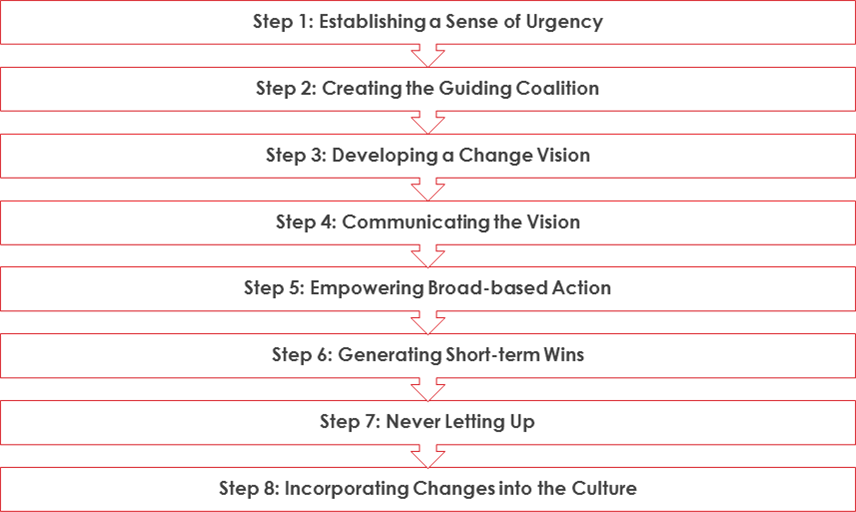
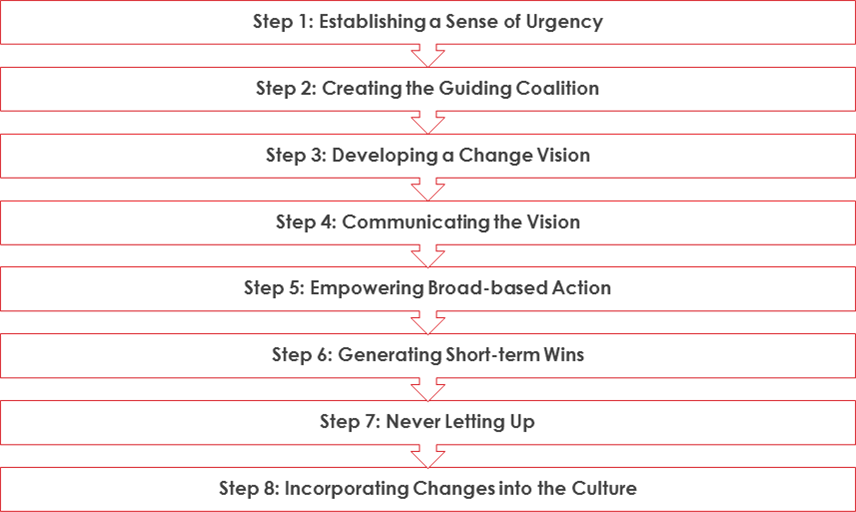



Recent Comments