by Gustaf Westerlund | Feb 10, 2014
The Power of Choice has for a long time been a slogan for the deployment options for Microsoft Dynamics CRM and I agree, I Think that all the different options for suppling a Customer with Microsoft Dynamics CRM are a great unique advantage that this CRM system compared to other CRM system which typically can only be gotten in one of the flavors. In this post I will try to discuss the different options, what I Think are the pros and cons of the each version. Do note that I will be discussion more than 3, as the SPLA option can be twisted into several subsets.
I will admit before even writing further, that the list below will be incomplete as there are so many different perspectives that can be taken when analysing this.
CRM Online
Microsoft CRM Online is now probably the most common platform for Microsoft Dynamics CRM. It is in essence Microsoft Dynamics CRM hosted by Microsoft provisioned using the Office 365 billing portal (yes, there are still some old Microsoft Id/LiveID/CTP orgs left, but not for long). Microsoft have promised a release cadance of new features of at least once every 6 months.
Pros:
– Very Quick startup
– 30 day trial that can be converted to full
– No need of any server hardware
– No up-front costs (CAPEX)
– High reliability
– Very common platform – ease of use for 3:rd party Products
– Free service support, within limits
– Multiinstance (1 free if more than 25 users)
– Can be connected to Federated AD
– Competitive pricing, especially for small to medium organizations
Cons:
– Limited space (approx 100 GB) if not special arrangements.
– Cannot decide where data will be located
– Limited configuration options – ex. collation settings
– No SQL access
– Delivery organization is distant from Customer
– Forced updates, can be postponed up to max 90 Days
– Difficult to integrate to due to difficulty of getting reliable outgoing IP
– Not available in all geographies of the World
– Complicated/impossible to set up local development Environments with identical features
SPLA Shared Environment (Partner Hosted)
SPLA Shared Environment is very similar to CRM Online with the difference that the hosting is not done by Microsoft but by Another Microsoft partner. The Customer buys Dynamics CRM as a service directly from the partner. However, there is sometimes a third party involved as well, the CRM Reseller, which is the Microsoft partner that was responsible for making the sales. It is based on the on-premise why it will not have all the latest features as the on-premise release cadence is about once per year.
Pros:
– Quick startup. Provisioning depending on partner. Not as fast as CRM Online.
– Delivery closer to Customer
– No limitations on database size
– Updates often not “bleeding edge” to ensure stability
– Easier to integrate with than CRM Online due to known delivery parameters
– Full configurations options.
– Usually no up-front costs. (No CAPEX)
– Easy to scale users on a month-to-month basis
– A Service Access License (SAL), gives user acccess to any number of instances. How this is faced to Customer is up to SPLA partner.
– Backup/Restore features can be used in database with manual help of SPLA partner
Cons:
– Forced updates with less postponing functionality than CRM Online
– SQL Access often not possible
– New features will not be available as quickly as for CRM Online
– Complex relationship can cause problems
– CRM reseller will very seldom be getting the recognition for sold seats for SPLA due to a very ineffective process from Microsoft
SPLA Dedicated Environemnt with VPN
The most common way of SPLA Dynamics CRM delivery is for many organizations to share one large deployment. However, an alternative to a normal on-premise may also be a dedicated SPLA Dynamics CRM Server with a VPN link to the Customers site to connect to their AD. This way the Customer can have a “behind the firewall” CRM while still getting the advantage of an OPEX solution, i.e. not having to pay for servers, maintainence, full license fees etc. It is otherwise very similar to an on-premise solution as a dedicated server has to be installed for the Customer and only the infrastructure level of resource sharing, not CRM deployment level will be applicable.
Pros:
– More OPEX based set-up than standard on-premise but with almost similar flexibility of on-premise.
– Easy to scale users on a month-to-month basis
– Can utilize the full Resources of a large service providers back-end systems, with virtual server redundancy etc. which might not be available at the Customers site.
– SQL Access
– No limit on data
– A Service Access License (SAL), gives user acccess to any number of instances
– Backup/Restore features can be used in database
Cons:
– Cannot be used in all businesses due to policies of data storage etc.
– Might not be available at all CRM Hosting partners
– Due to SPLA licensing agreement, the Customer’s personell cannot have administrator access to the SPLA licensed servers.
– Complex relationsship can cause problems
– CRM reseller will very seldom be getting the recognition for sold seats for SPLA due to a very ineffective process from Microsoft
– Longer startup. Installation, configuration etc.
SPLA In-sourcing
SPLA In-sourcing is when the SPLA outsourcer prepares an entire server or servers and puts these inside the Customer site and hosts the service from there. This might seem a bit odd but is fully doable, but must be seen as just this, a service provider from the inside, not a Customer server with an alternative license agreement. The Customer is not allowed to have any adminstrator access on this server.
Pros:
– OPEX based license delivery
– Easy to scale users on a month-to-month basis
– SQL Access
– No limit on data
– A Service Access License (SAL), gives user acccess to any number of instances
– Can have full access to customers back-end systems
– Backup/Restore features can be used in database
Cons:
– Can be hard to manage for CRM-reseller/SPLA-Admin due to accessability issues
– CRM reseller need tight relationsship with SPLA-partner to deliver
– Complex relationship can cause problems
– CRM reseller will very seldom be getting the recognition for sold seats for SPLA due to a very ineffective process from Microsoft
– Longer startup. Installation, configuration etc.
On-premise
The On-premise CRM licensing/deployment type is the most common for larger organizations. It means that the Customer buys their own license from the CRM reseller or directly from Microsoft using their existing purchasing channels in which case the CRM reseller will get a kick-back.
The CRM-Server will be installed in the companie’s server environment.
Pros:
– Different licensing options available, from boxed licenses, volume licensing with both leasing and subscription licensing to let the Customer choose CAPEX or OPEX focus as they see fit.
– Each Client Access License (CAL) can be used for all instances and servers.
– Full SQL Access
– Backup/Restore features can be used in database
– Can have full access to companies back-end systems
Cons:
– Each server will need a separate server license, which can result in substantial costs when creating load balanced Environments, scaled out environements and then replicating this setup in Q/A and test deployments.
– Licensing not as dynamic as SPLA in changing number of users. Usually volume licensing checking user Count every year. Better fit for large organization.
– Longer startup. Installation, configuration etc.
– Will not be automatically pushed to next version like Online, risk of being “left behind” – there are still CRM 4.0 On-premise systems around where companies have not gotten around to upgrading. No partner to push either.
A final note
Do note that these are some of my personal reflections on the pros and cons of each of these deployment options and I am sure that you can come up with a couple of more and if you do, please share those in the comments below. I do get quite a lot of spam so I have moderation switched on, but if your comment is legit, I will allow it. I might also have gotten something wrong, and if I did, please let me know as soon as possible, so that I can get that fixed!
Gustaf Westerlund
MVP, CEO and owner at CRM-konsulterna AB
www.crmkonsulterna.se
by Gustaf Westerlund | Feb 9, 2014
It’s time again for Techie After Work! So if you are a Dyn CRM Techie and Work or live Close to Stockholm, make sure to head over to Scandic Anglais on Feb 27:th at 5 pm where we’ll have a couple of beers and discuss CRM mobility, apps and custom built UI:s. As usual Alan Varcoe (Cinteros), Peter Björkmarker (Intuni) and myself will be hosting the event together with Microsoft.
It will also be a great time to meet the new CRM Partner Technology Strategist Elin Ståhl, so make sure you book it in you calendar, the previous events have been very popular and it is a great way to get to know your techie peers.
And remember, if you are not a techie, you are not welcome. 🙂
Gustaf Westerlund
MVP, CEO and owner at CRM-konsulterna AB
www.crmkonsulterna.se
by Gustaf Westerlund | Nov 25, 2013
As some of you might have noticed, my Company website is at the time of Writing this currently down. Well, it isn’t actually down, you just cannot reach it, as Microsoft moved it to Another server and the DNS’s don’t match any longer. We are working to get it rectified as soon as possible.
This does, however, show an inherent weakness in the online delivery model, as the service provider might choose to move the service and if you are not 100% in sync with how that is delivered and to be integrated with, you risk a stop in the services.
This was also evident, a few week ago when a client of mine who uses CRM Online with an integration to an on-premise integration had a sudden stop in the entire integration between the two systems. After some intense troubleshooting, we found that the source of the error was a timeshift of 9 minutes between the on-premise and online services rendering the SSL links invalid, why all Connections broke. After correcting the timeshift, it all started working.
Keep this in mind when working with online services.
Gustaf Westerlund
MVP, CEO and owner at CRM-konsulterna AB
www.crmkonsulterna.se
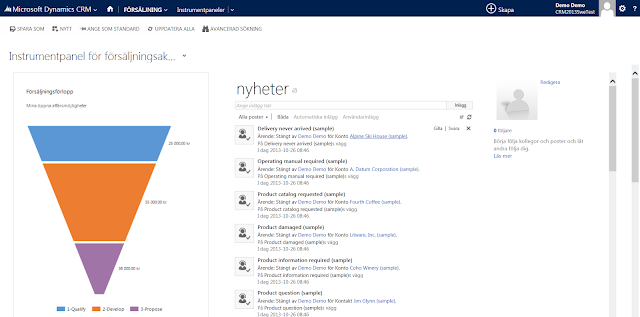
by Gustaf Westerlund | Oct 26, 2013
Just provisioned a CRM Online with Swedish settings and if you had not noticed it before, you will now be getting the new and beautiful CRM 2013 and in Swedish. With the previous releases we had to wait for a month or two, but not this time.
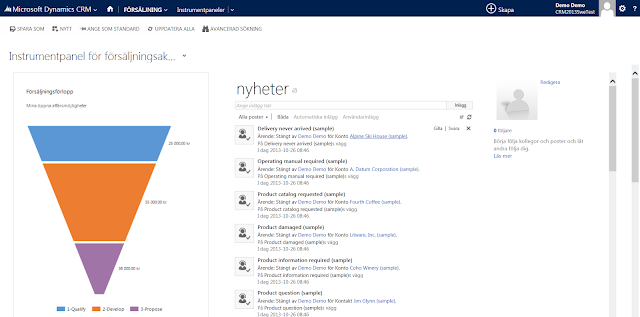 |
| Main dashboard of CRM 2013 – I guess asking for demo data in Swedish would be stretching it |
For those of you who have not had the time to look that much into CRM 2013, there are some main areas that you should notice.
1. New navigation. The navigation has moved from the left hand side to the top, and folds out. I Think this is great as it removes a lot of the clutter on the screen an frees a lot of real estate. From a more subjective perspective it also makes the application be perceived as simpler to use which will increase user adoption.
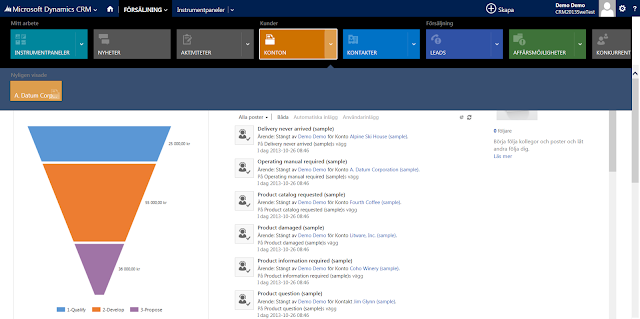 |
| The new navigation on Dynamics CRM 2013 – expands from the top |
2. Flat browsing. Almost all pop-up windows have been removed. This is a huge change, and some might be scared now and wonder how am I going to be able to compare to accounts, not to worry, just press the right button and select “Open in new Window” and it will open in a separate window, but in general everything will happen in the same window. This is also a huge plus when using the system on a tablet.
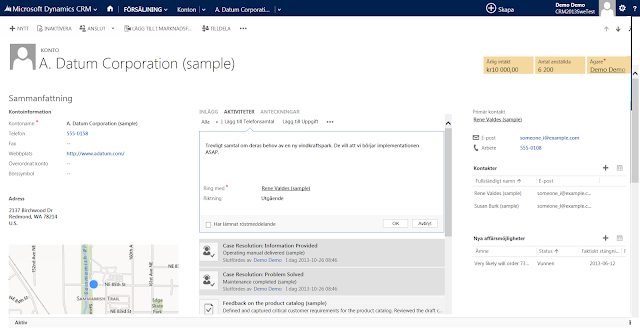 |
| Flat browsing in CRM 2013 – Ex. when adding a phone call in an account, this is done in a small inline window. |
3. Auto save. Previously, in CRM 2011 and earlier versions, users were required to save each form explicitly, the data inputted was not “sticky”. This has now changed and the data inputted will now remain as inputted without any need for pressing save buttons from the users. I think this is a great feature as it makes the use of the application faster and easier, however, for users coming from CRM 2011, you do have to be a bit aware as the system does behave a bit different in this perspective. For example, if you open an account, check which values exist in a picklist/dropdown and just happen to pick one and then move to some other part of the system, you selection has been saved. This was not the case in earlier versions.
4. Processes driven UI. This is really a great feature of CRM. It allows you to see where in a processes you are. This can be any process which can span across several different entities. There are two processes included from the beginning, one for Lead-Opportunity and one for Case. The processes are of course customizable and can be put into solutions (solution aware).
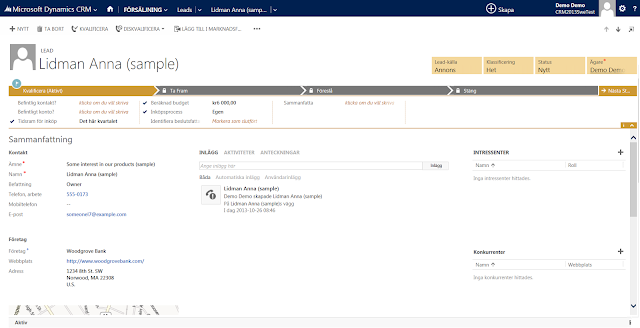 |
| Processed driven UI as seen in the Lead entity. When qualified, the process will continue in the opportunity entity. |
There are of course heaps of other new features around, including a mobile client MoCA, that is now included in the CRM license, but I think these features are among the most outstanding additions to the system. We did already see a preview of some of these in Polaris, but they were very limited at that time. And as Always, this is a brand new version of an extremely dynamic product, if Microsoft have missed getting a corner right, report it on Microsoft connect, ask your friends to vote for it and have faith that it will be rectified, after all, Rome was not built in a day, and I do love Dynamics CRM a whole lot more than Rome!
Gustaf Westerlund
MVP, CEO and owner at CRM-konsulterna AB
www.crmkonsulterna.se
by Gustaf Westerlund | Sep 13, 2013
Yesterday I was interviewed by Markus Erlandsson who has just started up a new blog called CRM Rocks which is an audio-blog, which is quite uncommon in the Dynamics CRM Community.
He asked me if I would consent to do an interview, I thought it was an interesting new take and I am also a big fan of anybody trying to bring value to the Dynamics Community. It doesn’t have to be bleeding edge or include 5000 lines of C# code to be good, there is good use for blogs and other content of a lighter level as well.
Markus’ initiative with his new audio blog brings a personal side to the CRM Community and I hope he gets to interview some of the other interesting personalities around so if he asks you, please try to make time, it’s for the good of the Community!
I would also like to wish Markus the best of luck with his new blog. Give it your best, and be persistant!
Gustaf Westerlund
MVP, CEO and owner at CRM-konsulterna AB
www.crmkonsulterna.se
by Gustaf Westerlund | Sep 6, 2013
Many people often ask me, “what is the most important thing to think about when implementing CRM?”
Some might think that getting the right features in place or having the coolest colours is the most important thing or maybe to have it integrated with the ERP system. This is not my belief, I think it is all about making a system that your users love to use. This might sound a bit strange coming from a Tech junkie like myself but there is really sound logic behind it.
Many other systems, like ERP-system (Dynamics AX, SAP etc.) require their users to use them. If they don’t they cannot do their job. However, when working with CRM systems, this is usually not the case. There are usually other ways of recording customer information for your own purposes, like in Excel, Word, OneNote or in an old fashioned notebook with a pen.
The number of companies that have tried to force users to use the CRM system by pain or gain methods have almost always failed. If you tell your salespeople that if they don’t enter their won opportunities into the CRM system, they won’t get any bonuses, usually results in a system that has a huge rise in opporunties with really short start-to-end time and no lost opportunities. If you then try to figure out the ratio the the Company has between sent quotes and won quotes, you will get very strange numbers. The data in the CRM system will be very hard to use or unusable as it only represents a small portion of the real world data.
However, if you make the CRM system so good, that all the users, really see their own performance increase by using the system, not decrease their performance, they will want to use the CRM system for their own purposes, and let’s face it, people in general are a bit egocentric and salespeople are even more so.
As many people really like using Excel for their own productivity, keeping track of things, I like to put it to the point, the CRM system, has to make each user more productive than Excel, that is what we are combating. If we do not succeed, they will just go back to using Excel again, and the entire investment is lost.
And if you hadn’t thought about it, this has been the driving thought behind Microsoft Dynamics CRM since version 1.2 which has now been crystalized into making the users love CRM.
So, let’s spread the passion! CRM 2013 is soon here and it will blow your mind! (not to talk about the competition’s :))
Gustaf Westerlund
MVP, CEO and owner at CRM-konsulterna AB
www.crmkonsulterna.se

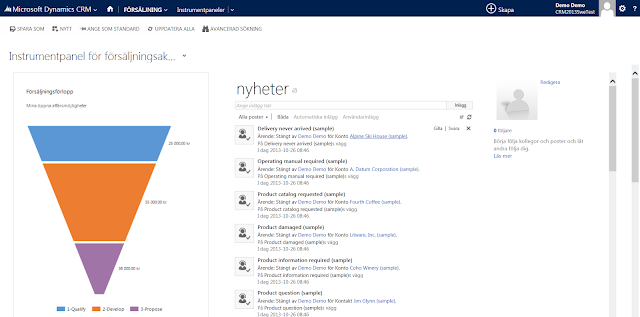
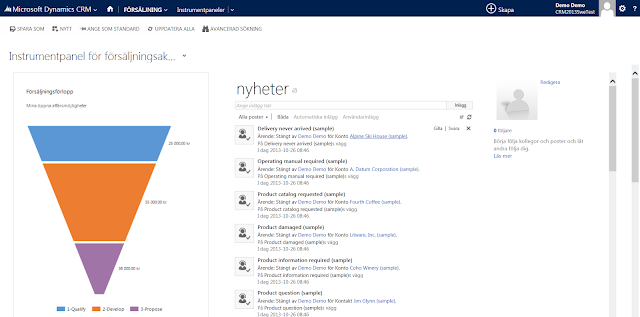
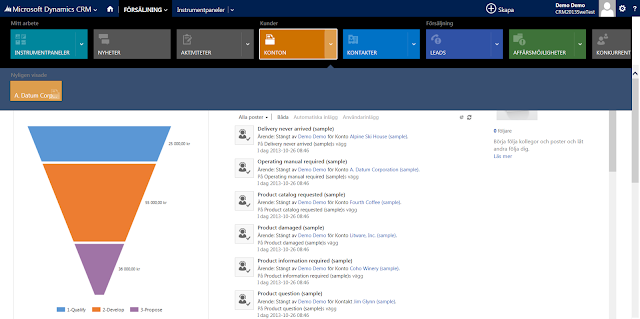
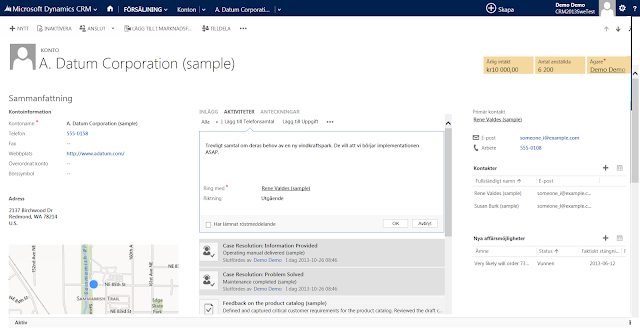
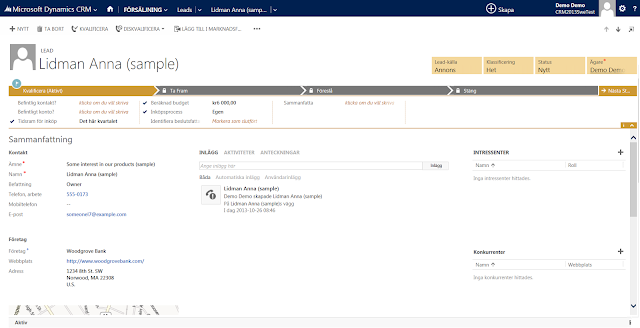
Recent Comments