by Gustaf Westerlund | Mar 4, 2013
There are quite a lot of books out there about customizing and configuring Dynamics CRM, a quite recent one is written by a MVP colleague of mine Neil Benson, a nice British guy now days living in California.
The book’s title, Microsoft Dynamics CRM 2011 Customization & Configuration (MB2-866) Certification Guide, really tells what it is all about, trying to get you ready for the certification, which is a something of task as these are not at all easy. A good book is a good guide, so running questions is if it is a good book or not, and in general it is a very good book. Benson is, and I know this personally, very skilled, and this shows, and the book is concise and to the point. There are just a two things I would like to see fixed in future editions of the book and that is that the final two chapters (charts and solutions) are made to the same level of excellence as the rest of the book. I recommend this book to all people trying to nail the certificate!
Gustaf Westerlund
MVP, CEO and owner at CRM-konsulterna AB
www.crmkonsulterna.se
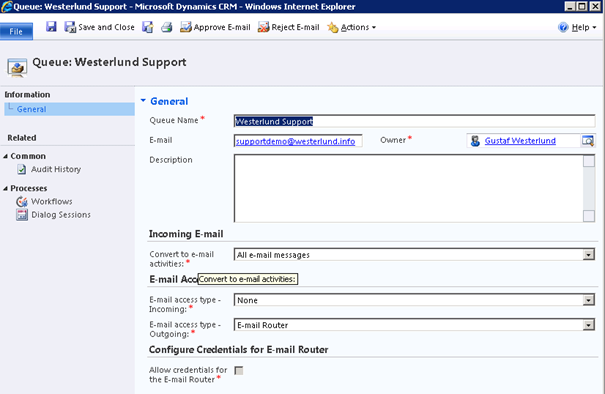
by Gustaf Westerlund | Feb 21, 2013
Using queues to receive emails is rather common and can be great for receiving emails from generic address like support@contoso.com. However, queues in Dynamics CRM can also be used for sending emails, allowing you to send emails from generic addresses like support@contoso.com. This is, however, not as known so I thought I’d write about it a bit to let you know how it is done.
First of all, go into the Settings, and create a new Queue.
An important aspect here is that the “Queue Name” is important as this is the name that the recipients of the emails will see in as the sender. Like “Westerlund Support ”, so try to set a good name.
You do not need to check the “Allow credentials for the E-mail Router” as this is only used for incoming emails.
The email address must be an email address to which the email credentials have access to send as. If this is virgin ground for you, there is a lot that you need to know about how email servers work in the area of relaying emails. In short, they usually are quite grumpy in order to block any spammers from using the email server to send their spam. The typical limitation is that you need to authenticate with a user to be allowed to send email, however, there are also other ways that are sometimes used, like allowing emails to be sent from user registered on the mailservers. For example, emails that have a from address support@contoso.com are allowed to be sent from the contoso mailserver but it will not allow mails from support@microsoft.com or sup@contoso.com (a non-existant email address). There are also setups that limit relaying based on the originating IP address. In essence, allowing email from any sender to be uploaded to the email server, as long as they are sent from a server with a registered specific IP-address. You need to know how this works for the email server and address that you are using. I would also suggest trying to send emails using a simple SMTP sender or simple mail program to make sure the credentials etc. are set up correctly as handling these kinds of errors in the email router is not optimal.
Press save
After pressing save, you will get a warning that the email address has not been approved, so press the button in the action bar to approve it.
Do note that it is language specific and that it has special Update Rollup bit so you will need to upgrade it to match you installation. On a CRM-Online your system will be continually updated and the router needs to be installed on a server or other permanently connected machine, which needs to be updated manually, so make sure to put that on your todo-list.
Set up your organization in the next tab (omitted in this article) test it and publish your settings.
Now, go back to CRM. Create a new Email and set the queue as the From address (it is defaulted to your user).
And then write the rest of the email.
And press send.
Do note that the email created will have the status “Sending” until it the router picks it up and sends it. This logic is based on the fact that the router will periodically check in CRM for emails to send. This is defaulted to 60 seconds.
After a while, the mail should be sent and received. This is how it looked for me:
It is in Swedish, but note the field “Från” (meaning From) which says: “Westerlund Support “, being the name of the Queue.
That’s it! Hope you get it working and do drop me a note if you have some issues.
Gustaf Westerlund
MVP, CEO and owner at CRM-konsulterna AB
www.crmkonsulterna.se
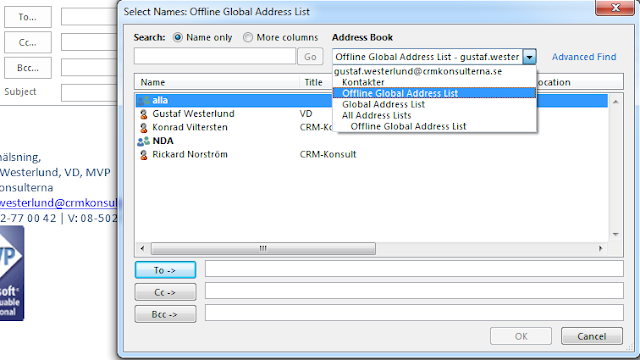
by Gustaf Westerlund | Feb 15, 2013
One of our customers migrated from a custom made CRM system and their users were used to be able to select entire lists of user directly in Outlook and send emails to. As there is no good way of doing this in Dynamics CRM we thought about it a bit and have now released the solution to the problem as a product.
As you may have noticed, when installing the CRM Outlook client, you get several new address books. The address books are what you see when you press the “To” button in an email and then select Address books in the top righthand drop down.
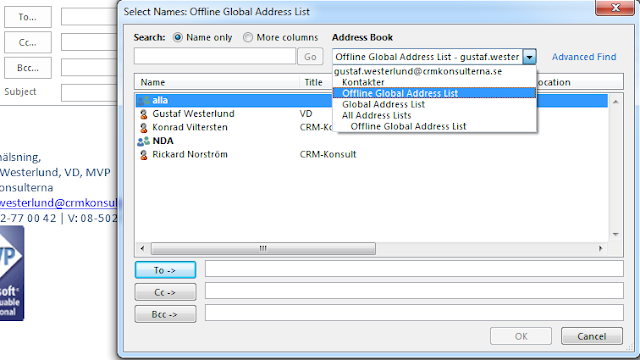 |
| Outlook 2013 without the CRM Outlook Client installed |
These new address books are mainly based on entities and are for instance “Account”, “Lead” and a few others. Exactly which filters are to be used for these address books can be partly configured in CRM.
However, the most obvious lists that you would like as address books are your marketing lists. However these are not available. This can for instance be useful if you have a list for all your contacts in Stockholm and you just want to send them a quick email about an event you are having or similar. Then you would like to just press the “Bcc” button, select the address book that corresponds to the marketing list for contacts in Stockholm and press Ctrl-A and then press the “Bcc” button.
To enable this, we have developed a product that is now available, that does this. It also adds a check box to the marketing lists so that you can decide if you want the marketing list to be available as an address book.
We like this product, as it really puts you closer to your marketing lists or customer segments, if this is what you are using it for. We hope you do to. I have a special blog-reader-discount, so if you just mention that you read this on my blog, we will give you a 20% discount. http://www.crmkonsulterna.se/Pages/Addressbooksync.aspx
Gustaf Westerlund
MVP, CEO and owner at CRM-konsulterna AB
www.crmkonsulterna.se
by Gustaf Westerlund | Jan 29, 2013
The new Microsoft CRM semiversion, called Polaris has now been released and has for online been in the processo of upgrades during the last couple of weeks.
Today the server bits for UR12 which is the corresponding upgrades for CRM On-premise has also been released. You can download them here: http://www.microsoft.com/en-us/download/details.aspx?id=36229. Do note that not all features of CRM-Online are available yet in on-premise, for example, the new UI called process driven UI.
There are lots of nice things, the most notable the cross-browser support that we have all been waiting for so long.
And if you hadn’t noticed, the CRM-Online upgrade was done without any downtime. The only thing that was noticed was that the system was a little bit slower than normal.
Next major release is called Orion so far and is planned to be released this summer.
Gustaf Westerlund
MVP, CEO and owner at CRM-konsulterna AB
www.crmkonsulterna.se
by Gustaf Westerlund | Jan 9, 2013
Being an MVP for Dynamics CRM has many perks, one of the perks I appreciate the most is the very close relationsship that the Dynamics CRM MVP:s have with daily conversations on our favorite subject, Dynamics CRM.
Gus Gonzalez is one of these MVP:s and took the initiative to ask 19 of these MVP:s 20 questions on how they started working professionally with Dynamics CRM and he has now assembled this into a very interesting blog post. I had the opportunity to be one of the participants of this survey.
An interesting note is the difference of background for all of these people, so if you have your sights set on being a CRM professional, there is nothing stopping you!
Read the blog post
Gustaf Westerlund
MVP, CEO and owner at CRM-konsulterna AB
www.crmkonsulterna.se
by Gustaf Westerlund | Nov 12, 2012
A few days ago, I was part of the key note at the Microsoft Partner Day in Sweden. Together with Malin Dandenell at Learning Point, my colleague Rickard Norström and Atefeh Sebdani at Microsoft we demoed a realistic business scenario with all the new great technology (and some more common). The scenario was that I was a salesperson and got the oppotunity to get a business if I managed to get the proposal to the customer within 5 hours. The only problem was that I was out of office my self, only with a tablet, the tech-presale (Rickard) was at the Gran Canaria, without his computer on a vacation and my boss (Malin) was home taking care of sick children.
We showed that this was totally doable with the use of modern tablets that are more than just large Angry-Birds-play-machines, but actually very slim and fully fletched windows computers than with the use of a blue-tooth keyboad and mouse are turned into a normal computer. I used a Samsung Windows 8 Pro and the only thing holding me back is that I really would want a Surface Pro but the release plan for that in Sweden has not been set yet (it can be ordered from France or the UK though).
Rickard used a Win2Go and and old Vista computer to quickl get his Windows 8 machine with built in Direct Access and all the modern applicatons he needed to quickly get up and running to be able to help me with the quote. The amazing thing was that the Win2Go actually booted quicker than Vista was to shut down.
We also used Lync for Video conferencing, word co-authoring and the Lync feature of letting someone control a program in your computer. Finally I presented the quote to the customer using Word Present Online.
We actually did use CRM aswell :), I started off with doing the meeting in tablet mode using the great Resco Mobile CRM client. I got a lot of great feedback from that, seems that many people don’t know about it. I had originally planned to use Dynamics CRM a bit more than that but the demo was really tight at <20 big="big" darlings="darlings" favor="favor" for="for" have="have" in="in" kill="kill" minutes="minutes" nbsp="nbsp" p="p" picture.="picture." so="so" the="the" to="to" you="you" your="your">
My overall impression is that the new stack of products from Microsoft are not only cool but can give you a real edge on the competition by shortingen the OODA-loop. So try not to be left behind!
Gustaf Westerlund
MVP, CEO and owner at CRM-konsulterna AB
www.crmkonsulterna.se

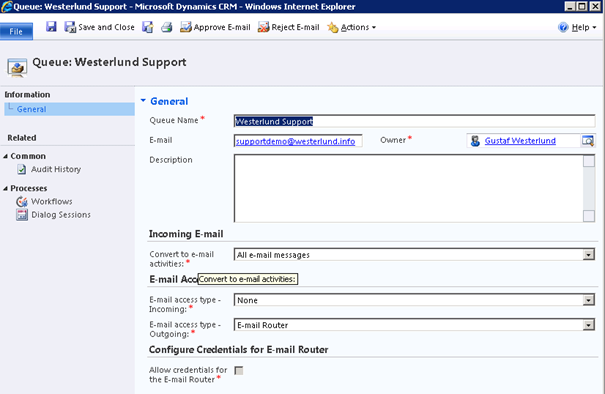
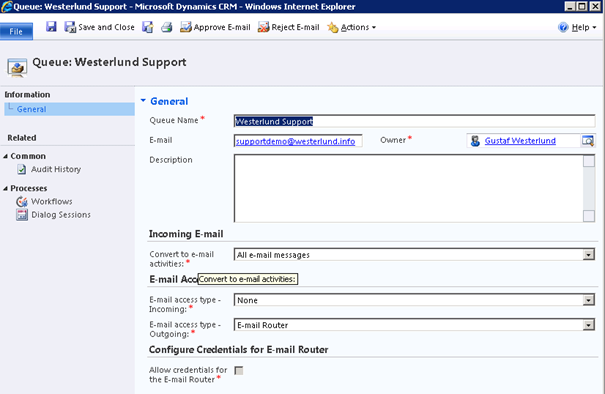





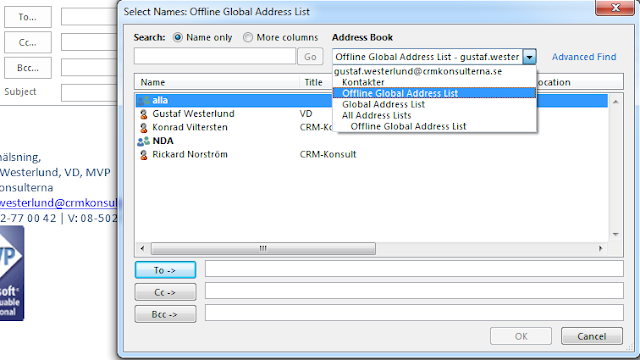
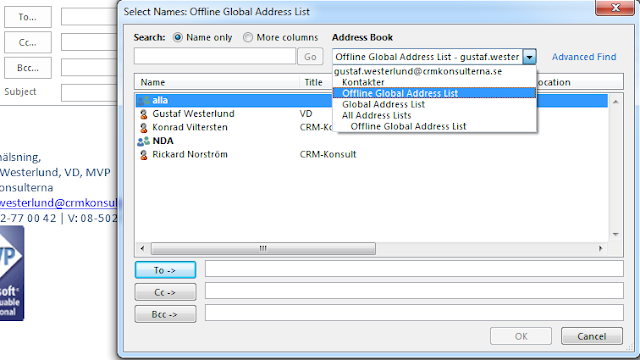

Recent Comments