As some of you might be have noticed, when working with emails there are some rather nasty warnings about scripts in the emails. These take up quite a lot of realestate on the screen and many users would just like to hide them. But it is not so simple as there is no simple configuration to remove it.
This is what it looks like in a Swedish version of CRM:
A customer of ours at CRM-Konsulterna had this problem and we solved this for them. However, the solution is not kosher in the meaning that it is unsupported. It is also not very large so we thought we’d share it with the Community to the annoying problem go away until Microsoft fixes it, which they hopefuly will have done in Orion.
If you would like it, just head over to our website and download it: http://www.crmkonsulterna.se/Pages/EmailScriptWarningConcealer.aspx
What does it do? It is a small JavaScript that is executed in the onload of email which checks to see if the yellow Component exists and if so hides it. The problem is that the yellow box is not documented and hence might not work in the future, why we are very careful to check that it exists before
And is there no way of solving this in a supported way? Well, we did try to filter the email data with a plugin to take out all the parts that might cause the problems, but that was just to hard and too many emails were just unreadable.
Last but not least, I would like to give huge kudos to my colleague Konrad who put a great deal of effort into trying to solve this and coming up with this solution. If you havn’t alread checked out his blog, do so, you’ll find it here: http://konradviltersten.wordpress.com/
Gustaf Westerlund
MVP, CEO and owner at CRM-konsulterna AB
www.crmkonsulterna.se

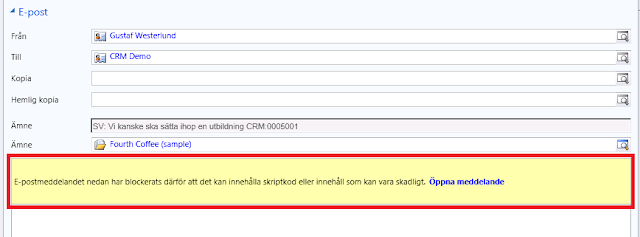
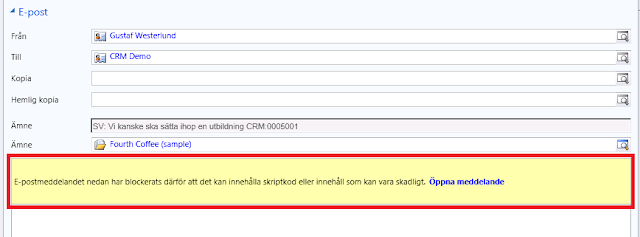
Recent Comments