
by Gustaf Westerlund | Nov 6, 2014
This is the third part of the series of posts in the series where I am discussing how to use the Kotter 8 steps of change method when implementing CRM in an organization. The previous posts can be found here:
Part 1 – Justification
Part 2 – Overview
“Yeah, we had planned to bring up the decision for budgeting the new CRM system at the board meeting, but we had so many urgent issues that we just didn’t have time. Maybe next time…”
Organizations everywhere are choked, especially the successful ones, the ones that have the resources to invest in CRM systems. The effect of this is that everyone can only work with the tasks at the top of their priorities. The first step of Kotter’s 8 steps of change, is to create a sense of urgency. In the case of implementing CRM, this means that we have to be very specific about the effects of what will happen if do not implement this right now.
When doing this, we have to, as always, understand the receiver, understand this party’s values and goals and try to address these. For instance, if the CEO is a very numbers oriented person you might try to work out how much time each sales person might save by using the new CRM and hence be able to put into working with selling more and generating x-% more income. If the CEO is more of a strategy and visions person, you might show her all the abilities she will get with the system and describing all the strategic advantages of this.
 The bottom line is, you need to get the people with the decision power and the money to understand the importance of the CRM implementation project, in order for the project to be properly prioritized. If not, you risk being prioritized as number 11 in the list of the 10 item on the board meeting. And that dial does not go to 11.
The bottom line is, you need to get the people with the decision power and the money to understand the importance of the CRM implementation project, in order for the project to be properly prioritized. If not, you risk being prioritized as number 11 in the list of the 10 item on the board meeting. And that dial does not go to 11.
Gustaf Westerlund
MVP, CEO and owner at CRM-konsulterna AB
www.crmkonsulterna.se
by Gustaf Westerlund | Oct 30, 2014
Today I was informed that this blog was awarded among many other very great sites, as one of the 25 top Dynamics CRM Sites of the World by the site Dynamics101. It is of course a great honor that someone acknowledges the work that I and all the other people on the list have done and I would also like to encourage all that were not on the list that you might very well have been nr 26 so keep pushing and you will soon get there! I personally have been running this blog since May 2006 so it I will soon be celebrating 10 year and it is amazing to see that there are still posts from 2009 that are popular.
I was also very happy to see that my friend and colleague Rickard Norström’s blog was also on this list. My warmest congratulations to your achievment!
Gustaf Westerlund
MVP, CEO and owner at CRM-konsulterna AB
www.crmkonsulterna.se
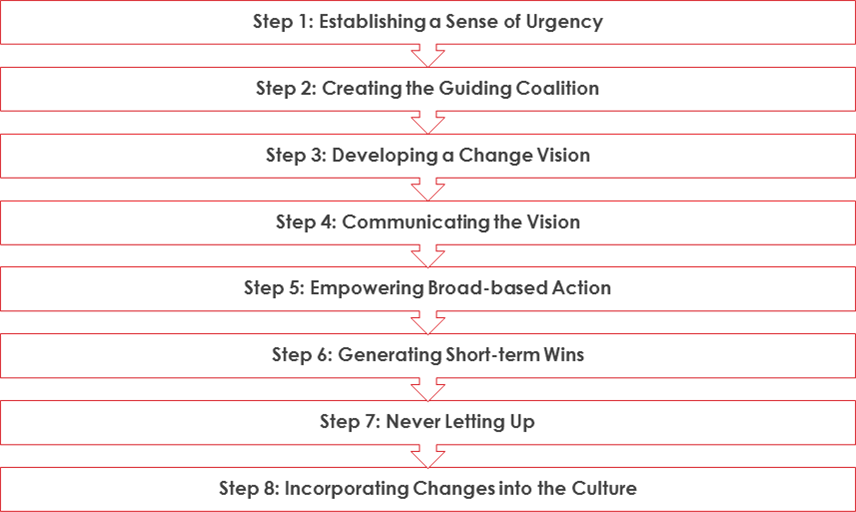
by Gustaf Westerlund | Oct 26, 2014
This is the second part in the series on how to make CRM implementations stick in an organization by using the 8 step method described by Dr. John Kotter of Harvard.
The first posting treated the fact that many organization do not consider a CRM implementation a change to the organziation of such a magnitude that it requires a change mangement approach such as the 8 step method. I think that it gives ample evidence for the reasons for why this is not so and that as many as a quarter of all failed CRM Projects could probably have been helped with better change management.
Kotter describes the following 8 step method can in broad terms be described in the following picture:
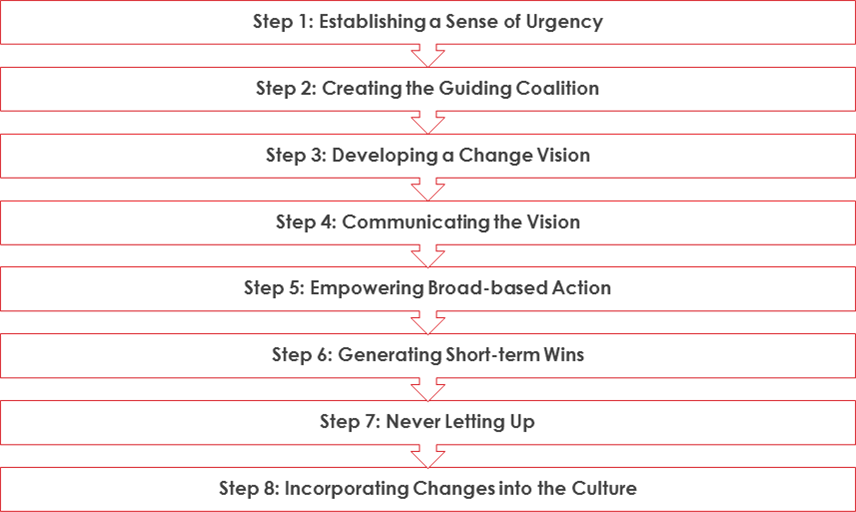 |
| The Kotter 8 steps of Change |
The method required that you complete each step before moving to the next step. It is hence not a toolbox from which you can pick and choose the things which are easy to implement.
As the method is very general and treats many types of organizational changes I will attempt to give some examples of typical problems and suggestions from a CRM implementations perspective.
In the following parts I will discuss the steps in detail, but in short they are:
Step 1: Establishing a Sense of Urgency – many organizations have lots on their tables. If you want your CRM Project to be prioritized and have the resources required, you had better make sure people understand that they need the new CRM system RIGHT NOW. Every week without it is $$$ lost.
Step 2: Creating a Guiding Coalition – You need the backing of the right people to have a successful Project. A CRM Project without the CEO, Head of Sales, Head of Customer Service, CIO will have some issues.
Step 3: Developing a Change Vision – You need to sell the CRM implementation to the people who are going to use it. You need to create a very clear and appealing vision of where the implementation is going.
Step 4: Communicating the Vision – The vision is not going to distribute itself to the users. Create an internal marketing plan for how to get the message out to all users.
Step 5: Empowering Broad-based Action – Make sure that who want to act on the vision can and are not hindered by technology, old procedures, backward colleagues etc.
Step 6: Generating Short-term Wins – Plan for short term wins. Otherwise the risk of being stopped in your tracks Before generating anything substantial is large.
Step 7: Never letting up – Make sure to keep the pressure. There might be bugs, some people might revert to Excel or stop using the system. Monitor usage.
Step 8: Incorporating Changes into the Culture – Not until the CRM system is truly a part of the Company Culture, a part of the management meeting, board meetings, sales meetings, will you have fully succeeded.
The next part in this series will be on the first step of this, the important part of establishing a sense of urgency.
You can find Dr. John P. Kotter’s website here:
http://www.kotterinternational.com/about-us/who-we-are/john-kotter/
If you would like to read his excellent book, it is quite easy to find, for instance here: http://www.amazon.com/Leading-Change-With-Preface-Author/dp/1422186431/ref=sr_1_1?ie=UTF8&qid=1414356275&sr=8-1&keywords=Kotter
Gustaf Westerlund
MVP, CEO and owner at CRM-konsulterna AB
www.crmkonsulterna.se
by Gustaf Westerlund | Oct 25, 2014
During the CRM UG Summit I held a presentation on the subject of how to use the method described by Harvard professor John P. Kotter called the 8 Steps of Change to aid in the implementation of CRM in an organization. This is the first blog entry in a series which will discuss this subject. This first post will be on the question of if using this method is even justified?
Many companies do acknowledge that major change in the organization, like a fusion, changing from line to matrix organization, and so on, however, there are many companies that do not acknowledge that the implementation of a new CRM system is a change of such a substantial degree that it does require it to be handled as a change management Project.
If you are not already aware of the failure rates of CRM Projects, do have a look at the following links:
http://www.zdnet.com/blog/projectfailures/crm-failure-rates-2001-2009/4967
http://www.dmnews.com/63-of-crm-initiatives-fail/article/303470/
The numbers vary, if 70% failure or 30%, but the fact is that a substantial amount of Projects do fail and it is important to be humble to this in order to attempt to mitigate the possible risks of derailing the CRM investment.
Forrester researched 150 companies to find out which problems they were facing in their CRM initiatives as described here: http://blogs.forrester.com/william_band/12-03-01-dont_let_crm_pitfalls_trip_you_up
In short the problems can be divided into the following areas:
- Creating a CRM strategy – 18% strategy,
- inadequate deployment methodologies (40%)
- poorly defined business requirements (25%)
- lack of alignment on objectives (18%)
- Re-architecting customer-facing processes – 27%
- including technical/integration difficulties in supporting company processes (48%)
- poor business process design (31%)
- Selecting technology – 33%
- perceived shortcomings in vendor solutions (30%)
- a lack of skills needed to implement the solution (23%)
- system performance shortfalls (19%)
- Implementing customer-centric behaviors – 22%
- slow user adoption (49%)
- poor change management and training (36%)
- difficulties aligning culture with new ways of working (15%)
Several books could be probably be written based on this. From an implementation perspective, we can note that about 25% the companies, seem to be having no issues major problems with getting their CRM Strategy correct, they have managed to re-architect their processes and the have overcome all Technical issues, but still their issues lie with the implementation of CRM within the organization. If this is not justification enough that CRM is and requires dedicated and very deliberate change management within the organization.
As I Work as a Consultant, often contracted to implement CRM for a Customer, I would also like to note that Managing change within the organization is not something a temporary external party can do, why it is important to assign internal Resources at the implementing organization to drive the change management Project.
A final note, these numbers might be demoralizing if you are looking at starting you CRM Project or have started it, but I would suggest you look at it in another light. By seeing the problems and errors that others have faced and being open and transparent about your own issues you have a better chance of avoiding these pitfalls. I talked to one of the project leaders for one of the biggest infrastructure Projects in Stockholm which will be completed Before time and within budget. I asked her if she could give me one or two reasons why they were doing so well and she answered:
- We have very senior and technically experienced people in the Project leadership committee
- We have been very risk aware from the start, and have had weekly risk meetings
Gustaf Westerlund
MVP, CEO and owner at CRM-konsulterna AB
www.crmkonsulterna.se
by Gustaf Westerlund | Feb 10, 2012
The dynamic Excel export functionality of Dynamics CRM is a real killer functionality. I often get standing ovations from users, especially managers, when showing dynamic pivot table functions of CRM, partly due to the fact that many users don’t actually know what pivot tables are and find them rahter magical.
I was working with a demo environment today and had some issues getting the dynamic excel to load data from CRM properly. I got the error message: “Connection failed”. This was a lab environment with a separate Windows 7 virtual machine in an on-premise installation. This is important, because in IFD or CRM-online, dynamic excel data is tunneled through the outlook addon, but not when using the on-premise installation when it communicates directly with the server.
So I started looking for answers on the internet and found the following thread on the CRM forum which helped out a bit: http://social.microsoft.com/Forums/en/crmdeployment/thread/c2d3029c-5487-435b-90e7-ba030aeba8ac
I started by trying to do the obvious thing by opening the TCP port 1433, the SQL communication port in the firewall. This did not help. According to some of the participants of the thread, this KB article by Microsoft might help: http://support.microsoft.com/kb/968872 – it does more or less the same thing, opens 1433 and some additional ports in the firewall all related to SQL. However, it did not help either.
One of the participants of the thread mentioned that he had opened the TCP port 53021, something I found very strange if it was to work, since ports this high are not supposed to be used as incoming ports but are ephemeral ports. I tried opening this port as well, but it didn’t work either. The port number seemd sort of random so it might be that my deployment just used some other high port number.
A colleague of mine working at Hermelin IT-Partner, Anders Jildestrand, then joined me in the hunt for the mysterious TCP port. With his assistance and netstat we got the following result:
C:Usersadministrator>netstat
Active Connections
Proto Local Address Foreign Address State
TCP 192.168.75.15:3389 192.168.75.131:29837 ESTABLISHED
TCP 192.168.75.15:52422 192.168.75.13:5555 ESTABLISHED
TCP 192.168.75.15:52426 WIN-LGEKH2VQ6FI:epmap TIME_WAIT
TCP 192.168.75.15:52427 WIN-LGEKH2VQ6FI:49155 TIME_WAIT
TCP 192.168.75.15:52428 192.168.75.13:63831 SYN_SENT
C:Usersadministrator>
And if you are sharp eyed, you might spot it, as we had the SQL-server on the CRM server, and the TCP-SYN was sent but never answered, it is of course the last row, hence the TCP port 63831.
After opening this port in the firewall, the dynamic Excel worked just like it should.
The question now remains. Why this port?
We also had a discussion on which program, CRM or SQL Server that is actually answering this call, and it seems that it is actually SQL Server since the ODBC connectionstring in the Excel-file is directed to the SQL-server, not the CRM-server. But I think we could probably investigate this further with fiddler. If you have any interesting input, please leave a comment!
Gustaf Westerlund
CEO, Chief Architect and co-Founder at CRM-konsulterna AB
www.crmkonsulterna.se

 The bottom line is, you need to get the people with the decision power and the money to understand the importance of the CRM implementation project, in order for the project to be properly prioritized. If not, you risk being prioritized as number 11 in the list of the 10 item on the board meeting. And that dial does not go to 11.
The bottom line is, you need to get the people with the decision power and the money to understand the importance of the CRM implementation project, in order for the project to be properly prioritized. If not, you risk being prioritized as number 11 in the list of the 10 item on the board meeting. And that dial does not go to 11.
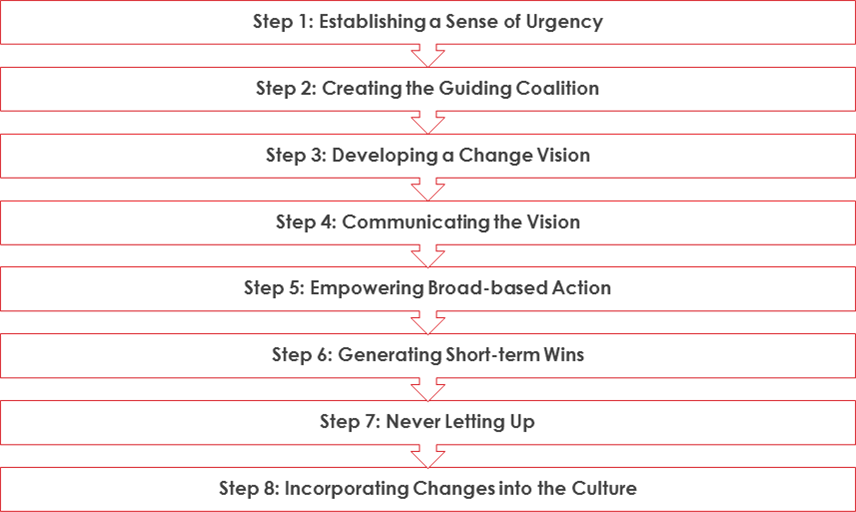
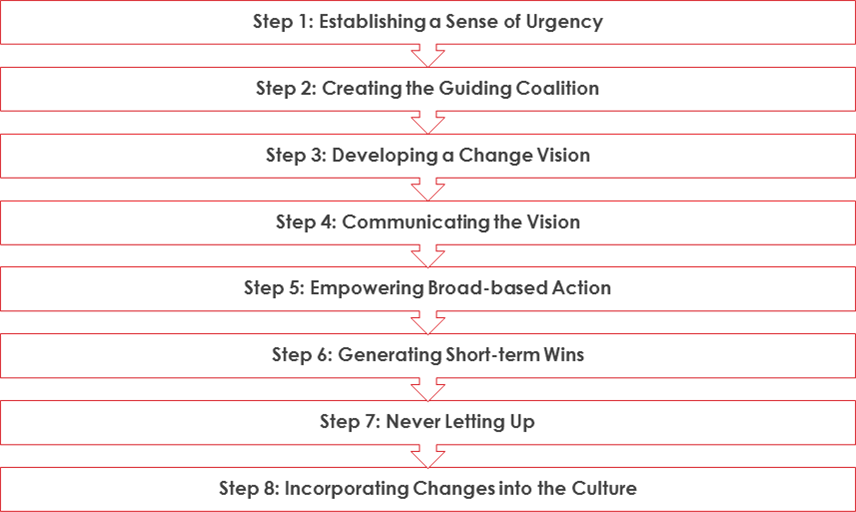
Recent Comments