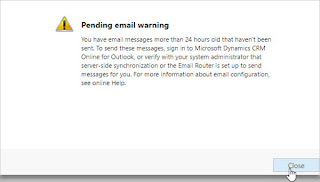
Warnings mean something – don’t just click them away
Warnings like the one you see above, I often see in my customers systems when rudely looking over their shoulders. And what do they do? Call support and tell them that there is some weird error about email coming up and that there must be some error in the CRM-Exchange inter-server email synchronization mechanism? No. They don’t. They ignore it. Totally. Every time. They typically get a bit annoyed every time and think the system is a bit crappy but they ignore it. And we as their CRM-partner might never know that there is anything wrong unless we have very deep monitoring of their system (has anyone built this? Would be a great tool! Tanguy to the rescue perhaps?)
Well, as you guessed I don’t agree that you should just click away these error messages or actually any error messages. They usually mean something. In the case above, there is something wrong with the synchronization of emails, why emails that have be written and sent in CRM have not been delivered. Once fixed, these WILL be sent, which might be a bit problematic. Once, maybe 6 or 7 years ago, we had a customer who had had problems with synchronization of emails and hadn’t told us. We got to know during our summer vacation (don’t you always), and when we fixed it, the CRM system sent out loads of old emails to their customers. Which was not really appreciated. Well, we all do misstakes, but not all learn from them. So, do check which emails have Status Reason”Pending Send” as you can see in the picture below.
Having emails with this status for more than 24 hours is also what causes the alert at the top of this post. So, before fixing Server Side Sync, the Email Router or installing Outlook clients, do check this list to make sure that there are not a lot of old emails that will be sent to your customers and contacts. Advanced Find is very useful if you want to find them all, and not use the built in view that I am showing above.
Gustaf Westerlund
MVP, Founder and CTO at CRM-konsulterna AB
www.crmkonsulterna.se


Recent Comments