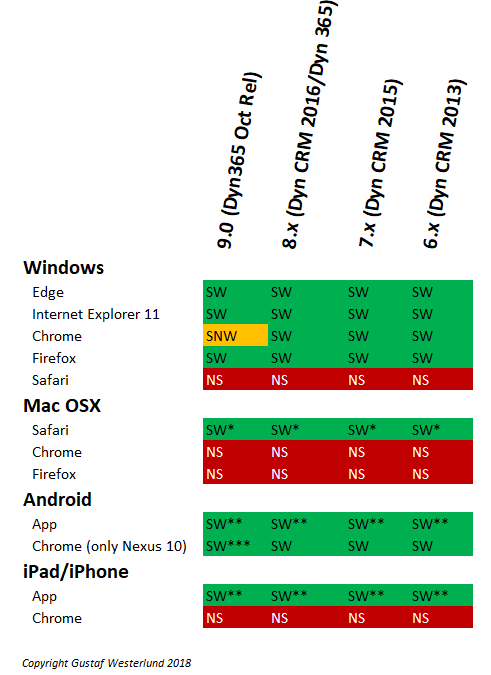
by gustaf | Feb 4, 2018
One of my most popular posts is a collation on which browsers are actually supported for Dynamics 365 CE. This is not strange since it is a common issue, we often have customers call our support complaining that Dynamics doesn’t work well, and as described in the original article, the cause is usually that they are using an unsupported browser.
Also the Micrsoft Technet article for this: https://docs.microsoft.com/en-us/dynamics365/customer-engagement/admin/supported-web-browsers-and-mobile-devices
and the detailed version: https://technet.microsoft.com/en-us/library/hh699710.aspx mainly focuses on Edge and Internet Explorer compatibility for the different windows versions. And despite Microsoft’s hopes, the rest of the world have not totally turned to all of their programs, yet.
There are currently some issues with version 9.0 as well, why I thought it might be a good idea to write a new article on which browsers are the supported one in a easily overviewable grid.
A brief explanation to the different abbreviations used in the picture:
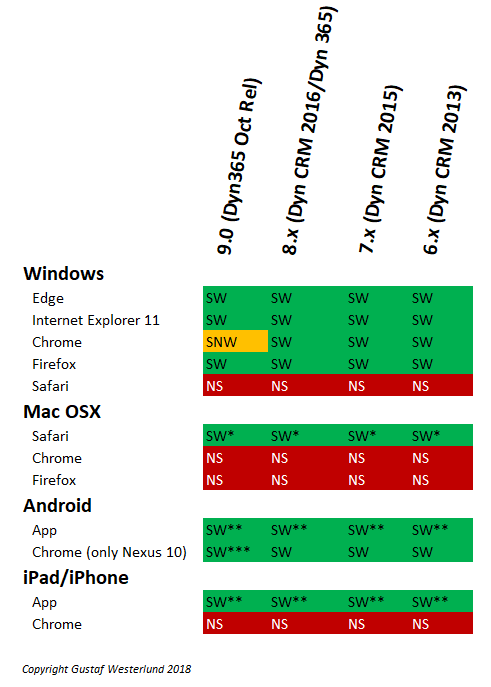
- SW – Supported and Working.
- SW* – Supported and Working on OS X as designed but with somewhat limited functionality. If you compare Dynamics on OS X running Safari with it running Edge on a Win 10 you will notice that there are more options.
- SW** – The app is not the same thing as the browser at the moment. The Unified Interface will make them almost the same. There will still be differences, in that the app will have better integrations to the device’s hardware, like camera, etc. Especially for the earlier versions, the app was very limited. It is more powerful know. For field service there is also a special Field Service App which is not as HTML/JS based (it is based on Resco).
- SW*** – I have not had the chance to test if version 9.0 works on a Nexus 10 running Chrome but the official documentation says it should work. However, as v.9.0 does not work with Chrome at the moment, (this will probably be fixed very soon) I would actually be surprised if it worked for Chrome on Nexus 10.
- NS – Not supported. This does not mean, however, that you cannot get it to work. I have heard of people that mange to get Chrome on OS X to go into some “PC” mode which tricks Dynamics. This still doesn’t make it supported, but it might work for you. The problem might be if you have any issues, that Microsoft Support could leave you hanging.
- SNW – Supported but Not Working – As for Chrome on Windows, the general story is that Microsoft only support the latest version of it. However, despite version 9.0 official supporting Chrome on Windows, it doesn’t seem to actually work. I would presume that they will fix this soon. The problem is that Dynamics 365 won’t actually load.
The support matrix for the browsers is generally a tricky question. The matrix above is also simplified a bit as I have not included the parameter of the different versions of Operating systems. It can probably be presumed that Microsoft will make greater efforts into making sure that the latest and possibly even some versions before that, that they know customers are using for Edge and Internet Explorer, work well with Dynamics 365. I know some of you will probably think I am crazy for even mentioning Internet Explorer, but I have several customers who still have IE as the company standard browser, and it is not due to Dynamics 365.
As for Firefox, Chrome and Safari, these browsers might be very popular, but from a Microsoft perspective I can see a very tricky situation, and that is that they roll out changes without notifying anyone. This was, for instance, done by Google a couple of years ago when they changed their handling of modal dialogs. This caused many dialog handling features of Dynamics CRM (at that time) to break. It took some time for Microsoft to identify the change, fix it, make sure there were no regression errors, roll it through all testing scenarios and deployment stages and controlls they do until they were able to get a fix out. It did come out quite fast, but there were some people nagging at Microsoft for having a bad product, which I personally find a bit unfair.
The essence of the two paragraphs above is; feel free to use Chrome, Safari or Firefox but I would suggest always having Edge and/or IE as a backup option in the case that an update comes to the main browser that severely affects the usage of Dynamics 365.
And I hope that Microsoft soon fixes the error that stops us from using Chrome with ver. 9.0. Any day now!
Gustaf Westerlund
MVP, Founder and Principal Consultant at CRM-konsulterna AB
www.crmkonsulterna.se

by Gustaf Westerlund | May 29, 2016
 I sometimes get people complaining to me that CRM doesn’t work in Firefox.
I sometimes get people complaining to me that CRM doesn’t work in Firefox. What i usually ask them when I hear this if they are
running Mac, which of course is the reason why it isn’t working.
The simple fact is that Firefox isn’t supported for Mac. The only supported browser for Mac OS X is Safari. And Safari isn’t supported for PC.
Below is a simple matrix showing the support matrix for the browsers (for CRM 2016).
|
|
Windows 7
|
Windows 8/8.1
|
Windows 10
|
Mac OS X
|
IPad
|
Google Nexus 10 Tablet
|
|
IE 10
|
|
|
|
|
|
|
|
IE 11
|
|
|
|
|
|
|
|
Edge
|
|
|
|
|
|
|
|
Firefox
|
|
|
|
|
|
|
|
Chrome
|
|
|
|
|
|
|
|
Safari
|
|
|
|
|
|
|
Green = Supported, Red = Not supported, Grey = Not applicable
However, do note that there is a difference between “not working” and “not supported”. The latter just means that you can’t open a support case with Microsoft and complain that CRM looks weird in some of the non supported combinations described above.
So why is this? Are Microsoft just lazy? No, Just like everyone else, they have a limited amount of time, money and resources. So, they can’t test all possible combinations unless the price of Dynamics CRM were to go through the roof, and I think we all agree that we prefer it not to.
Do refer to the official documentation from Microsoft on what is supported for more detailed information.
Gustaf Westerlund
MVP, Founder and CTO at CRM-konsulterna AB
www.crmkonsulterna.se
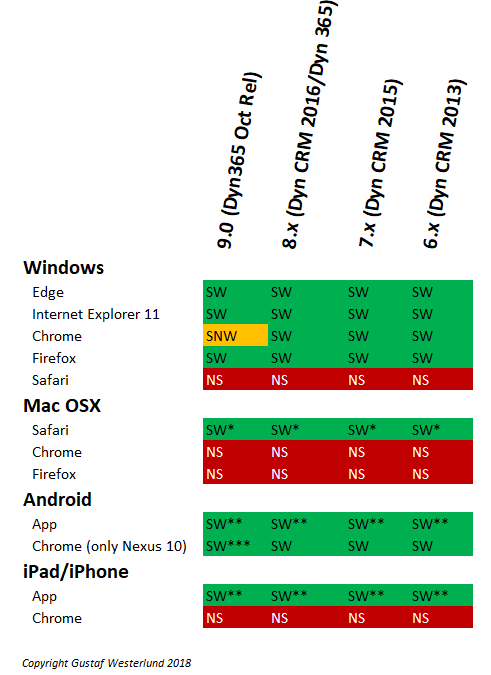

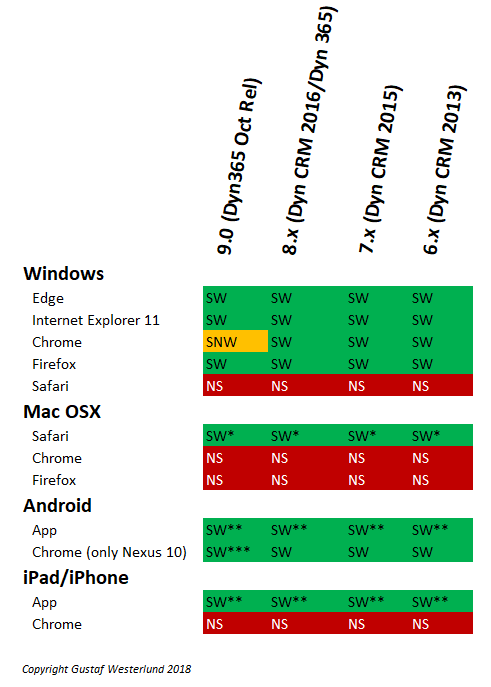

Recent Comments