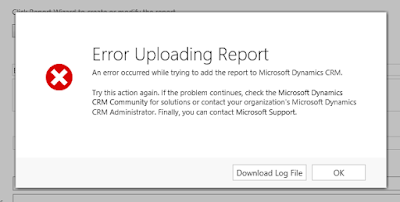
Troublesome report troubleshooting
Creating reports in SSRS and uploading to CRM can be a pain sometimes. The report works just fine in SSRS (well, the CRM-Autofilters don’t of course, but still), but when trying to upload it you get this fine and informative error message:
If you are not very used to reading this, the important part is:
An error occurred while trying to add the report to Microsoft Dynamics CRM. Try adding the report again. If this problem persists, contact your system administrator.
Not really sure who that guy is. Anybody know him or her please leave a comment.
Ok. So, maybe the SSRS tracelogs have something. Let.s go to there, in my case it was in this path:
C:Program FilesMicrosoft SQL ServerMSRS11.MSSQLSERVERReporting ServicesLogFiles
Yours is probably something similar.
The last entries in the log were:
library!ReportServer_0-2!1870!06/29/2015-16:28:36:: i INFO: Call to GetItemTypeAction(/Contoso_MSCRM/CustomReports/{f27fb971-691e-e511-93fe-00155d01ac02}).
library!ReportServer_0-2!1870!06/29/2015-16:28:36:: i INFO: Call to CreateReportAction({f27fb971-691e-e511-93fe-00155d01ac02}, /Contoso_MSCRM/CustomReports, False).
processing!ReportServer_0-2!1870!06/29/2015-16:28:36:: e ERROR: Throwing Microsoft.ReportingServices.ReportProcessing.ReportPublishingException: , Microsoft.ReportingServices.ReportProcessing.ReportPublishingException: Exception of type ‘Microsoft.ReportingServices.ReportProcessing.ReportPublishingException’ was thrown.;
library!ReportServer_0-2!1870!06/29/2015-16:28:36:: i INFO: Call to CreateReportAction({f27fb971-691e-e511-93fe-00155d01ac02}, /Contoso_MSCRM/CustomReports, False).
processing!ReportServer_0-2!1870!06/29/2015-16:28:36:: e ERROR: Throwing Microsoft.ReportingServices.ReportProcessing.ReportPublishingException: , Microsoft.ReportingServices.ReportProcessing.ReportPublishingException: Exception of type ‘Microsoft.ReportingServices.ReportProcessing.ReportPublishingException’ was thrown.;
library!ReportServer_0-2!1870!06/29/2015-16:28:36:: i INFO: Call to CreateReportAction({f27fb971-691e-e511-93fe-00155d01ac02}, /Contoso_MSCRM/CustomReports, False).
processing!ReportServer_0-2!1870!06/29/2015-16:28:37:: e ERROR: Throwing Microsoft.ReportingServices.ReportProcessing.ReportPublishingException: , Microsoft.ReportingServices.ReportProcessing.ReportPublishingException: Exception of type ‘Microsoft.ReportingServices.ReportProcessing.ReportPublishingException’ was thrown.;
Again we are all filled with joy and happiness as it is all too clear what is wrong… Well, if you can see it, please tell me, because I can’t. The logg seems to be a dead end as well.
And I am all out of logs to look for, I don’t really think the IIS-log will help.
However, all hope is not lost and we must trust the force, and the force says that the problem is probably that we have some UI component that is weird or that there is some reference that is bad. So I went back to my report, and just for the hell of it, not that I use it that much anyway, pressed the “Preview” tab, and behold, I had replaced a datasets query with a new SQL statement and missed that a tablix had a reference to a field.
So, these are some ways to troubleshoot a report. Maybe I should have done it the other way round. 🙂
Gustaf Westerlund
MVP, Founder and CTO at CRM-konsulterna AB
www.crmkonsulterna.se

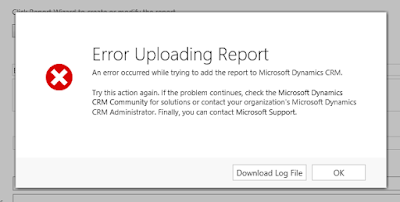
Recent Comments