by gustaf | Nov 21, 2018
Tonight Microsoft rolled out an update to Dynamics 365 that seemed to have had a few issues. Most noteably if you have any Lookup-fields in a quickfind views “Find”-columns, it will break. Most of the time, not always. Microsoft knows about this, there are angry threads talking about this, like this one: https://community.dynamics.com/crm/f/117/t/301925?pi61802=3#responses
and you can of course create your own support ticket with Microsoft at https://admin.powerplatform.microsoft.com/
The temporary solution to get this working, or the essential parts for your system, is to remove the Lookup fields from your find columns for the entities that are breaking. This will of course have the effect that no searching can be done in this entity, but you can switch it on again later.
We have also done some preliminary tests and it seems like the UCI (Unified Interface) is not affected by this. So making a quick UCI App could also be a good, fast fix, especially for the most critical user groups.
Note also, that some lookups may break as they use the quickfind logic to search the related entity when you are inputing data. Hence if this happens, you might have to do an interim fix there too.
The error is a “SQL Error” and if you download the logfile, there are two different error messages that I have seen/heard of: (I changed the fieldname to “contactidName“)
Unhandled Exception: System.ServiceModel.FaultException`1[[Microsoft.Xrm.Sdk.OrganizationServiceFault, Microsoft.Xrm.Sdk, Version=9.0.0.0, Culture=neutral, PublicKeyToken=31bf3856ad364e35]]: System.Xml.XmlException: Microsoft.Crm.CrmException: Sql error: ‘Invalid column name ‘contactidName’.’
at Microsoft.Crm.Application.Platform.ServiceCommands.PlatformCommand.XrmExecuteInternal()
at Microsoft.Crm.Application.Platform.ServiceCommands.RetrieveMultipleCommand.Execute()
at Microsoft.Crm.ApplicationQuery.RetrieveMultipleCommand.RetrieveData()
at Microsoft.Crm.ApplicationQuery.ExecuteQuery()
at Microsoft.Crm.Application.Platform.Grid.GridDataProviderQueryBuilder.GetData(QueryBuilder queryBuilder)
at Microsoft.Crm.Application.Platform.Grid.GridDataProviderQueryBuilder.LoadQueryData()
at Microsoft.Crm.Application.Platform.Grid.GridDataProviderQueryBuilder.LoadData()
at Microsoft.Crm.Application.Platform.Grid.GridDataProviderBase.PrepareGridData()
at Microsoft.Crm.Application.Platform.Grid.GridDataProviderBase.PrepareData()
at Microsoft.Crm.Application.Controls.GridUIProvider.Render(HtmlTextWriter output)
at Microsoft.Crm.Application.Components.UI.Grid.DataGrid.RenderInnerHtml(HtmlTextWriter output)
at Microsoft.Crm.Core.Application.WebServices.AppGridWebServiceHandler.GetResetResponseHtml(AppGrid appGrid, StringBuilder sbHtml)
at Microsoft.Crm.Core.Application.WebServices.AppGridWebServiceHandler.Reset(String gridXml, String id, StringBuilder sbXml, StringBuilder sbHtml)
at Microsoft.Crm.Core.Application.WebServices.AppGridWebServiceHandler.ProcessRequestInternal(HttpContext context) —> Microsoft.Crm.CrmException: Sql error: ‘Invalid column name ‘kuoni_BookingIdName’.’
at Microsoft.Crm.Application.Platform.ServiceCommands.PlatformCommand.XrmExecuteInternal()
at Microsoft.Crm.Application.Platform.ServiceCommands.RetrieveMultipleCommand.Execute()
at Microsoft.Crm.ApplicationQuery.RetrieveMultipleCommand.RetrieveData()
at Microsoft.Crm.ApplicationQuery.ExecuteQuery()
at Microsoft.Crm.Application.Platform.Grid.GridDataProviderQueryBuilder.GetData(QueryBuilder queryBuilder)
at Microsoft.Crm.Application.Platform.Grid.GridDataProviderQueryBuilder.LoadQueryData()
at Microsoft.Crm.Application.Platform.Grid.GridDataProviderQueryBuilder.LoadData()
at Microsoft.Crm.Application.Platform.Grid.GridDataProviderBase.PrepareGridData()
at Microsoft.Crm.Application.Platform.Grid.GridDataProviderBase.PrepareData()
at Microsoft.Crm.Application.Controls.GridUIProvider.Render(HtmlTextWriter output)
at Microsoft.Crm.Application.Components.UI.Grid.DataGrid.RenderInnerHtml(HtmlTextWriter output)
at Microsoft.Crm.Core.Application.WebServices.AppGridWebServiceHandler.GetResetResponseHtml(AppGrid appGrid, StringBuilder sbHtml)
at Microsoft.Crm.Core.Application.WebServices.AppGridWebServiceHandler.Reset(String gridXml, String id, StringBuilder sbXml, StringBuilder sbHtml)
at Microsoft.Crm.Core.Application.WebServices.AppGridWebServiceHandler.ProcessRequestInternal(HttpContext context)
— End of inner exception stack trace —
at Microsoft.Crm.Core.Application.WebServices.AppGridWebServiceHandler.ProcessRequestInternal(HttpContext context)
at System.Web.HttpApplication.CallHandlerExecutionStep.System.Web.HttpApplication.IExecutionStep.Execute()
at System.Web.HttpApplication.ExecuteStepImpl(IExecutionStep step)
at System.Web.HttpApplication.ExecuteStep(IExecutionStep step, Boolean& completedSynchronously): Microsoft Dynamics CRM has experienced an error. Reference number for administrators or support: #BDDD78E5Detail:
<OrganizationServiceFault xmlns:i=”http://www.w3.org/2001/XMLSchema-instance” xmlns=”http://schemas.microsoft.com/xrm/2011/Contracts”>
<ActivityId>64efc536-e25e-4e36-a163-dbe707b07302</ActivityId>
<ErrorCode>-2147220970</ErrorCode>
<ErrorDetails xmlns:d2p1=”http://schemas.datacontract.org/2004/07/System.Collections.Generic” />
<Message>System.Xml.XmlException: Microsoft.Crm.CrmException: Sql error: ‘Invalid column name ‘contactidName‘.’
at Microsoft.Crm.Application.Platform.ServiceCommands.PlatformCommand.XrmExecuteInternal()
at Microsoft.Crm.Application.Platform.ServiceCommands.RetrieveMultipleCommand.Execute()
at Microsoft.Crm.ApplicationQuery.RetrieveMultipleCommand.RetrieveData()
at Microsoft.Crm.ApplicationQuery.ExecuteQuery()
at Microsoft.Crm.Application.Platform.Grid.GridDataProviderQueryBuilder.GetData(QueryBuilder queryBuilder)
at Microsoft.Crm.Application.Platform.Grid.GridDataProviderQueryBuilder.LoadQueryData()
at Microsoft.Crm.Application.Platform.Grid.GridDataProviderQueryBuilder.LoadData()
at Microsoft.Crm.Application.Platform.Grid.GridDataProviderBase.PrepareGridData()
at Microsoft.Crm.Application.Platform.Grid.GridDataProviderBase.PrepareData()
at Microsoft.Crm.Application.Controls.GridUIProvider.Render(HtmlTextWriter output)
at Microsoft.Crm.Application.Components.UI.Grid.DataGrid.RenderInnerHtml(HtmlTextWriter output)
at Microsoft.Crm.Core.Application.WebServices.AppGridWebServiceHandler.GetResetResponseHtml(AppGrid appGrid, StringBuilder sbHtml)
at Microsoft.Crm.Core.Application.WebServices.AppGridWebServiceHandler.Reset(String gridXml, String id, StringBuilder sbXml, StringBuilder sbHtml)
at Microsoft.Crm.Core.Application.WebServices.AppGridWebServiceHandler.ProcessRequestInternal(HttpContext context) —> Microsoft.Crm.CrmException: Sql error: ‘Invalid column name ‘contactidName‘.’
at Microsoft.Crm.Application.Platform.ServiceCommands.PlatformCommand.XrmExecuteInternal()
at Microsoft.Crm.Application.Platform.ServiceCommands.RetrieveMultipleCommand.Execute()
at Microsoft.Crm.ApplicationQuery.RetrieveMultipleCommand.RetrieveData()
at Microsoft.Crm.ApplicationQuery.ExecuteQuery()
at Microsoft.Crm.Application.Platform.Grid.GridDataProviderQueryBuilder.GetData(QueryBuilder queryBuilder)
at Microsoft.Crm.Application.Platform.Grid.GridDataProviderQueryBuilder.LoadQueryData()
at Microsoft.Crm.Application.Platform.Grid.GridDataProviderQueryBuilder.LoadData()
at Microsoft.Crm.Application.Platform.Grid.GridDataProviderBase.PrepareGridData()
at Microsoft.Crm.Application.Platform.Grid.GridDataProviderBase.PrepareData()
at Microsoft.Crm.Application.Controls.GridUIProvider.Render(HtmlTextWriter output)
at Microsoft.Crm.Application.Components.UI.Grid.DataGrid.RenderInnerHtml(HtmlTextWriter output)
at Microsoft.Crm.Core.Application.WebServices.AppGridWebServiceHandler.GetResetResponseHtml(AppGrid appGrid, StringBuilder sbHtml)
at Microsoft.Crm.Core.Application.WebServices.AppGridWebServiceHandler.Reset(String gridXml, String id, StringBuilder sbXml, StringBuilder sbHtml)
at Microsoft.Crm.Core.Application.WebServices.AppGridWebServiceHandler.ProcessRequestInternal(HttpContext context)
— End of inner exception stack trace —
at Microsoft.Crm.Core.Application.WebServices.AppGridWebServiceHandler.ProcessRequestInternal(HttpContext context)
at System.Web.HttpApplication.CallHandlerExecutionStep.System.Web.HttpApplication.IExecutionStep.Execute()
at System.Web.HttpApplication.ExecuteStepImpl(IExecutionStep step)
at System.Web.HttpApplication.ExecuteStep(IExecutionStep step, Boolean& completedSynchronously): Microsoft Dynamics CRM has experienced an error. Reference number for administrators or support: #BDDD78E5</Message>
<Timestamp>2018-11-21T09:41:26.798591Z</Timestamp>
<ExceptionRetriable>false</ExceptionRetriable>
<ExceptionSource i:nil=”true” />
<InnerFault>
<ActivityId>64efc536-e25e-4e36-a163-dbe707b07302</ActivityId>
<ErrorCode>-2147204784</ErrorCode>
<ErrorDetails xmlns:d3p1=”http://schemas.datacontract.org/2004/07/System.Collections.Generic” />
<Message>Sql error: ‘Invalid column name ‘contactidName‘.'</Message>
<Timestamp>2018-11-21T09:41:26.798591Z</Timestamp>
<ExceptionRetriable>false</ExceptionRetriable>
<ExceptionSource i:nil=”true” />
<InnerFault i:nil=”true” />
<OriginalException i:nil=”true” />
<TraceText i:nil=”true” />
</InnerFault>
<OriginalException i:nil=”true” />
<TraceText i:nil=”true” />
</OrganizationServiceFault>
Second error:
Unhandled Exception: System.ServiceModel.FaultException`1[[Microsoft.Xrm.Sdk.OrganizationServiceFault, Microsoft.Xrm.Sdk, Version=9.0.0.0, Culture=neutral, PublicKeyToken=31bf3856ad364e35]]: System.Xml.XmlException: Microsoft.Crm.CrmException: A quick find filter cannot have any child filters
at Microsoft.Crm.Application.Platform.ServiceCommands.PlatformCommand.XrmExecuteInternal()
at Microsoft.Crm.Application.Platform.ServiceCommands.RetrieveMultipleCommand.Execute()
at Microsoft.Crm.ApplicationQuery.RetrieveMultipleCommand.RetrieveData()
at Microsoft.Crm.ApplicationQuery.ExecuteQuery()
at Microsoft.Crm.Application.Platform.Grid.GridDataProviderQueryBuilder.GetData(QueryBuilder queryBuilder)
at Microsoft.Crm.Application.Platform.Grid.GridDataProviderQueryBuilder.LoadQueryData()
at Microsoft.Crm.Application.Platform.Grid.GridDataProviderQueryBuilder.LoadData()
at Microsoft.Crm.Application.Platform.Grid.GridDataProviderBase.PrepareGridData()
at Microsoft.Crm.Application.Platform.Grid.GridDataProviderBase.PrepareData()
at Microsoft.Crm.Application.Controls.GridUIProvider.Render(HtmlTextWriter output)
at Microsoft.Crm.Core.Application.WebServices.AppGridWebServiceHandler.GetRefreshResponseHtml(IGridUIProvider uiProvider, StringBuilder sbTemp)
at Microsoft.Crm.Core.Application.WebServices.AppGridWebServiceHandler.Refresh(String gridXml, StringBuilder sbXml, StringBuilder sbHtml, Boolean returnJsonData)
at Microsoft.Crm.Core.Application.WebServices.AppGridWebServiceHandler.ProcessRequestInternal(HttpContext context) —> Microsoft.Crm.CrmException: A quick find filter cannot have any child filters
at Microsoft.Crm.Application.Platform.ServiceCommands.PlatformCommand.XrmExecuteInternal()
at Microsoft.Crm.Application.Platform.ServiceCommands.RetrieveMultipleCommand.Execute()
at Microsoft.Crm.ApplicationQuery.RetrieveMultipleCommand.RetrieveData()
at Microsoft.Crm.ApplicationQuery.ExecuteQuery()
at Microsoft.Crm.Application.Platform.Grid.GridDataProviderQueryBuilder.GetData(QueryBuilder queryBuilder)
at Microsoft.Crm.Application.Platform.Grid.GridDataProviderQueryBuilder.LoadQueryData()
at Microsoft.Crm.Application.Platform.Grid.GridDataProviderQueryBuilder.LoadData()
at Microsoft.Crm.Application.Platform.Grid.GridDataProviderBase.PrepareGridData()
at Microsoft.Crm.Application.Platform.Grid.GridDataProviderBase.PrepareData()
at Microsoft.Crm.Application.Controls.GridUIProvider.Render(HtmlTextWriter output)
at Microsoft.Crm.Core.Application.WebServices.AppGridWebServiceHandler.GetRefreshResponseHtml(IGridUIProvider uiProvider, StringBuilder sbTemp)
at Microsoft.Crm.Core.Application.WebServices.AppGridWebServiceHandler.Refresh(String gridXml, StringBuilder sbXml, StringBuilder sbHtml, Boolean returnJsonData)
at Microsoft.Crm.Core.Application.WebServices.AppGridWebServiceHandler.ProcessRequestInternal(HttpContext context)
— End of inner exception stack trace —
at Microsoft.Crm.Core.Application.WebServices.AppGridWebServiceHandler.ProcessRequestInternal(HttpContext context)
at System.Web.HttpApplication.CallHandlerExecutionStep.System.Web.HttpApplication.IExecutionStep.Execute()
at System.Web.HttpApplication.ExecuteStepImpl(IExecutionStep step)
at System.Web.HttpApplication.ExecuteStep(IExecutionStep step, Boolean& completedSynchronously): Microsoft Dynamics CRM has experienced an error. Reference number for administrators or support: #48A7E659Detail:
<OrganizationServiceFault xmlns:i=”http://www.w3.org/2001/XMLSchema-instance” xmlns=”http://schemas.microsoft.com/xrm/2011/Contracts”>
<ActivityId>fa29912a-47b8-42cf-8e7b-fe3e0c13aecc</ActivityId>
<ErrorCode>-2147220970</ErrorCode>
<ErrorDetails xmlns:d2p1=”http://schemas.datacontract.org/2004/07/System.Collections.Generic” />
<Message>System.Xml.XmlException: Microsoft.Crm.CrmException: A quick find filter cannot have any child filters
at Microsoft.Crm.Application.Platform.ServiceCommands.PlatformCommand.XrmExecuteInternal()
at Microsoft.Crm.Application.Platform.ServiceCommands.RetrieveMultipleCommand.Execute()
at Microsoft.Crm.ApplicationQuery.RetrieveMultipleCommand.RetrieveData()
at Microsoft.Crm.ApplicationQuery.ExecuteQuery()
at Microsoft.Crm.Application.Platform.Grid.GridDataProviderQueryBuilder.GetData(QueryBuilder queryBuilder)
at Microsoft.Crm.Application.Platform.Grid.GridDataProviderQueryBuilder.LoadQueryData()
at Microsoft.Crm.Application.Platform.Grid.GridDataProviderQueryBuilder.LoadData()
at Microsoft.Crm.Application.Platform.Grid.GridDataProviderBase.PrepareGridData()
at Microsoft.Crm.Application.Platform.Grid.GridDataProviderBase.PrepareData()
at Microsoft.Crm.Application.Controls.GridUIProvider.Render(HtmlTextWriter output)
at Microsoft.Crm.Core.Application.WebServices.AppGridWebServiceHandler.GetRefreshResponseHtml(IGridUIProvider uiProvider, StringBuilder sbTemp)
at Microsoft.Crm.Core.Application.WebServices.AppGridWebServiceHandler.Refresh(String gridXml, StringBuilder sbXml, StringBuilder sbHtml, Boolean returnJsonData)
at Microsoft.Crm.Core.Application.WebServices.AppGridWebServiceHandler.ProcessRequestInternal(HttpContext context) —> Microsoft.Crm.CrmException: A quick find filter cannot have any child filters
at Microsoft.Crm.Application.Platform.ServiceCommands.PlatformCommand.XrmExecuteInternal()
at Microsoft.Crm.Application.Platform.ServiceCommands.RetrieveMultipleCommand.Execute()
at Microsoft.Crm.ApplicationQuery.RetrieveMultipleCommand.RetrieveData()
at Microsoft.Crm.ApplicationQuery.ExecuteQuery()
at Microsoft.Crm.Application.Platform.Grid.GridDataProviderQueryBuilder.GetData(QueryBuilder queryBuilder)
at Microsoft.Crm.Application.Platform.Grid.GridDataProviderQueryBuilder.LoadQueryData()
at Microsoft.Crm.Application.Platform.Grid.GridDataProviderQueryBuilder.LoadData()
at Microsoft.Crm.Application.Platform.Grid.GridDataProviderBase.PrepareGridData()
at Microsoft.Crm.Application.Platform.Grid.GridDataProviderBase.PrepareData()
at Microsoft.Crm.Application.Controls.GridUIProvider.Render(HtmlTextWriter output)
at Microsoft.Crm.Core.Application.WebServices.AppGridWebServiceHandler.GetRefreshResponseHtml(IGridUIProvider uiProvider, StringBuilder sbTemp)
at Microsoft.Crm.Core.Application.WebServices.AppGridWebServiceHandler.Refresh(String gridXml, StringBuilder sbXml, StringBuilder sbHtml, Boolean returnJsonData)
at Microsoft.Crm.Core.Application.WebServices.AppGridWebServiceHandler.ProcessRequestInternal(HttpContext context)
— End of inner exception stack trace —
at Microsoft.Crm.Core.Application.WebServices.AppGridWebServiceHandler.ProcessRequestInternal(HttpContext context)
at System.Web.HttpApplication.CallHandlerExecutionStep.System.Web.HttpApplication.IExecutionStep.Execute()
at System.Web.HttpApplication.ExecuteStepImpl(IExecutionStep step)
at System.Web.HttpApplication.ExecuteStep(IExecutionStep step, Boolean& completedSynchronously): Microsoft Dynamics CRM has experienced an error. Reference number for administrators or support: #48A7E659</Message>
<Timestamp>2018-11-21T10:28:58.4053402Z</Timestamp>
<ExceptionRetriable>false</ExceptionRetriable>
<ExceptionSource i:nil=”true” />
<InnerFault>
<ActivityId>fa29912a-47b8-42cf-8e7b-fe3e0c13aecc</ActivityId>
<ErrorCode>-2147217118</ErrorCode>
<ErrorDetails xmlns:d3p1=”http://schemas.datacontract.org/2004/07/System.Collections.Generic” />
<Message>A quick find filter cannot have any child filters</Message>
<Timestamp>2018-11-21T10:28:58.4053402Z</Timestamp>
<ExceptionRetriable>false</ExceptionRetriable>
<ExceptionSource i:nil=”true” />
<InnerFault i:nil=”true” />
<OriginalException i:nil=”true” />
<TraceText i:nil=”true” />
</InnerFault>
<OriginalException i:nil=”true” />
<TraceText i:nil=”true” />
</OrganizationServiceFault>
Gustaf Westerlund
MVP, Founder and Principal Consultant at CRM-konsulterna AB
www.crmkonsulterna.se
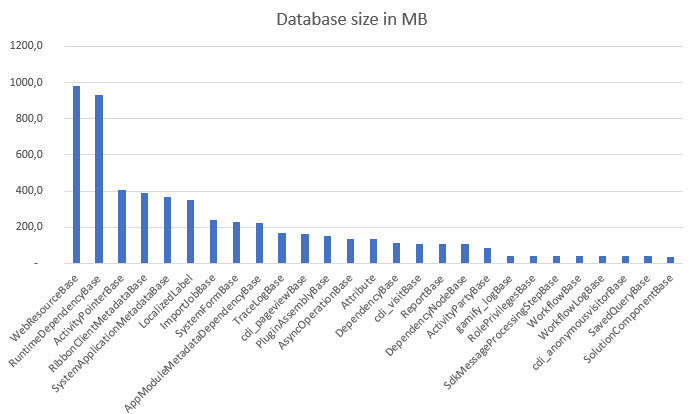
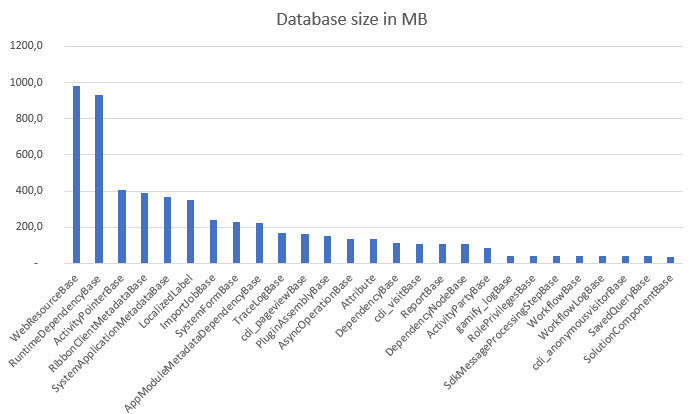


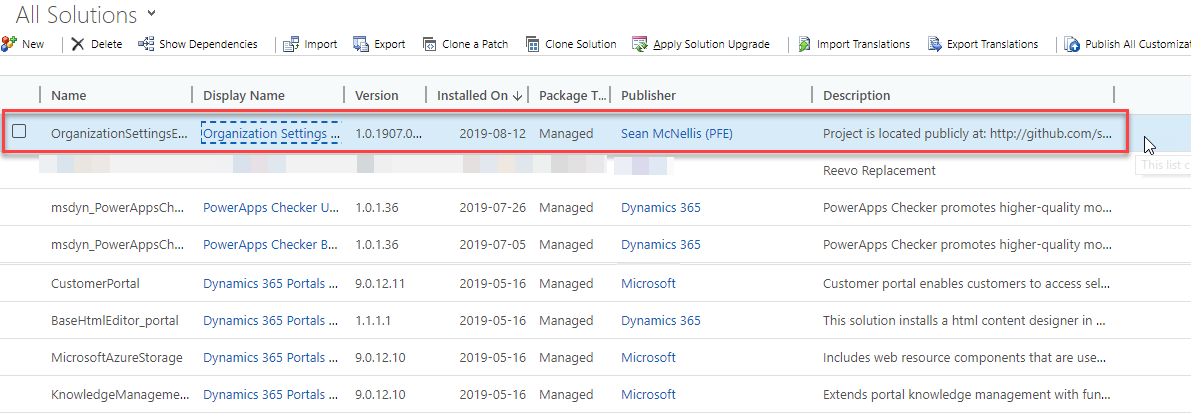
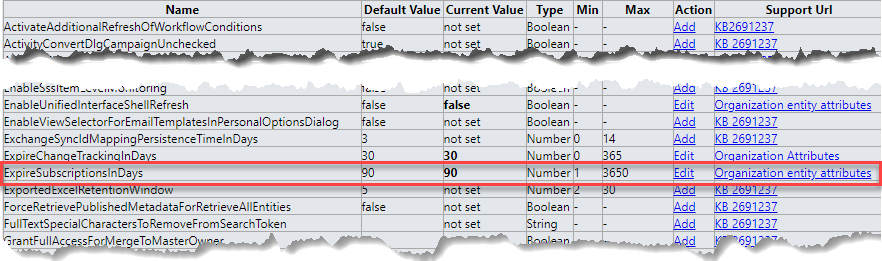

Recent Comments