A customer of involontarily gotten a Dynamics 365 Employee portal installed. I had to remove it. It has 21 (!?) solutions which are interdependent. This is how I fixed it.
As always, I start off by trying to find if anyone else has run into the same issue, almost. This guy had with another portal type:
https://community.dynamics.com/crm/b/dynamicscrmbestpractices/archive/2017/10/14/dynamics-365-uninstalling-microsoft-portals-steps
And then my Portal buddy Nick Doelman did some heavy lifting (he actually does!) and sent me this link. It did turn out to be a bit old though. Still useful, but the solutions described in it are not entirely accurate.
https://community.dynamics.com/365/b/dynamics365portalssupport/archive/2017/02/27/portal-troubleshooting-part-three-uninstalling-portal-solutions
Sitemap
First of all, before you do anything else, start by removing the following things from the sitemap (unless you havn’t added more things pointing to Portal components)
1. The entire Portal “Area”
2. The SubArea and Group under Settings for Portal Settings.
Solution removal
So which solutions are we to uninstall? I will take it from the top, in the order I uninstalled them.
1 ESSPortal
2 BaseHtmlEditor_portal
3 MicrosoftForumsWorkflows
4 MicrosoftForums
5 Feedback
6 KnowledgeManagement
When removing KnowledgeManagement I got this error:
The entity with ObjectTypeCode = 10460 was not found in the MetadataCache
Tried different way, after some time, just refreshed and it was gone. Maybe this should be removed earlier. Not entirely sure which entity this was, as it was removed and I didn’t save a metadata reference before starting.
7 MicrosoftAzureStorage
8 MicrosoftBingMapsHelper
9 CustomerService
10 WebNotification
11 MicrosoftGetRecordIDWokrflowHelper
12 MicrosoftIdentity
There are two dialogs that
Process/Dialog – Change Password, Removed all Steps. Save & Close
Reset Security Stamp – Removed all steps. Save & Close
13 MicrosoftIdentityWorkflows
14 MicrosoftIdentitySystemWorkflows
15 MicrosoftCrmPortalBaseWorkflows
16 MicrosoftCrmPortalBaseSystemWorkflows
17 Portal Timeline
18 MicrosoftWebForms
When removing this solution I also got the same weird error: The entity with ObjectTypeCode = 10439 was not found in the MetadataCache.
What I found was that it was actually the sitemap that I hadn’t cleaned up from Portal things. This is why I recommend removing all portal related entries from all Sitemaps before starting to remove any solutions.
19 MicrosoftCrmPortalBase
20 MicrosoftCrmPortalDependencies
21 Portal Privacy Extensions
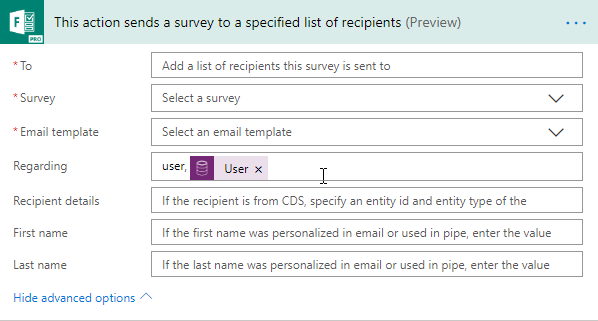

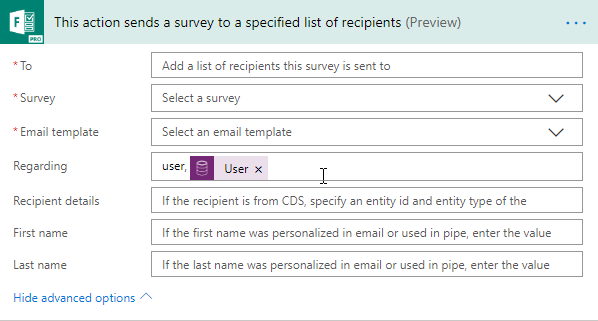


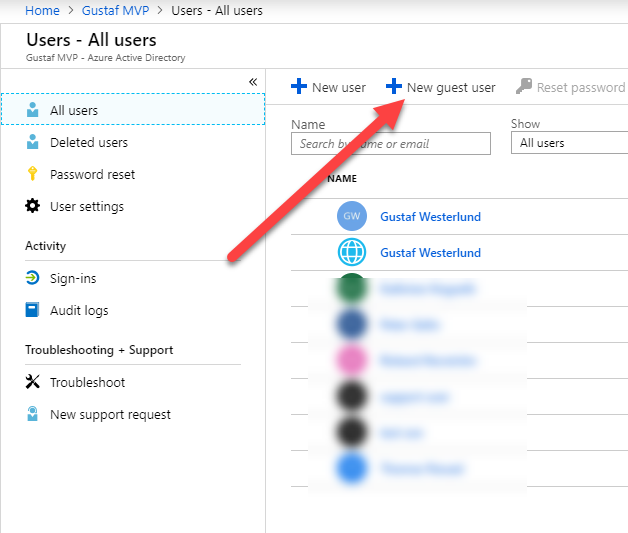
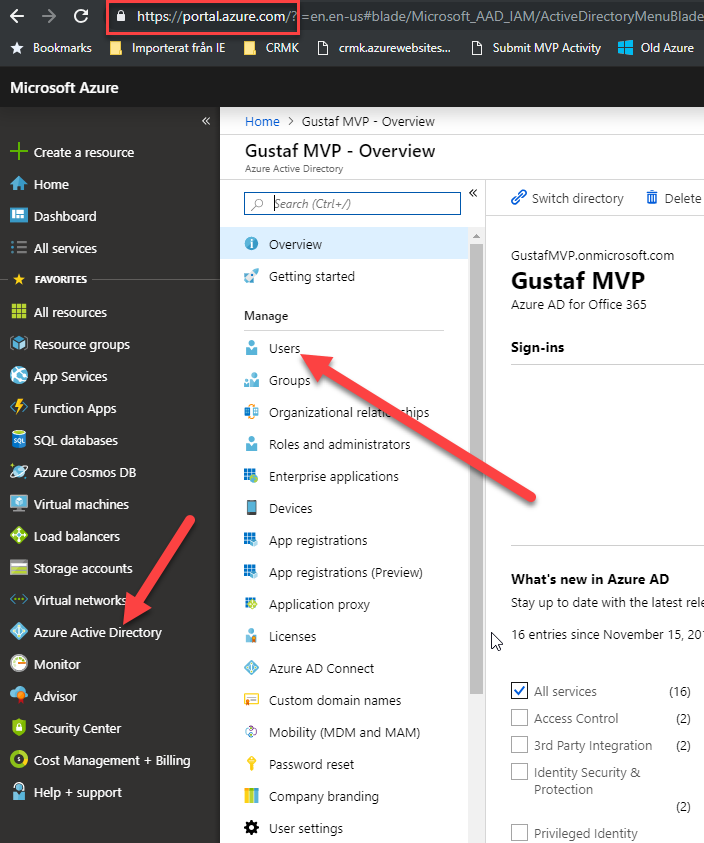
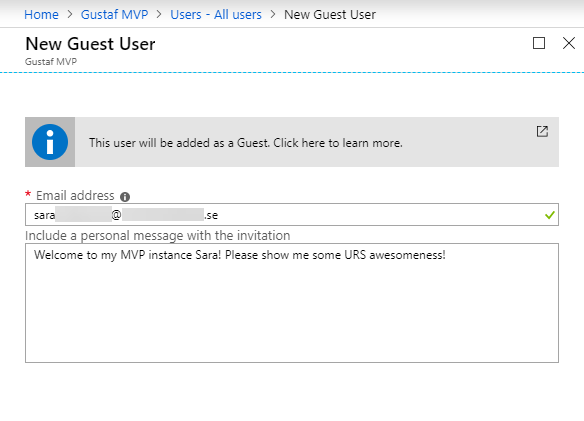
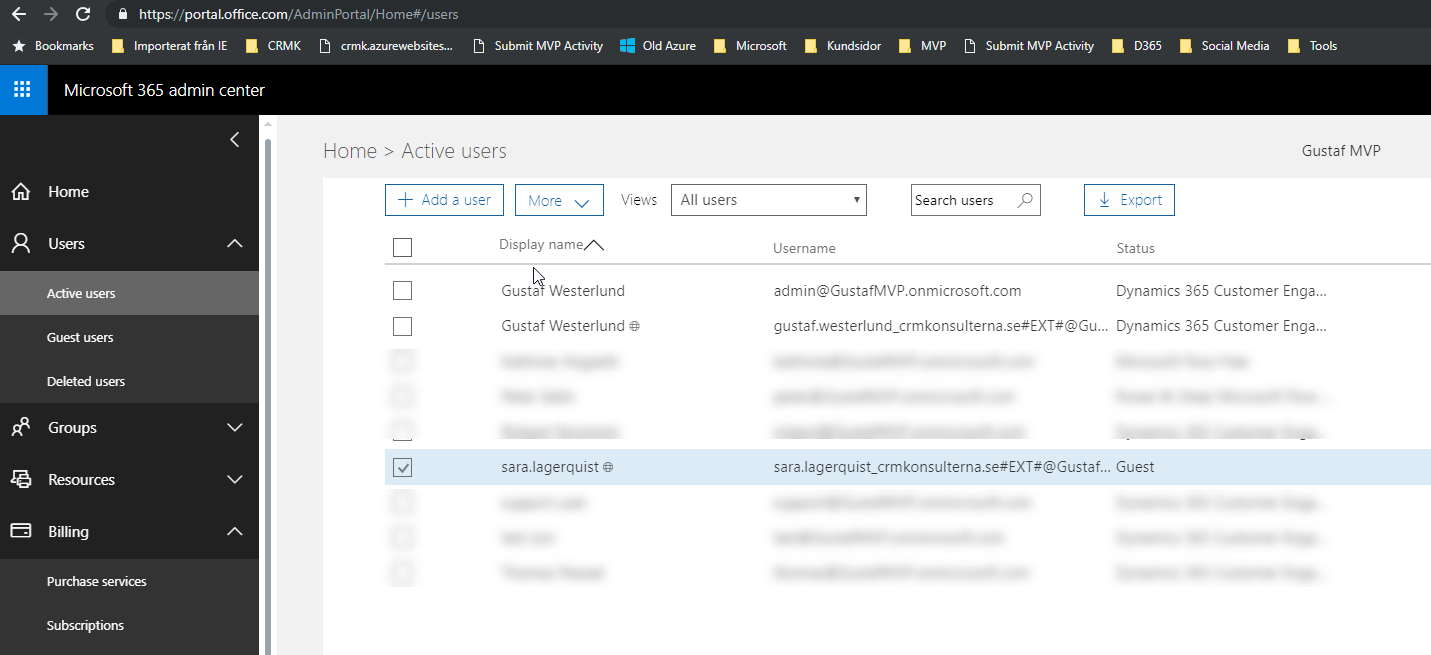
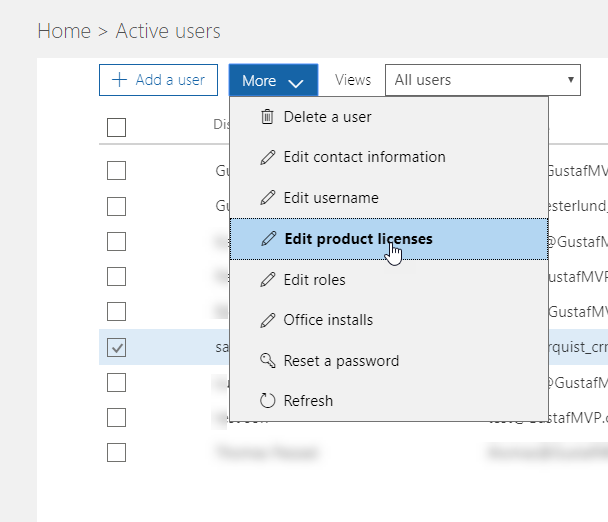
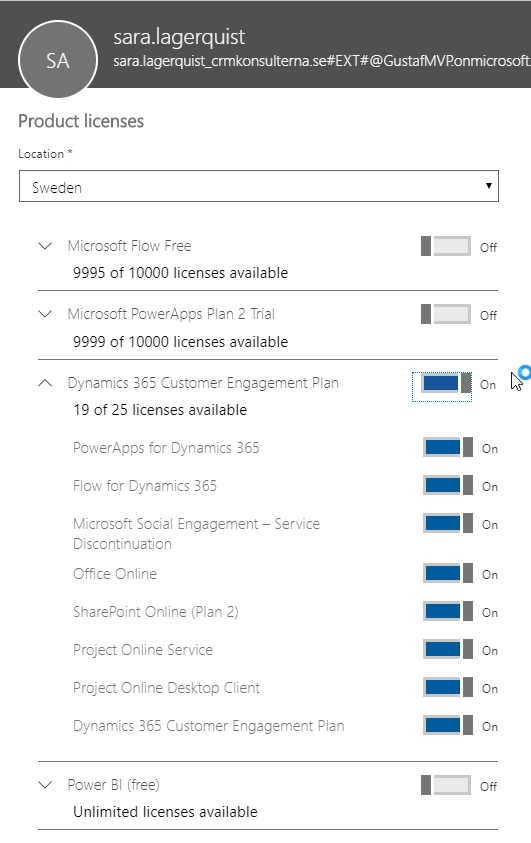
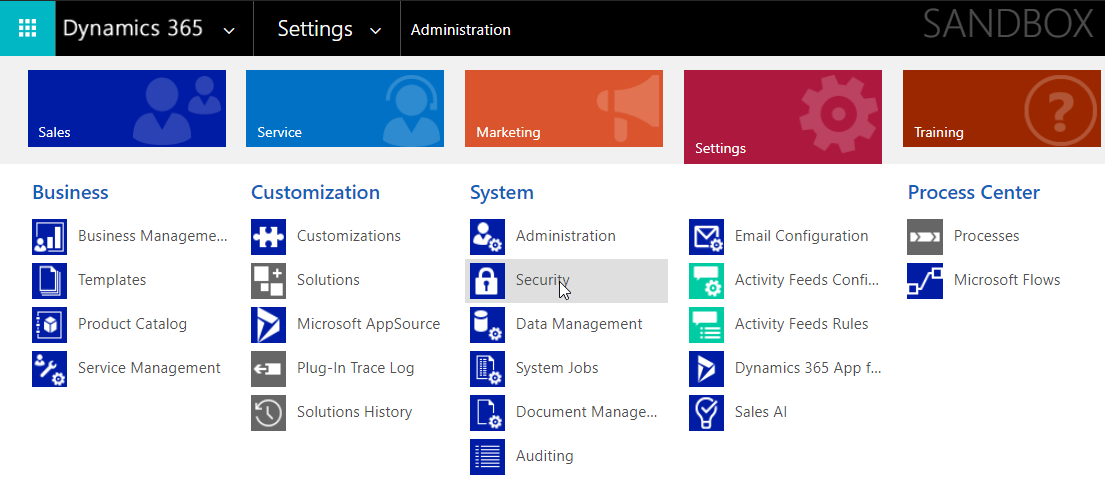
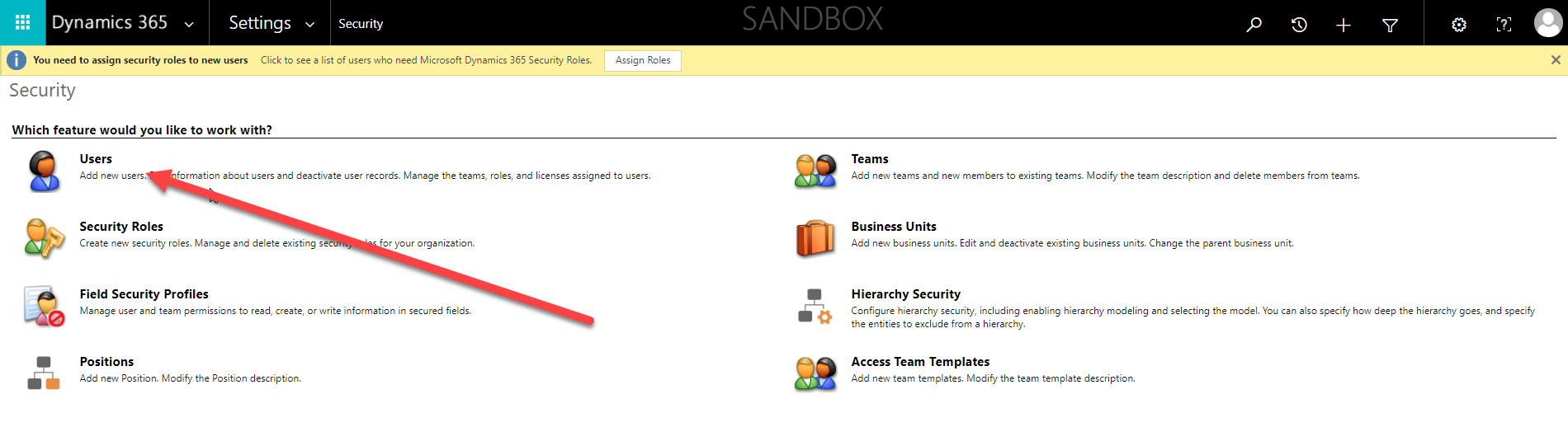
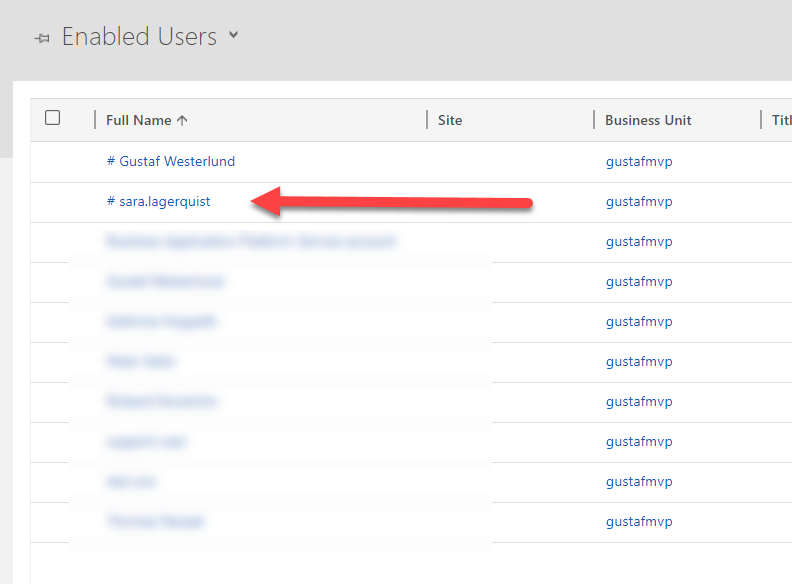
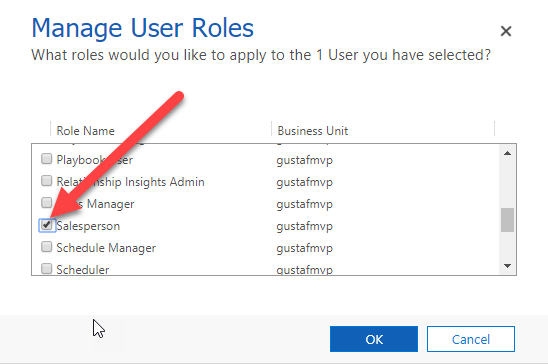


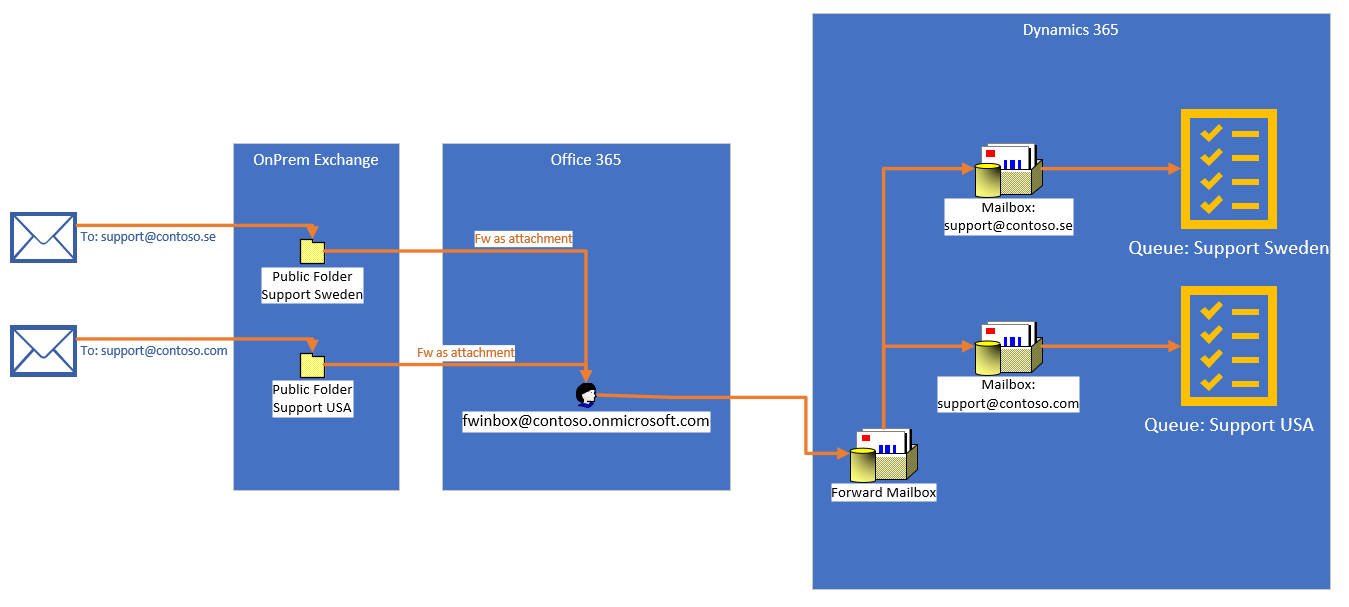
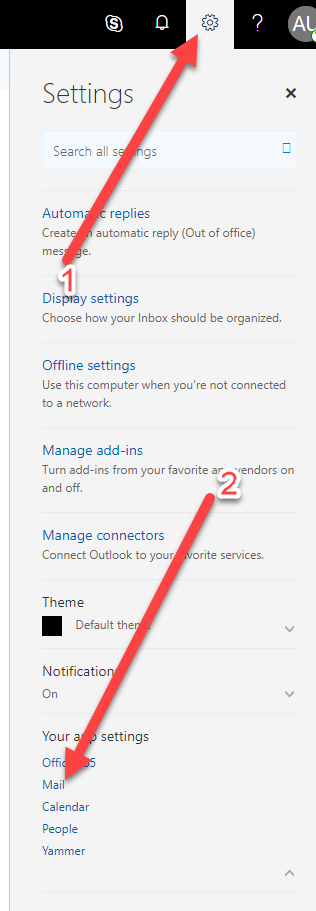
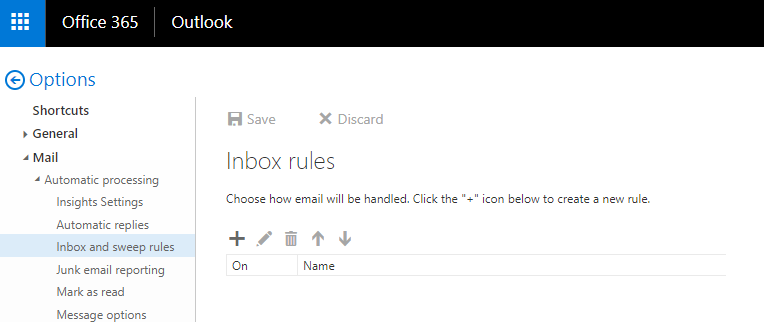
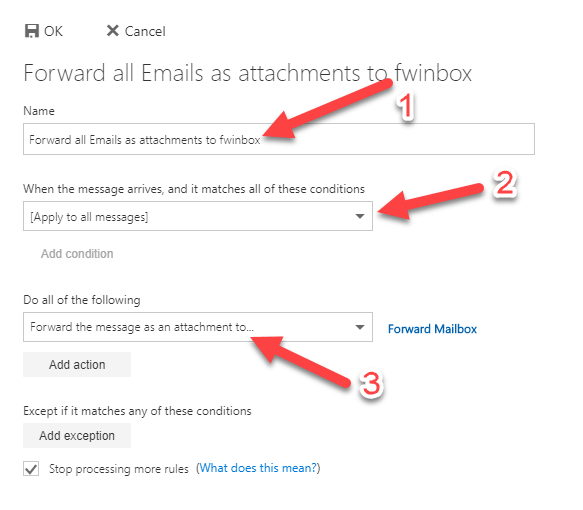
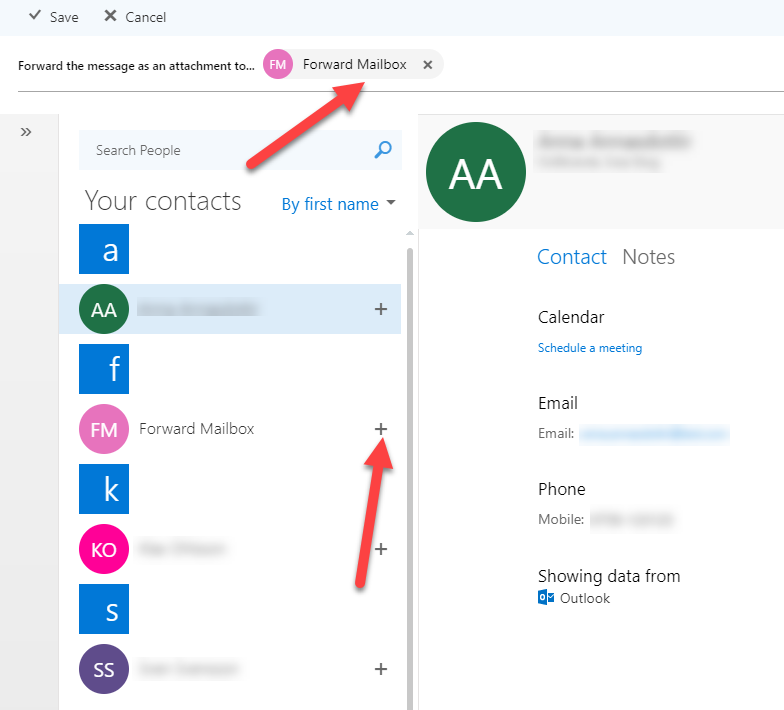
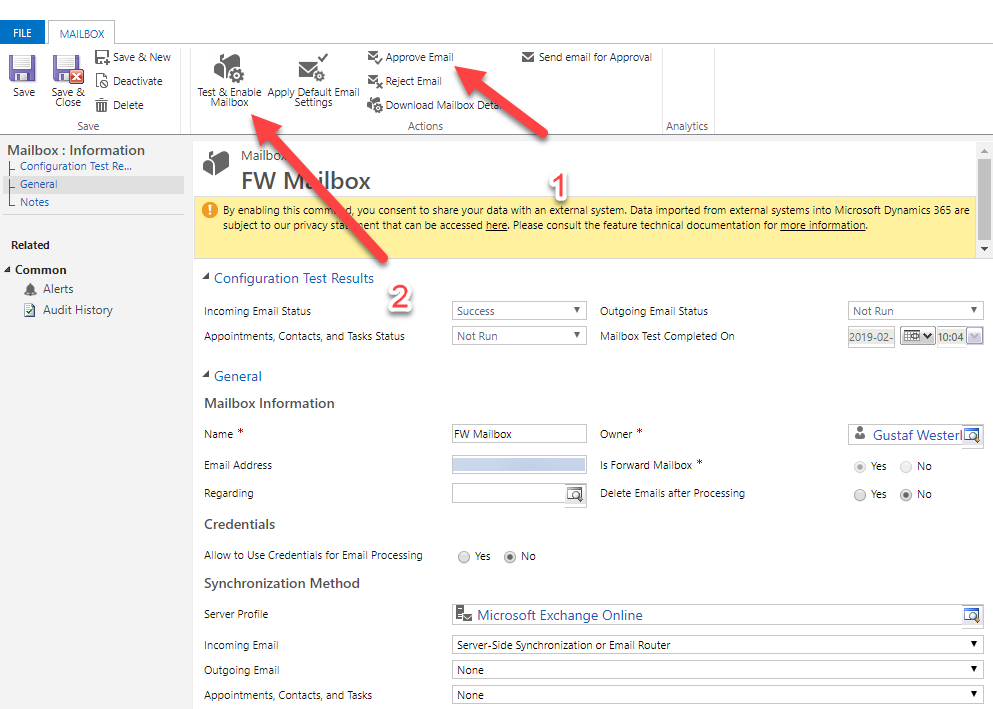
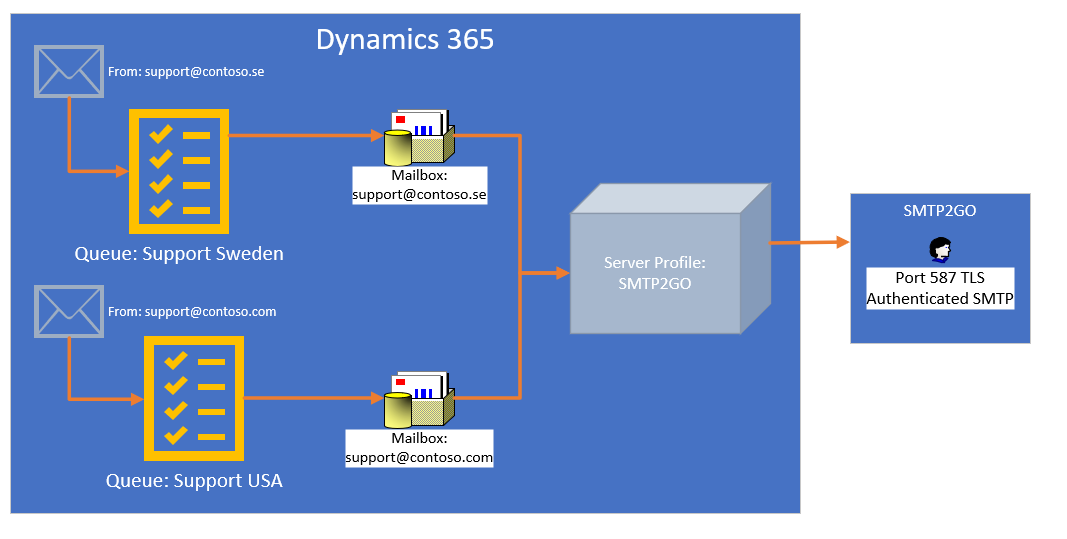
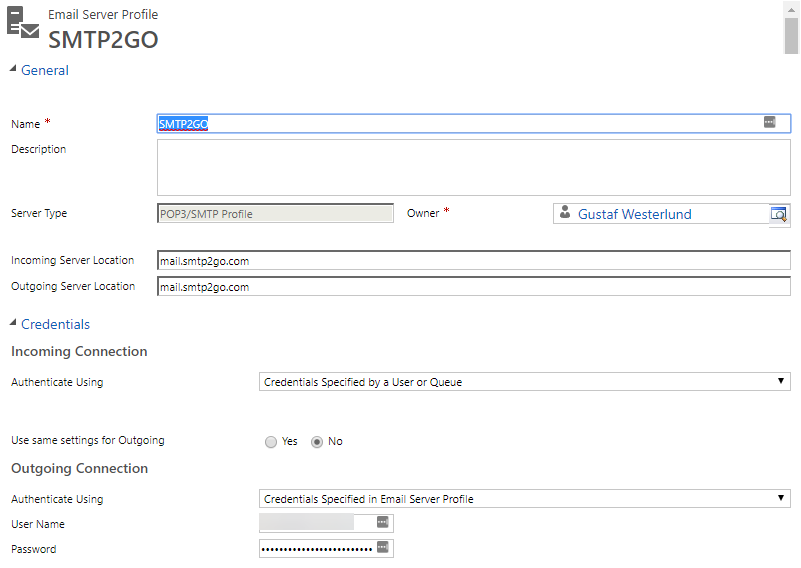
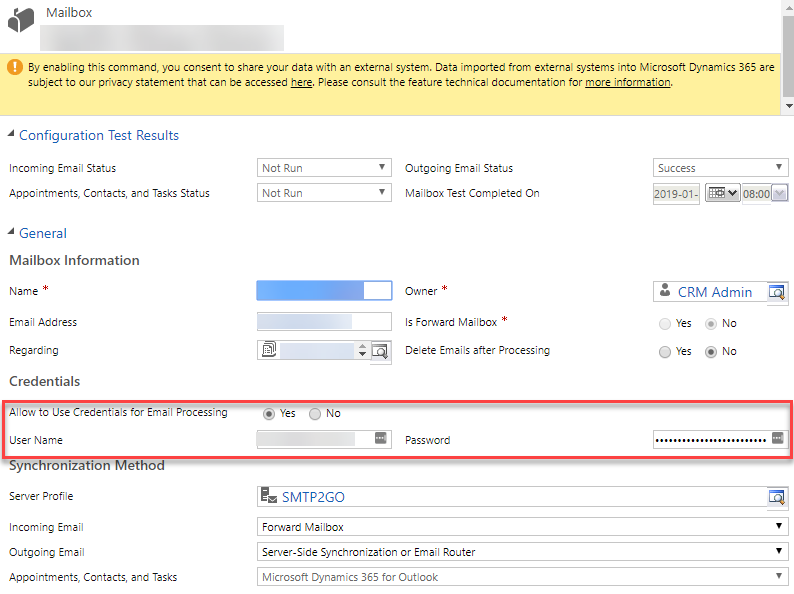
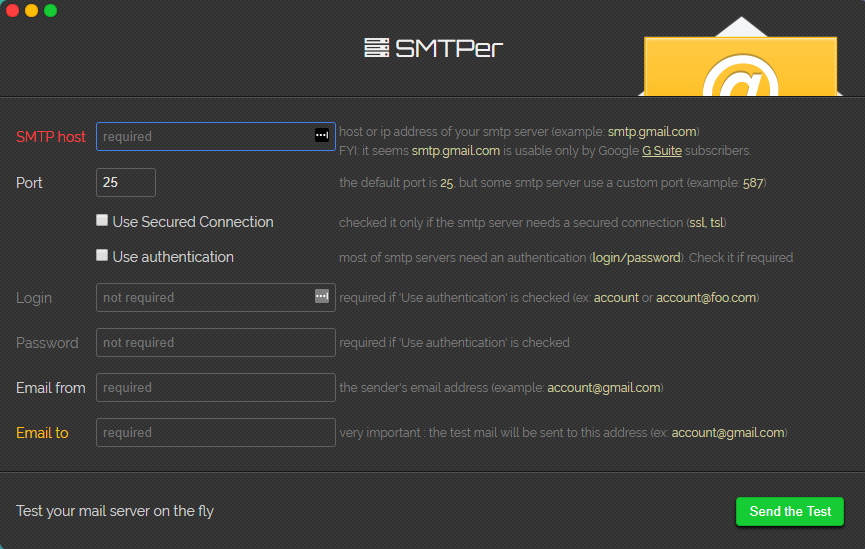
Recent Comments