
by Gustaf Westerlund | May 11, 2013
When setting up CRM Online, especially when doing it on an already existing Office 365 Environment, there are some things that you need to know that might not be that evident, so I thought I might elaborate a bit on it.
First of all, the email address that is entered when setting up the Office 365 organization or the Trial organisation for CRM Online is very important as emails regarding the CRM service (and other services provisioned through the Office 365 portal) will be notified via this email address.
 |
| Swedish version of the Trial registration – Email field marked. It says “We will be sending important information to this email address” |
Other users set up as administrators will also be receiving notifications on the email addresses set up as Alternate email address under Settings.

So is this a problem? If you are just using CRM Online, and the alternate email address you input is you main work email, no, this is probably not a problem. There are however other scenarios where this might be a problem;
– The Company is using Office 365 as their main work email address and the alternate email addresses are gmail/Yahoo/Hotmail addresses that are seldom checked. For some reason, the CRM service is not payed properly and warnings about the fact that it is to be shut down are sent out to these seldom check email address. Then the CRM system is deactivated for all users and nobody understand why until the users flagged as administrators in O365 (usually very few) finally check their alternate email inboxes and find the warning. Until this is fixed, several Days or weeks may pass with the system down severely damaging user acceptance and profits.
– The original admins setting up the system are no longer with the Company and their alternate email addresses were not directed to “impersonal” email addresses but to their own. When the billing is missed, the effects are similar to the case above.
So, my general recommendations in this case is to make sure that the alternate email addresses used are set with great care and to impersonal email aliases that will remain independent of people leaving the Company. They are to be aliases that are monitored at least once every second day. If using Office 365, the general recommendation is to not use Office 365 email boxes to monitor itself, but perhaps looping it to a Group alias outside which also include addresses within the O365 might be an idea as long as there are people outside the O365 in the alias as well.
Gustaf Westerlund
MVP, CEO and owner at CRM-konsulterna AB
www.crmkonsulterna.se
by Gustaf Westerlund | Apr 16, 2007
Alternate Access mapping is a new technique used in SharePoint 3 for handling url:s when you access sharepoint from different environments, for instance, maybe you both want to be able to access your sharepoint internaly using http://sharepoint and externally using https://sharepoint.humandata.se, well, by using a good firewall the redirection is possible but the problem arises when you want searching and other url:s to work properly.
To be able to handle this properly, a function called Alternate Access Mapping is used. The SharePoint Technology Team blog discusses it further and describes how to set it up.
http://blogs.msdn.com/sharepoint/archive/2007/03/06/what-every-sharepoint-administrator-needs-to-know-about-alternate-access-mappings-part-1.aspx
http://blogs.msdn.com/sharepoint/archive/2007/03/19/what-every-sharepoint-administrator-needs-to-know-about-alternate-access-mappings-part-2-of-3.aspx
Since this is quite a normal setup, and there are certain aspects of this that are a bit complicated, like only having to log on once, we at Humandata are working on a best-practice for how to set this up properly that is based on the Microsoft best-practice. When we’re done, I’ll let you know.
Gustaf Westerlund
CRM and SharePoint Consultant
Humandata AB
www.humandata.se


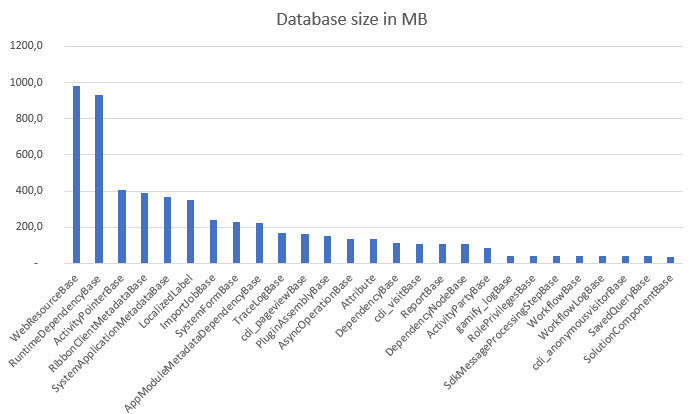
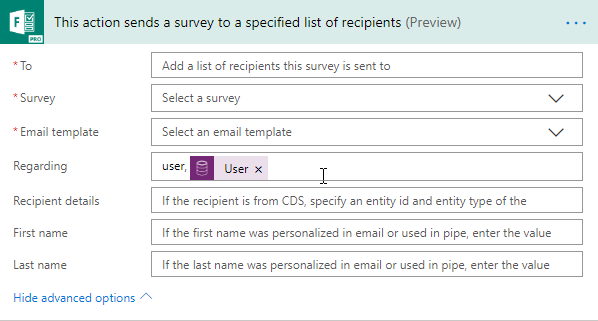




Recent Comments