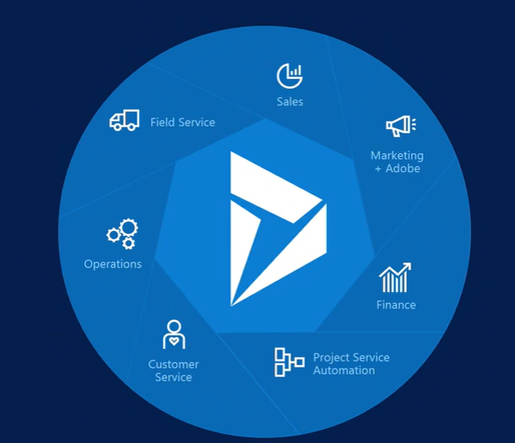
by Gustaf Westerlund | Jun 28, 2017
Version 9.0 is soon here and it is set to be the largest release ever from Microsoft. The biggest news on my horizon is the relase of the all new Business Edition of Dynamics 365 (BE). This will be an interesting new product and I’d thought I’d write a few lines about it just to clear some things up based on my understanding of the product.
Note that these are my thoughts, they are based on what I have heard and what information I believe is in the public domain (non-NDA). If you know that anything is wrong or have something to add, please leave a comment and I will try to fix it as soon as possible. Due to the high level of spamming I have to use moderation on all comments.
Is it xRM?
Yes, it is going to be based on the xRM platform but it will be using the all new and shiny “Unified Experience” UI which is probably going to be great in many aspects, looks great and everything but also will probably have a glitch or two as it is just coming out the factory doors.
Ok, so can I customize it?
Yes, to some extent you will be able to. It will have specific limits that set it distinctly appart from Enterprise Edition (EE). As of now Microsoft have not been very specific on the details but they have said that the limits will be on:
- The amount of users in the system
- Number of custom entities
- Max amount of GB of usage on disk
I am an ISV developer. Will my ISV 3:rd party addon work with BE?
As far as I understood Microsoft, they will limit ISV addons to only be able to work with the OOB entities in BE. As creating entities in the “normal” CRM/EE has almost no cost, almost all ISV solutions I have seen have at least one custom entity, if not to contain customizations. So, my answer would not be a blanket “no” but a probable, “no”. If your addon isn’t too advanced, you could probably rewrite it to make it work, but with larger addons like for instance ClickDimensions or Resco, I don’t see how that would be possible.
Can I use a sandbox with BE?
No. No non-production instance will be included in the price and as far as I understood, you won’t even be able to buy a non-production or even production instance of BE.
Can I upgrade from BE to EE?
Yes. As it is based on the same xRM framework this will totally be doable on a theoretical plane. However, I don’t know how this will work on a short term basis if, for instance, you start with a BE in Nov 2017 and in Dec 2017 decide that it was too limiting too you and you want to upgrade to EE. The reason for my hesitation in this is that BE will be based on Unified Experience and EE will not at the time of release of 9.0. I would, however, expect 9.0 to catch up further on the line and after it has been upgraded to Unified Experience, then an upgrade of an instance from BE to EE should be no problem.
I bought the interim EE offer for BE pricing level, will I be able to downgrade to BE?
This is a tricky one. First of all Microsoft has not made any public statement on this that I am aware of in either one or the other direction. However, I do think that the key here lies in the level of customizations that you have done to you system. If your EE system falls with the limits of # of users, # of entities and # of GB that is set by MSFT, and also not having any ISV addons not allowed according to BE and any other limitations that Microsoft might come to set before the General Availability (GA) of BE then I think you have a very good chance of being able to downgrade. However, just as I mentioned above in the ISV section, the limitations might be too limiting and creating a lot of entities and adding ISV addons both free and purchased might make it hard to move to BE.
Can I use the Marketing App of BE in EE?
This is a really interesting case, as this is an area where the BE will have a featureset that exceeds EE, at least at the time when it is delivered. In the big overview of all Dynamics 365 Apps (for example the one above) – the Marketing Automation slot is filled by Adobe Marketing. However, for the BE there is a Marketing App which has been created from the bottom up by Microsoft on the xRM platform. Do note that for those of you who were unfortunate to have chosen Microsoft Dynamics Marketing, that product has been discontinued, so that is as of the General Availability of Dynamics 365 (dec 2016) you should really start thinking of moving away from it.
However, the new and shiny Marketing App for BE is strickly speaking only for BE for the time being. I think that the feature set it has is perceived to be too small for the Enterprise segment, although I can perceive many customers using the Enterprise edition that would probably be more than happy with it.
As for the future for the Marketing App in EE only Microsoft knows what they have planned and if I knew I couldn’t have written anything here either. What we know is that they have invested quite a lot of money in building some Marketing Automation features for the BE which is only aimed at the lower end of the customer segment. I would find it noteworthy if they did not leverage that investment in some way in the Enterprise segment as well. However, building a Marketing Automation solution that can match other Enterprise Marketing Automation systems is not something that even Microsoft can do at the flick of the hand, so I would not expect this to show up for at least a year or two. And it might of course be that they will slowly evolve the BE Marketing App until it is fit to grow into the larger Enterprise segment by just turning some switches, but I guess only the future will show.
If Microsoft are investing in building their own EE Marketing Automation App, which does not seem very far fetched althought it might take some time, you might need to take this into consideration if you are considering investing in a new Marketing Automation system for your organization and you are already running Dynamics 365.
If you have any other questions on Dynamice 365 Business Edition, please ask them in the comment. Not sure I can answer, but I can try!
By the way, my blog was awarded the 78:th best CRM blog of all in the world in all CRM categories. Hence the new shiny logo to the right. That was worth some celebration!
Gustaf Westerlund
MVP, Founder and CTO at CRM-konsulterna AB
www.crmkonsulterna.se
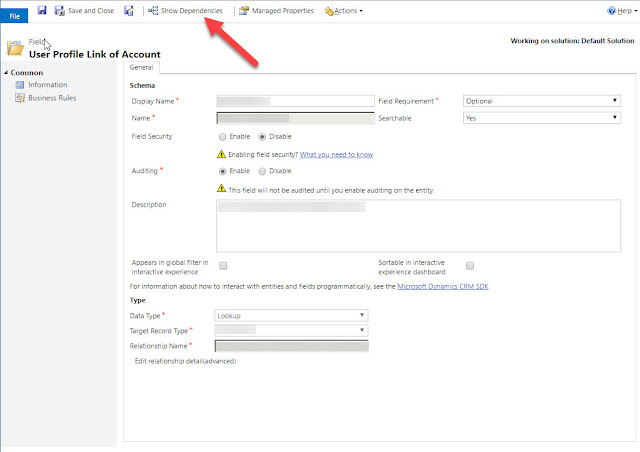
by Gustaf Westerlund | Mar 6, 2017
Seems like that Dynamics 365/CRM doesn’t catch all dependencies for managed solutions. This is how you can find and remove one of the tricky ones I got when uninstalling a managed solution which was:
Unhandled Exception: System.ServiceModel.FaultException`1[[Microsoft.Xrm.Sdk.OrganizationServiceFault, Microsoft.Xrm.Sdk, Version=8.0.0.0, Culture=neutral, PublicKeyToken=31bf3856ad364e35]]: During Solution Uninstall of Solution Id [solution-guid], cannot find any instances of the component with Component Id c97cd9d7-a0fa-4ed5-b360-3c2ad998a620 and Component Type 2.Detail:
<OrganizationServiceFault xmlns:i=”http://www.w3.org/2001/XMLSchema-instance” xmlns=”http://schemas.microsoft.com/xrm/2011/Contracts”>
<ErrorCode>-2147220970</ErrorCode>
<ErrorDetails xmlns:d2p1=”http://schemas.datacontract.org/2004/07/System.Collections.Generic” />
<Message>During Solution Uninstall of Solution Id [solution-guid], cannot find any instances of the component with Component Id c97cd9d7-a0fa-4ed5-b360-3c2ad998a620 and Component Type 2.</Message>
<Timestamp>2017-03-06T13:06:54.6280227Z</Timestamp>
<ExceptionSource i:nil=”true” />
<InnerFault i:nil=”true” />
<OriginalException i:nil=”true” />
<TraceText i:nil=”true” />
</OrganizationServiceFault>
After some thinking I figured that this was probably a reference to an attribute (Component type = 2) with the Guid = c97cd9d7-a0fa-4ed5-b360-3c2ad998a620 so I opened another attribute and then cut-n-pasted the url. And it seemed that you didn’t have to worry about the entity guid:
https://<onlineorgname>.<globalcrmcenter>.dynamics.com/tools/systemcustomization/attributes/manageAttribute.aspx?appSolutionId=%7bFD140AAF-4DF4-11DD-BD17-0019B9312238%7d&attributeId=%7bc97cd9d7-a0fa-4ed5-b360-3c2ad998a620%7d&entityId=%7b70816501-edb9-4740-a16c-6a5efbc05d84%7d
Change <onlineorgname> to your org, and <globalcrmcenter> to the crm-subdomain you are using, which for EMEA is crm4.
You will then see the field editor, and can then show the dependencies of the field and remove all of them manually to make sure they are not bothering the Solution uninstall. After that “publish all” and retry removing the solution.
Gustaf Westerlund
MVP, Founder and CTO at CRM-konsulterna AB
www.crmkonsulterna.se
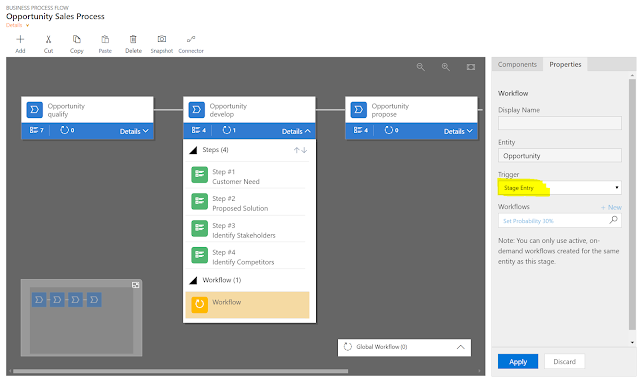
by Gustaf Westerlund | Feb 8, 2017
The new Dynamics 365 release of CRM or as I like to call it 8.2, as that makes it a bit simpler. Dynamics 365 is a bit ambigious, it can mean AX and NAV as well and at the same time I want to discuss the platform and not just an app… so it becomes trick. I hope Microsoft figures some decent naming for the xRM part of the platform so we all have something to call it. (hint… xRM is a decent word)
Well, one of the cool new features of the 8.2 release is the revamp of the Business Process Flows (BPF) which now have gotten a couple of different facelifts, of which some are:
- A new editor which looks identical to the Business rules editor. However, the Workflow editor is still very old-style… I wonder if this might be next. 🙂
- BPF:s final stage can now be closed/or you actually close the entire BPF. This was not the case previously where the last stage simply sat there.
- If you have multiple BPF:s and you switch between them, D365 will remember where you are in each of the BPF:s. This was not the case in earlier versions when it always restarted when you changed.
In order to handle the last point, the underlying architecture of the BPFs have been changed. Previously when you had an entity that was BPF enabled by a lookup called “Process stage” and when this changed you knew that the record had changed stage in the workflow.
Alas, in comes 8.2 on its white horse, and “Process stage” lookup falls dead to the ground like knight before a modern day tank. In other words, it simply isn’t triggered.
The new BPF architecture is based on the principle that a new shadow entity is created for each BPF that you create. And yes, they are removed when you remove your BPF.
So, when is this typically a problem? The most common uses for triggering on stage changes in BPF is using a Workflow to trigger on changes in an Opportunity to set the probability. This is then later used in calculated fields like Weighted Estimated Revenue (not a standard field) and similar fields.
The effect upgrading to 8.2, which is just a minor upgrade from an upgrade perspective, is hence that these customizations that you might have done to set the probability, stop working and the opportunities get the wrong, 0 or no probability making any calculation based on this number incorrect.
So, how are you supposed to fix this? There is a new WF triggering mechanism built in to the BPF designer. You simply create a workflow that can be manually triggered, and drag a workflow compontent into the appropriate step in the BPF designer.
Do note that you can choose if you want it to trigger when the stage is started or completed.
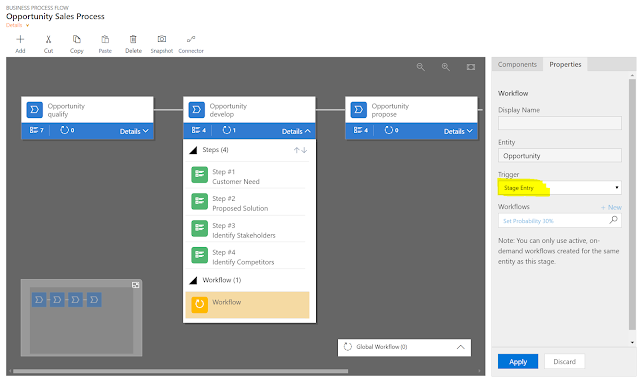 |
| BPF Editor with a workflow added with the Stage Entry trigger selected as highlighted |
And this is how the workflows needs to look
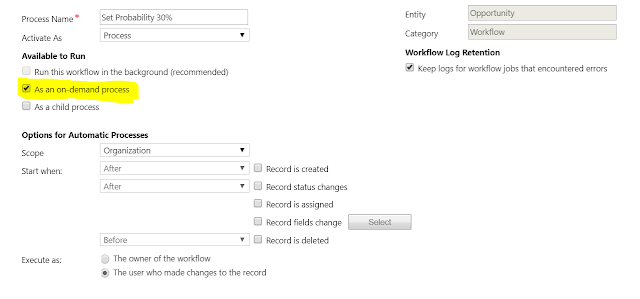 |
| This is the workflow that was selected in the BPF Editor above. Note the highlighted checkbox. This needs to be checked in order for the workflow to show up in the BPF editor lookup |
A final comment. Even though the BPFs can now be completed, that does not mean that the final stage’s Stage Exit is triggered. As far as I have understood it, it is still in this phase even though the BPF in it self is considered closed. I would call semantics on that. I hope Microsoft fixes that bug or enhances that lack of feature if they rather call it that.
Was this original workflow supported? Was it ignorant of your partner, you might ask, to create a workflow that triggered as described in the old manner and this has now stopped working and you
are faced with additional costs for fixing this? Shouln’t they have known? Well, frankly no, your partner, if they followed what I described above, did make what are called “supported customizations” which according to the documentation from Microsoft is supposed to be upgradable. At least one major version, often 2 or 3 major versions This time it was not even a minor, from 8.1 to 8.2. Hence it is a regrettable situation but if you want to complain somewhere, I do suggest you complain to Microsoft.
Gustaf Westerlund
MVP, Founder and Principal Consultant at CRM-konsulterna AB
www.crmkonsulterna.se

by Gustaf Westerlund | Feb 5, 2017
Using queues is in D365/CRM for managing functional email addresses is the the only way to go as
far as I know, unless you want to set it up as a full user, which I don’t really see the point of.
I recently ran into an interesting issue with a customer pertaining to queues and that is when you want to be able to forward mails internally to users that are registered in D365/CRM. What happens is that with the standard setting you will get two emails. Hence, you might think that going into System settings and the email tab and unchecking the “Track emails sent between CRM users as two activities”. However, this will have the unpleasant effect of disabling internal emails to queues, or in other words, if an internal user sends an email to a queue, to a system with this setting unchecked, D365/CRM will simply ignore the mail and not pull it into the D365/CRM.
So, do we have to choose between duplicate emails for internal users and being able to send emails from internal users or not getting duplicates and no emails from internal users? Well, no, there is a very special set of settings to the rescue, OrgDBOrg, which are described here: https://support.microsoft.com/en-us/help/2691237/orgdborgsettings-tool-for-microsoft-dynamics-crm
There is a setting here called: DoNotIgnoreInternalEmailToQueues which by default is set to False. So, if you uncheck the “Track email sent between to activities” and then set this to True, the system will not ignore your internal emails.
A small word of caution, OrgDBOrg settings are fringe (but still supported) settings which hence are probable not as tested as normal settings in D365. I would hence recommend that you only use OrgDBOrg setting in the case you need very specifically them.
Gustaf Westerlund
MVP, Founder and CTO at CRM-konsulterna AB
www.crmkonsulterna.se

by Gustaf Westerlund | Feb 1, 2017
George Doubinski is coming to Stockholm and he is going to be holding a very rare level 300 (= advanced) Dynamics 365 developer training.
George is an MVP and a good friend of mine and one of the bright beacons in the D365 community, co-founder of both http://crmtipoftheday.com/ and http://crm.audio/ . He is an excellent developer who told me that he is always striving to learning something new. Last he said his goal was to learn a new programming language every year. And to top that off, he is a great presentor and teacher as he is a lot of fun to listen to and almost none can match his skills when it comes to coding in Dynamics 365.
We at CRM-Konsulterna were very happy when we were able to convince him to come to Sweden and Stockholm and teach us some of what he knows! He lives in Australia so this doesn’t happen often.
Read more about it here: https://www.eventbrite.co.uk/e/dynamics-365crm-developer-master-class-in-stockholm-with-george-doubinski-tickets-31443903562
Hope to see you there!
Gustaf Westerlund
MVP, Founder and CTO at CRM-konsulterna AB
www.crmkonsulterna.se
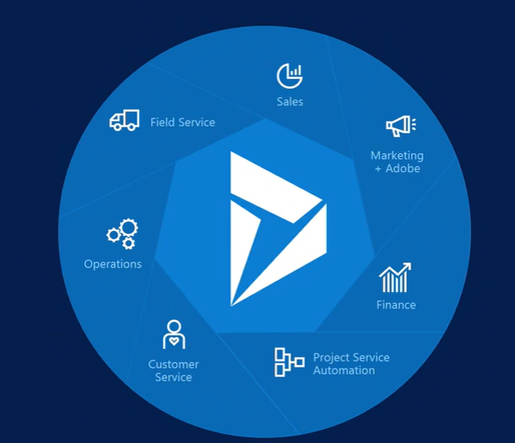

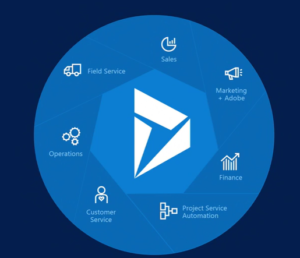
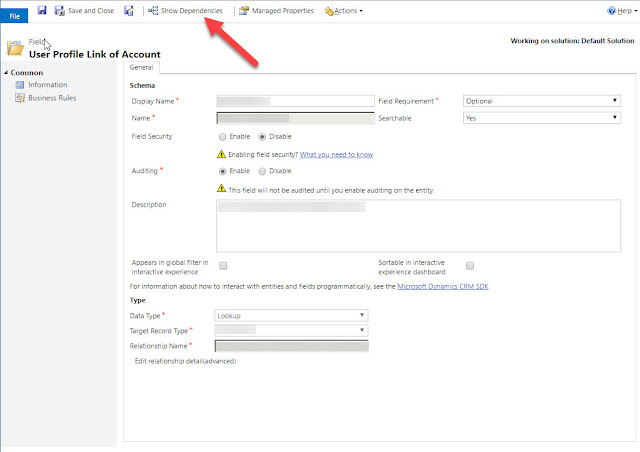


Recent Comments