by Gustaf Westerlund | Mar 20, 2013
A couple of days ago I was setting up the email router for a customer running CRM Online. I must say that I really look forward to the day when Microsoft retire this very strange product that in no way fits the cloud story of CRM Online and Office 365. On what server is it to be deployed?
However, this customer is running CRM Online (at the time of this article, Polaris) and Exchange 2007 On-premise. They had been trying to get the email router to work for several days and had been advised by Microsoft Support to use the WebDAV protocol to connect to the Exchange server. This has worked fine at the beginning but after a while, one of the two queues stopped receiving emails for no apparent reason.
After a lot of trying and look at logs, I removed all settings and recreated everything based on the Exchange protocol from WebDAV to Exchange Webservices, which after some finetuning of the URL:s actually started to work. During this time I discussed this issue with some of my MVP friends, especially Joel Lindstrom, David Jennaway and Donna Edwards who were very helpful and they pointed me in the right direction of what was probably the root cause of the error, not that I have actually have had it confirmed but it seems very plausible.
What seems to be the error, that they mentioned, is that some of the emails contain some “special” characters which caused the WebDAV to crash for one of the two queues, while the other one did not contain any emails with any “special” characters. When I changed to the Exchange webservices protocol, which does not have this bug, the mail got imported to CRM as it should.
This is a very tricky error as it is very hard to find and also rather hard to confirm. I still do not not if this is a fact, it is just a hunch, but it fits the symptoms.
My general recommendation based on this is hence the following:
1. Do not use WebDAV when connecting the CRM Email router to Exchange. It is buggy and does not support special characters, some searching the net show these to be characters like !#$%^&. It might work at first but after a while, you might receive an email that contains a special character and it will break down without saying why.
2. Microsoft Support are very good to have when things to not work but do not put your life completely in their hands, sometimes you need to trust your own judgment and try stuff yourself.
3. Isolate errors as far as you can. It helps when trying to find the root cause.
4. Listen to your friends, they are the best!
And let’s all together ask Microsoft to can the email router and build it into the CRM application, especially CRM Online.
Gustaf Westerlund
MVP, CEO and owner at CRM-konsulterna AB
www.crmkonsulterna.se
by Gustaf Westerlund | Mar 18, 2013
Yet again we are holding Techie After Work here in Stockholm!
I am afraid I am blogging about it a bit late this time as it is already this wednesday, the 20:th of march at Hotel Anglais in Stockholm (close to Stureplan).
This time we will be trying out a different setup with round table discussions in the subjects of:
– Information modelling
– Security
– Performance
All from a CRM perspective of course. The goal is to get more of a dialog than the previous presentation type of event that we have been.
As usual, Allan Varcoe, Peter Björkmarker and myself will be hosting the event together with Microsoft.
If you are or want to be a real CRM geek, this is the place to be, so try to buy a Kinect for your Kids and wife or buy a gift card to H&M for you girlfrind so that you can get a endulge yourself in the wonderful discussions we are going to have about our favorite product!
Please note your attendance on this facebook site: http://www.facebook.com/home.php#!/events/351100611667866/?fref=ts
Gustaf Westerlund
MVP, CEO and owner at CRM-konsulterna AB
www.crmkonsulterna.se
by Gustaf Westerlund | Mar 5, 2013
Licensing issues are often complex when designing CRM solutions and I have strange attempted workarounds with proxy users and simlar and often the issue has been that the sales people have not had the technical insights enough to know the inplications of the licensing setup.
I recently saw I nice blog entry with a summary of CRM licensing. Do check it out. http://markmargolis.wordpress.com/2013/03/04/microsoft-dynamics-crm-licencing-simplified/
Gustaf Westerlund
MVP, CEO and owner at CRM-konsulterna AB
www.crmkonsulterna.se
by Gustaf Westerlund | Mar 4, 2013
There are quite a lot of books out there about customizing and configuring Dynamics CRM, a quite recent one is written by a MVP colleague of mine Neil Benson, a nice British guy now days living in California.
The book’s title, Microsoft Dynamics CRM 2011 Customization & Configuration (MB2-866) Certification Guide, really tells what it is all about, trying to get you ready for the certification, which is a something of task as these are not at all easy. A good book is a good guide, so running questions is if it is a good book or not, and in general it is a very good book. Benson is, and I know this personally, very skilled, and this shows, and the book is concise and to the point. There are just a two things I would like to see fixed in future editions of the book and that is that the final two chapters (charts and solutions) are made to the same level of excellence as the rest of the book. I recommend this book to all people trying to nail the certificate!
Gustaf Westerlund
MVP, CEO and owner at CRM-konsulterna AB
www.crmkonsulterna.se
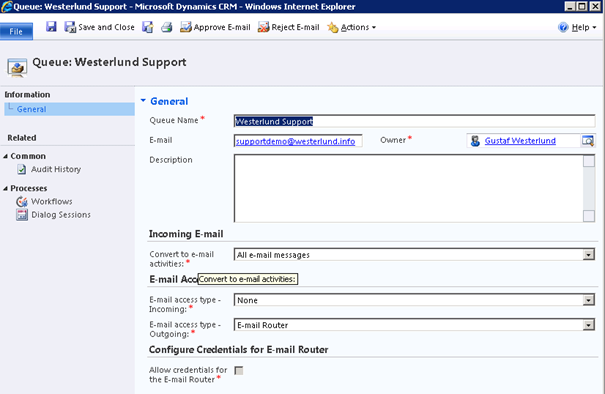
by Gustaf Westerlund | Feb 21, 2013
Using queues to receive emails is rather common and can be great for receiving emails from generic address like support@contoso.com. However, queues in Dynamics CRM can also be used for sending emails, allowing you to send emails from generic addresses like support@contoso.com. This is, however, not as known so I thought I’d write about it a bit to let you know how it is done.
First of all, go into the Settings, and create a new Queue.
An important aspect here is that the “Queue Name” is important as this is the name that the recipients of the emails will see in as the sender. Like “Westerlund Support ”, so try to set a good name.
You do not need to check the “Allow credentials for the E-mail Router” as this is only used for incoming emails.
The email address must be an email address to which the email credentials have access to send as. If this is virgin ground for you, there is a lot that you need to know about how email servers work in the area of relaying emails. In short, they usually are quite grumpy in order to block any spammers from using the email server to send their spam. The typical limitation is that you need to authenticate with a user to be allowed to send email, however, there are also other ways that are sometimes used, like allowing emails to be sent from user registered on the mailservers. For example, emails that have a from address support@contoso.com are allowed to be sent from the contoso mailserver but it will not allow mails from support@microsoft.com or sup@contoso.com (a non-existant email address). There are also setups that limit relaying based on the originating IP address. In essence, allowing email from any sender to be uploaded to the email server, as long as they are sent from a server with a registered specific IP-address. You need to know how this works for the email server and address that you are using. I would also suggest trying to send emails using a simple SMTP sender or simple mail program to make sure the credentials etc. are set up correctly as handling these kinds of errors in the email router is not optimal.
Press save
After pressing save, you will get a warning that the email address has not been approved, so press the button in the action bar to approve it.
Do note that it is language specific and that it has special Update Rollup bit so you will need to upgrade it to match you installation. On a CRM-Online your system will be continually updated and the router needs to be installed on a server or other permanently connected machine, which needs to be updated manually, so make sure to put that on your todo-list.
Set up your organization in the next tab (omitted in this article) test it and publish your settings.
Now, go back to CRM. Create a new Email and set the queue as the From address (it is defaulted to your user).
And then write the rest of the email.
And press send.
Do note that the email created will have the status “Sending” until it the router picks it up and sends it. This logic is based on the fact that the router will periodically check in CRM for emails to send. This is defaulted to 60 seconds.
After a while, the mail should be sent and received. This is how it looked for me:
It is in Swedish, but note the field “Från” (meaning From) which says: “Westerlund Support “, being the name of the Queue.
That’s it! Hope you get it working and do drop me a note if you have some issues.
Gustaf Westerlund
MVP, CEO and owner at CRM-konsulterna AB
www.crmkonsulterna.se

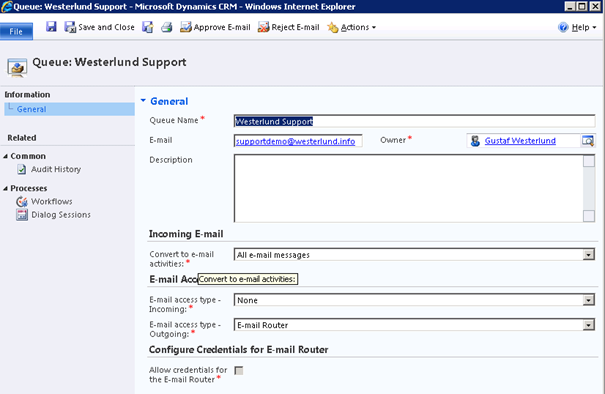
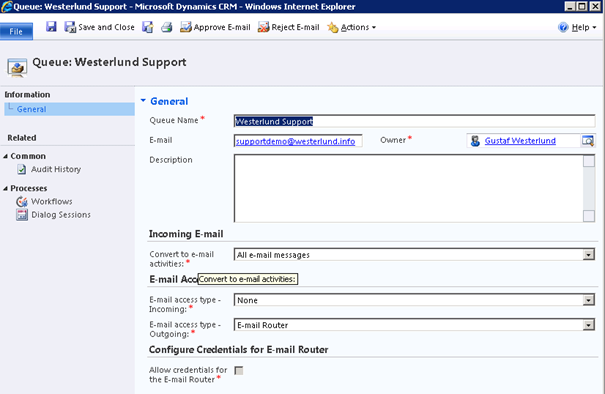





Recent Comments