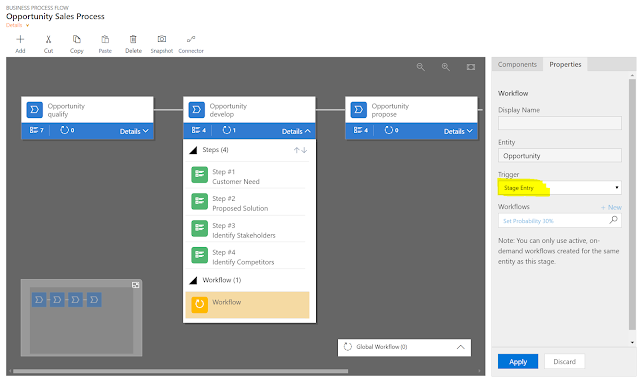
by Gustaf Westerlund | Feb 8, 2017
The new Dynamics 365 release of CRM or as I like to call it 8.2, as that makes it a bit simpler. Dynamics 365 is a bit ambigious, it can mean AX and NAV as well and at the same time I want to discuss the platform and not just an app… so it becomes trick. I hope Microsoft figures some decent naming for the xRM part of the platform so we all have something to call it. (hint… xRM is a decent word)
Well, one of the cool new features of the 8.2 release is the revamp of the Business Process Flows (BPF) which now have gotten a couple of different facelifts, of which some are:
- A new editor which looks identical to the Business rules editor. However, the Workflow editor is still very old-style… I wonder if this might be next. 🙂
- BPF:s final stage can now be closed/or you actually close the entire BPF. This was not the case previously where the last stage simply sat there.
- If you have multiple BPF:s and you switch between them, D365 will remember where you are in each of the BPF:s. This was not the case in earlier versions when it always restarted when you changed.
In order to handle the last point, the underlying architecture of the BPFs have been changed. Previously when you had an entity that was BPF enabled by a lookup called “Process stage” and when this changed you knew that the record had changed stage in the workflow.
Alas, in comes 8.2 on its white horse, and “Process stage” lookup falls dead to the ground like knight before a modern day tank. In other words, it simply isn’t triggered.
The new BPF architecture is based on the principle that a new shadow entity is created for each BPF that you create. And yes, they are removed when you remove your BPF.
So, when is this typically a problem? The most common uses for triggering on stage changes in BPF is using a Workflow to trigger on changes in an Opportunity to set the probability. This is then later used in calculated fields like Weighted Estimated Revenue (not a standard field) and similar fields.
The effect upgrading to 8.2, which is just a minor upgrade from an upgrade perspective, is hence that these customizations that you might have done to set the probability, stop working and the opportunities get the wrong, 0 or no probability making any calculation based on this number incorrect.
So, how are you supposed to fix this? There is a new WF triggering mechanism built in to the BPF designer. You simply create a workflow that can be manually triggered, and drag a workflow compontent into the appropriate step in the BPF designer.
Do note that you can choose if you want it to trigger when the stage is started or completed.
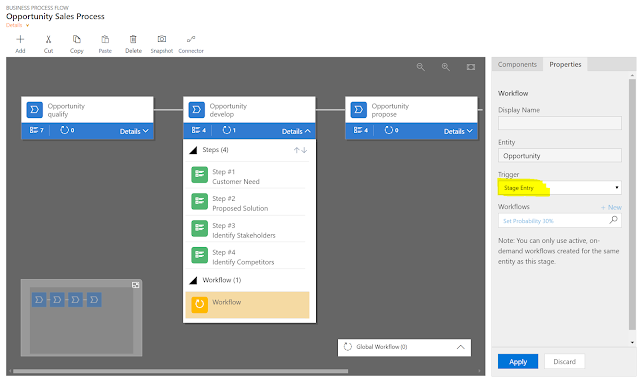 |
| BPF Editor with a workflow added with the Stage Entry trigger selected as highlighted |
And this is how the workflows needs to look
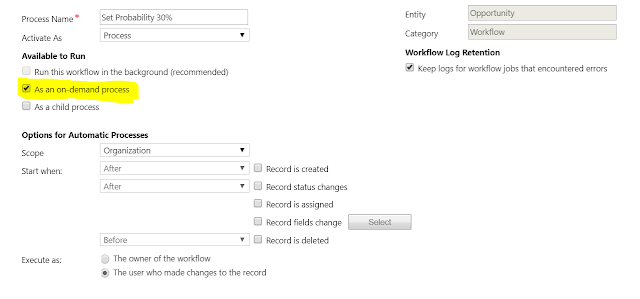 |
| This is the workflow that was selected in the BPF Editor above. Note the highlighted checkbox. This needs to be checked in order for the workflow to show up in the BPF editor lookup |
A final comment. Even though the BPFs can now be completed, that does not mean that the final stage’s Stage Exit is triggered. As far as I have understood it, it is still in this phase even though the BPF in it self is considered closed. I would call semantics on that. I hope Microsoft fixes that bug or enhances that lack of feature if they rather call it that.
Was this original workflow supported? Was it ignorant of your partner, you might ask, to create a workflow that triggered as described in the old manner and this has now stopped working and you
are faced with additional costs for fixing this? Shouln’t they have known? Well, frankly no, your partner, if they followed what I described above, did make what are called “supported customizations” which according to the documentation from Microsoft is supposed to be upgradable. At least one major version, often 2 or 3 major versions This time it was not even a minor, from 8.1 to 8.2. Hence it is a regrettable situation but if you want to complain somewhere, I do suggest you complain to Microsoft.
Gustaf Westerlund
MVP, Founder and Principal Consultant at CRM-konsulterna AB
www.crmkonsulterna.se
.jpg)
by Gustaf Westerlund | May 18, 2015
How synchronous workflows that fail, make emails disappear.
During the last few Days I have been having the not so pleasant experience of trying to find some really nasty errors in incoming emails to a queue in CRM. We are using CRM 2013 SP1 (on prem) and hence are using the Server Side Sync. Everything had been working great and we had developed some neat workflows that did some magic to convert emails to cases (as those features were not available, and not good enough either) when we develop our stuff.
Well, thing stopped working, I tried sending emails to the CRM server, but none were received in CRM. All I got in CRM was a not so descriptive general alert saying:
“An error occurred while creating incoming email in Microsoft Dynamics CRM for the mailbox XYZ. To view the email that failed, see the alerts in the mailbox record.”
and in the mailbox:
“An error occurred while creating the incoming email “Test 1512″ in Microsoft Dynamics CRM for the mailbox XYZ.”
As I am working on my telepathic abilities, I have not yet reached a level where I can understand what is wrong so I had a look in the trace, and I was very happy I was running an on-prem server. It is a bit long, don’t worry if you don’t understand it all, nobody (I think) does.
[2015-05-15 15:21:13.459] Process:CrmAsyncService |Organization:673c5996-a1fa-e311-93ed-00155d0a831d |Thread: 4 |Category: Platform.Metadata |User: 00000000-0000-0000-0000-000000000000 |Level: Error |ReqId: | <>c__DisplayClass1.<LoadMetadataContainerFromDatabase>b__0 ilOffset = 0x14
>Multi-org sharable cache loading system and non-system metadata with build number 6.1.0.581 and language 1033
[2015-05-15 15:33:45.132] Process:CrmAsyncService |Organization:00000000-0000-0000-0000-000000000000 |Thread: 26 |Category: Exception |User: 00000000-0000-0000-0000-000000000000 |Level: Error |ReqId: cf367175-12a2-4719-a5af-f53f7f254399 | CrmException..ctor ilOffset = 0x7
at CrmException..ctor(String message, Exception innerException, Int32 errorCode, Boolean isFlowControlException) ilOffset = 0x7
at CrmException..ctor(String message, Exception innerException, Int32 errorCode) ilOffset = 0x5
at Exceptions.ThrowIfGuidEmpty(Guid parameter, String name) ilOffset = 0x18
at OrganizationSdkServiceInternal.Retrieve(String entityName, Guid id, ColumnSet columnSet, CorrelationToken correlationToken, CallerOriginToken callerOriginToken, WebServiceType serviceType, Boolean checkAdminMode) ilOffset = 0x16
at InprocessServiceProxy.RetrieveCore(String entityName, Guid id, ColumnSet columnSet) ilOffset = 0x28
at OrganizationServiceProxy.Retrieve(String entityName, Guid id, ColumnSet columnSet) ilOffset = 0x4
at EntityDictionary.TryRetrieveEntity(String key) ilOffset = 0xF8
at EntityDictionary.System.Collections.Generic.IDictionary<System.String,Microsoft.Xrm.Sdk.Entity>.get_Item(String key) ilOffset = 0x1B
at VisualBasicValue`1.Execute(CodeActivityContext context) ilOffset = 0x3A
at ActivityExecutor.ExecuteInResolutionContext(ActivityInstance parentInstance, Activity`1 expressionActivity) ilOffset = 0x35
at InArgument`1.TryPopulateValue(LocationEnvironment targetEnvironment, ActivityInstance activityInstance, ActivityExecutor executor) ilOffset = 0x2F
at ActivityInstance.InternalTryPopulateArgumentValueOrScheduleExpression(RuntimeArgument argument, Int32 nextArgumentIndex, ActivityExecutor executor, IDictionary`2 argumentValueOverrides, Location resultLocation, Boolean isDynamicUpdate) ilOffset = 0x16
at ActivityInstance.ResolveArguments(ActivityExecutor executor, IDictionary`2 argumentValueOverrides, Location resultLocation, Int32 startIndex) ilOffset = 0x9C
at ExecuteActivityWorkItem.ExecuteBody(ActivityExecutor executor, BookmarkManager bookmarkManager, Location resultLocation) ilOffset = 0x1C
at ActivityExecutor.OnExecuteWorkItem(WorkItem workItem) ilOffset = 0x53
at Callbacks.ExecuteWorkItem(WorkItem workItem) ilOffset = 0xD
at Scheduler.OnScheduledWork(Object state) ilOffset = 0xC5
at SendOrPostThunk.UnhandledExceptionFrame(Object state) ilOffset = 0x0
at PumpBasedSynchronizationContext.DoPump() ilOffset = 0x2E
at WorkflowApplication.Invoke(Activity activity, IDictionary`2 inputs, WorkflowInstanceExtensionManager extensions, TimeSpan timeout) ilOffset = 0x23
at WorkflowInvoker.Invoke(Activity workflow, IDictionary`2 inputs, TimeSpan timeout, WorkflowInstanceExtensionManager extensions) ilOffset = 0x36
at SynchronousWorkflowActivityHost.ExecuteWorkflowUsingInvoker(Activity workflow, ICommonWorkflowContext context) ilOffset = 0xD0
at SynchronousWorkflowActivityHost.StartWorkflow(WorkflowActivationData activationData, ICommonWorkflowContext context) ilOffset = 0x73
at SynchronousWorkflowActivityHost.StartWorkflow(ICommonWorkflowContext context) ilOffset = 0xBA
at WorkflowProcessServiceInternalHandler`1.ExecuteSyncWorkflow(Guid workflowId, PipelineExecutionContext pipelineContext, IGenericEventData workflowInstanceData, Boolean isTriggered) ilOffset = 0x59
at WorkflowProcessServiceInternalHandler`1.ExecuteTriggeredSyncWorkflow(Guid workflowId, PipelineExecutionContext pipelineContext) ilOffset = 0x21
at SyncWorkflowExecutionPlugin.Execute(IServiceProvider provider) ilOffset = 0x2C
at V5PluginProxyStep.ExecuteInternal(PipelineExecutionContext context) ilOffset = 0x2A3
at VersionedPluginProxyStepBase.Execute(PipelineExecutionContext context) ilOffset = 0x65
at Pipeline.Execute(PipelineExecutionContext context) ilOffset = 0x65
at MessageProcessor.Execute(PipelineExecutionContext context) ilOffset = 0x1FB
at InternalMessageDispatcher.Execute(PipelineExecutionContext context) ilOffset = 0xE4
at ExtensiblePlatformMessageDispatcher.Execute(PipelineExecutionContext pluginContext) ilOffset = 0x0
at ExtensiblePlatformMessageDispatcher.CreateWithInvocationSource(BusinessEntity entity, Int32 invocationSource, ExecutionContext context) ilOffset = 0xB4
at BusinessProcessObject.Create(IBusinessEntity entity, ExecutionContext context) ilOffset = 0x54
at GenericActivityServiceBase.Create(IBusinessEntity entity, ExecutionContext context) ilOffset = 0xA1
at CommunicationActivityServiceBase.Create(IBusinessEntity entity, ExecutionContext context) ilOffset = 0x1A
at EmailService.SetRecipientsAddAdditionalAttributeAndCreate(AddressEntry[][] allResolvedAddressEntries, Email email, Entity emailDeltaEntity, String traceSubject, ExecutionContext context) ilOffset = 0x1DA
at EmailService.Deliver(Boolean userPromote, Guid emailId, String messageId, String subject, String from, String to, String cc, String bcc, DateTime receivedOn, String submittedBy, String importance, String body, BusinessEntityCollection attachments, Guid campaignResponseId, Entity emailDeltaEntity, ExecutionContext context, Boolean validateBeforeDeliver) ilOffset = 0x524
at EmailService.DeliverIncoming(String messageId, String subject, String from, String to, String cc, String bcc, DateTime receivedOn, String submittedBy, String importance, String body, BusinessEntityCollection attachments, Entity extraProperties, Boolean validateBeforeCreate, ExecutionContext context) ilOffset = 0xB8
at RuntimeMethodHandle.InvokeMethod(Object target, Object[] arguments, Signature sig, Boolean constructor) ilOffset = 0xFFFFFFFF
at RuntimeMethodInfo.UnsafeInvokeInternal(Object obj, Object[] parameters, Object[] arguments) ilOffset = 0x25
at RuntimeMethodInfo.Invoke(Object obj, BindingFlags invokeAttr, Binder binder, Object[] parameters, CultureInfo culture) ilOffset = 0xCF
at LogicalMethodInfo.Invoke(Object target, Object[] values) ilOffset = 0x4F
at InternalOperationPlugin.Execute(IServiceProvider serviceProvider) ilOffset = 0x57
at V5PluginProxyStep.ExecuteInternal(PipelineExecutionContext context) ilOffset = 0x200
at VersionedPluginProxyStepBase.Execute(PipelineExecutionContext context) ilOffset = 0x65
at Pipeline.Execute(PipelineExecutionContext context) ilOffset = 0x65
at MessageProcessor.Execute(PipelineExecutionContext context) ilOffset = 0x1C5
at InternalMessageDispatcher.Execute(PipelineExecutionContext context) ilOffset = 0xE4
at ExternalMessageDispatcher.ExecuteInternal(IInProcessOrganizationServiceFactory serviceFactory, IPlatformMessageDispatcherFactory dispatcherFactory, String messageName, String requestName, Int32 primaryObjectTypeCode, Int32 secondaryObjectTypeCode, ParameterCollection fields, CorrelationToken correlationToken, CallerOriginToken originToken, UserAuth userAuth, Guid callerId, Guid transactionContextId, Int32 invocationSource, Nullable`1 requestId, Version endpointVersion) ilOffset = 0x16E
at OrganizationSdkServiceInternal.ExecuteRequest(OrganizationRequest request, CorrelationToken correlationToken, CallerOriginToken callerOriginToken, WebServiceType serviceType, UserAuth userAuth, Guid targetUserId, OrganizationContext context, Boolean returnResponse, Boolean checkAdminMode) ilOffset = 0x1F1
at OrganizationSdkServiceInternal.ExecuteRequest(OrganizationRequest request, CorrelationToken correlationToken, CallerOriginToken callerOriginToken, WebServiceType serviceType, Boolean checkAdminMode) ilOffset = 0x2D
at OrganizationSdkServiceInternal.Execute(OrganizationRequest request, CorrelationToken correlationToken, CallerOriginToken callerOriginToken, WebServiceType serviceType, Boolean checkAdminMode) ilOffset = 0x26
at InprocessServiceProxy.ExecuteCore(OrganizationRequest request) ilOffset = 0x34
at IncomingEmailProviderBase.DeliverMessageInternal(EmailMessage emailMessage, Boolean validateBeforeCreate) ilOffset = 0x1B7
at IncomingEmailProviderBase.DeliverMessage(EmailMessage emailMessage, Boolean validateBeforeCreate) ilOffset = 0x19
at GetItemsStep.ProcessResponse() ilOffset = 0x5AB
at ExchangeIncomingEmailProviderStep.EndOperation() ilOffset = 0xFC
at ExchangeIncomingEmailProvider.ReceiveEmails() ilOffset = 0x92
at IncomingActivityProviderBase.Run() ilOffset = 0x42
at MailboxEmailOperation.PerformOperation() ilOffset = 0x2C
at MailboxOperationBase`1.Execute() ilOffset = 0xAA
at MailboxProcessingOperation.PerformOperation() ilOffset = 0x1A
at MailboxOperationBase`1.Execute() ilOffset = 0xAA
at MailboxOperationCommand.InternalExecute(MailboxAsyncEvent asyncEvent) ilOffset = 0x64
at AsyncCallbackHandler`2.ResumeExecution(IAsyncEvent asyncEvent) ilOffset = 0x56
at AsyncEventExecutionManager`2.ExecuteHandler(IAsyncEventHandlerFactory handlerFactory) ilOffset = 0x8A
at PoolHandler.ProcessAsyncEvent(IAsyncEventExecutionManager asyncEventExecutionManager) ilOffset = 0x144
at AsyncEventOperation.<.ctor>b__2(IServiceOperation operation) ilOffset = 0x0
at FaultToleranceBehavior.Execute(ServiceOperationAction operation, IServiceOperation operationParameter) ilOffset = 0x18
at MonitoredOperation.Execute() ilOffset = 0xD
at ThreadPoolQueueExecutionEngine.InvokeNextOperationInThreadPool(Object state) ilOffset = 0xC
at ExecutionContext.RunInternal(ExecutionContext executionContext, ContextCallback callback, Object state, Boolean preserveSyncCtx) ilOffset = 0x70
at ExecutionContext.Run(ExecutionContext executionContext, ContextCallback callback, Object state, Boolean preserveSyncCtx) ilOffset = 0x4
at QueueUserWorkItemCallback.System.Threading.IThreadPoolWorkItem.ExecuteWorkItem() ilOffset = 0x30
at ThreadPoolWorkQueue.Dispatch() ilOffset = 0xA3
>Crm Exception: Message: Expected non-empty Guid., ErrorCode: -2147220989, InnerException: System.ArgumentException: Expected non-empty Guid.
Parameter name: id
[2015-05-15 15:33:45.304] Process:CrmAsyncService |Organization:00000000-0000-0000-0000-000000000000 |Thread: 26 |Category: Platform |User: 00000000-0000-0000-0000-000000000000 |Level: Error |ReqId: cf367175-12a2-4719-a5af-f53f7f254399 | ExceptionConverter.ConvertToFault ilOffset = 0x69
>UNEXPECTED: no fault?
My first thought was that the stack trace was really long… and then there was some mentioning of User with Guid 00000000-0000-0000-0000-000000000000.
.jpg) |
| Another kind of queue ticket |
As the Server Side Sync has something of a rep for not being the most reliable guy in Town, I wasn’t really sure if this error really was an error that we had caused or if there was something wrong with the server side sync. As my perception was that we hadn’t really changed any thing, I started with the recreating the mailbox, recreated the server profile, ran test and enable and that worked, but when I tried sending my own emails, from different email accounts, as you never know if there is something spooking it with a specific email address, I still never got the queue to read any emails, not even the test emails created by CRM. I was starting to get a bit short on hair by this time, so I resorted to my classical troubleshooting method of backing off as far as possible and seeing if things still were broken, and I hence deactivated all workflows and plugins that were associated to email and Queue item, and gave the user full access and I was once again awarded with this method, emails started arriving in the queue in CRM.
I then revoked admin access and started re-enabling each single workflow/plugin until thing started
breaking again. This turned out to be a painstaking process as the only way I found to test this was to send an email to CRM and then wait for about 5 minutes until it was/or was not pulled into the queue.
It took me more or less a days work just to find the two workflows that were causing the problems.
The actual problems in them selves, arn’t really that interesting, it turned out that the error message above was actually quite correct, If you try to set a null-user to an owner field, CRM will respond like this.
What I did notice however was that the workflows that we were using on “queue item” in this case were synchronous (yes, yes, we do have good reasons for it, I hope you do to, Otherwise, please choose asynchronous/background workflows) and as they broke, CRM did two interesting facts that are not very desirable and noteworthy:
- The mailbox was shut down for further email processing. It had to be “Test and Enabled” to start receiving emails again. I have yet to see a good way to do this in an automated fashion and to be able to monitor the mailboxes to see if they are working as expected.
- The email that was the cause of the breaking of the workflow, got lost. Even after the mailbox got reactivated, it had marked this email as read and did not read it into CRM despite the fact that it was neither in the queue nor as a lone activity which might have been the case if the Creation of the queue item broke. But obviously the entire process is handled atomically.
Based on this I have the following recommendations:
- If possible try to avoid an synchronous logic on receiving email or Creation of queue items. Try to move logic to asynchronous as this will cause errors to be non-fatal, like the two types of effects that are hard to handle above.
- If you do need to have synchronous logic on the receiving of emails or Creation of queue items try to add conditions in the beginning that will ensure that the logic only runs in those very specific cases where they are supposed to. Be aware of the fact that queue items can be associated to many different entities, so don’t rely on the fact that they should be only connected to something specific. At least take into consideration the fact that they will be connected to emails at some Point in time.
- I read an interesting fact today, that the activation of business rules Controls in which order they will be executed. If you are using CRM 2015 with server side (Entity) scope, this could probably cause similar issues if the activation is done haphazardly and causes the execution to be done in a way that can cause a bug and break processing of the queue item or email. I havn’t checked if these are run pre- or poststate but I think that depends on the action.
- If you get errors, especially when using CRM Online, try to replicate the error in the sandbox Environment and then either move backwards to a Point where it starts working again, or deactive Everything related to emails and queue items, make sure it works, and move forward. When you know where the error is, finding what the error is, is so much easier.
We also found a related bug in CRM today, if you try to create an asynchronous workflow that triggers on a field which has field based rights activated on it, it will break, with some weird error message about not being able to change domain for the user. The simple fix for that is to make the workflow synchronous and to make it run as the user that activates it, that worked. We didn’t try to run it as the user who created the workflow, as that is the same logic that is used in asynchronous workflows, I wasn’t too keen on trying something that was more likely to fail. If you have tried it, please leave a comment below.
I hope to see a lot of people tomorrow on the 19:th at the Swedish CRM UG Meeting!
Gustaf Westerlund
MVP, Founder and CTO at CRM-konsulterna AB
www.crmkonsulterna.se
by Gustaf Westerlund | Jun 14, 2010
Had an interesting problem today. I want to trigger workflows from an aspx-page by finding the right one by name and for some reason, I got an exception that the workflow had to be flagged to allow manual activation or to be run as a subworkflow. This was very strange since I several times checked the workflow and it was not only published, but both the flags for manual activation and run as sub workflow were checked.
So, I applied my principle of first trying to find where the error was instead of finding what it was.
By tracing and checking some, I found that the webservice actually returned 4 workflows with the exact name I was looking for. I tried to load some of them in the GUI by changing the URL and they did load but they were strange some how since I could not change them. 2 were drafts, 2 were published, 2 were marked as runondemand and 2 were not. The last one proved to be the right one (both published and runondemand).
So, I had to change the code for fetching the GUID for a workflow with a specific name, so that it also checked that the workflow was both published and was allowed to be run on demand. So, if you run into similar problems, you know what to do.
Gustaf Westerlund
Microsoft Dynamics CRM Chief Architect
Logica
www.logica.com
by Gustaf Westerlund | Jun 5, 2009
When creating workflows there are some things that have to be taken into account. One thing that you might not know the details about is the Scope in “Options for Automatic Workflows”. There are four options that are very similar to the options used for setting up security roles. They are:
– User
– Business Unit
– Parent: Child Business Unit
– Organization
Bellow the selection of the scope, there are some workflow triggering options, like starting the workflow when on create or when an attribute has changed.
The meaning of this is that dependent on the scope you have selected, the triggering will be set up, based on the user who owns the workflow.
So, for instance, if I select “User” in scope and then select triggering on attribute change, and I am the owner of the workflow, then it will only trigger when I make a change to the object.
If scope is set to Organization, it will trigger for all users in the tennant which is why this is most often used. Note however that user is set as default, so you’ll have to change this when creating the workflow if you want it to work for someone else than yourself.
This is a useful tool since it can allow powerusers to create their own workflows to help them with their work without actually enabling this for everyone else.
As I have mentioned earlier, the workflow functionality is very powerful, and even thought there are protections agains infinite recursions and such, there is still the risk that semi skilled powerusers creating workflows that put a heavy load on the asyncservice, so I would be a bit reluctant on letting them use this. Thorough training is a must before and try to teach them to keep the workflows simple. If you have several custom workflow activities, for instance, activities for integrating with other systems, I would be very careful since it is hard, if not impossible to restrict a custom workflow activity to just a selected amount of users.
Gustaf Westerlund
Microsoft Dynamics CRM Architect
Logica
www.logica.com

.jpg)
.jpg)
Recent Comments