
by Gustaf Westerlund | Oct 4, 2015
Just read a very interesting post by Wictor Wilén, a SharePoint MVP here in Sweden. He strongly argues that Yammer is planned for termination by Microsoft and lists several, very good reasons for this. Do read it.
 |
| Is Yammer breaking up? |
Why is this important for us working with Dynamics CRM? As you might know there is a built-in integration between Dynamics CRM and Yammer, where Yammer can be used to replace the Activity Feeds. This gives the organization using the Dynamics CRM system increased use of the feed functionality, as most of the features of Yammer Enterprise can be used directly from within CRM. It will create a thread for each record. For more information on how to set it up and how it works, read this Tech Net article: https://technet.microsoft.com/library/dn850385.aspx.
Recently, in CRM 2015 Spring Update (version 7.1) it is also possible to integrate CRM to Office Groups. If you read Wictor’s Post, you will note his referal to how this most likely is the informal successor to Yammer internally within Microsoft. The Office Groups integration makes the collaboration Picture in Dynamics CRM even more complicated as there now are Three different ways of collaborating;
– Activity Feeds
– Yammer
– Office Groups
However, if Yammer really is to be deprecated, then this Picture clears a bit.
Another interesting fact is that there has been nothing done to the Yammer integration in CRM for several versions. It was released for CRM 2013 and it still has a lot of basic features missing, like if it is enabled for an organization, it cannot be removed. (https://msdn.microsoft.com/en-us/library/jj945277(v=crm.6).aspx)
If Yammer was to be officially terminated, do note that Wictor (and I in this post) are just speculating, migrating the existing data from Yammer to ActivityFeeds or OfficeGroups is also a non-trivial issue. As Wictor mentions briefly in his post, the Yammer API:s have some areas which can be improved.
So, based on this. I would not advice any current CRM system owners to enable the Yammer integration unless Microsoft starts investing in Yammer and/or the CRM-Yammer integration.
I would also be more than happy to have a discussion on this subject in the comments section below.
Gustaf Westerlund
MVP, Founder and CTO at CRM-konsulterna AB
www.crmkonsulterna.se

by Gustaf Westerlund | Aug 14, 2015
I received a question per email today and as I Work as a Consultant, Selling my time by the hour, while at the same time sharing my knowledge and experience on this blog and in Other places, I thought I might share my general view on how I separate the Community Work from the Work that puts food on my table.
I am a strong believer in the notion that we need to share knowledge with each other to be able to all grow and be stronger. This is why I started the blog, started CRM User Group Sweden, run Techie After Work (with Allan Varcoe and Peter Björkmarker), present at Conferences where I do not get paid for speaking. If we all do this in the Dynamics CRM Community, it will grow large, new people will quickly learn from the more experienced, and our CRM system, will prosper to all our benefit.
 |
| We all have to put food on the table |
But, I also have to put food on the table, so when people ask me to help them by contacting me by
email or phone, they do actual ask me as a Consultant and I can and will charge for the time I help out. Typically an agreement, including NDA, is signed so that I can help out in a more direct manner, which of course, is different than somebody asking something general in the comment on a blog post.
So, if you have a question to me, regarding a post, I recommend leaving a comment. Sadly, there are a lot of comment spammers out there, looking for some links to their sites, why I need to moderate all comments, as I respect you as readers and I do not want to waste your time with crap comments and irrelevant links to companies trying to sell training or otherwise.
So, on to the question I got, as it was clearly directed as a comment, will answer it in the form of a blog post instead of an email reply, so that others in the Community can also benefit from it.
“I was reading your blog post on sending emails from a queue (http://gustafwesterlund.blogspot.com/2013/02/sending-emails-from-queue-with-email.html) and had a question. I’m using CRM 2015 and trying to set up a queue for sending and I was wondering if the generic address needs to point to a mailbox on the server or if it can be a distribution list or mail-enabled public folder. I’ve tried setting up an existing distribution list address for the email address, but I get errors because it can’t log on to a mailbox, so I didn’t know if it was possible or if there’s something else I need to do instead.”
It is a good question. It is not obvious why you cannot use one type of email address or Another, but if you refer to the implementation guide (yes, I know, it is a very large document(s) and hard to navigate, but try to find your way around it) you will see that it says that the email address that you indicate in a queue has to be a user mailbox. It cannot be anything else. There are several different ways of logging in to this, the simplest is to set the credentials in the queue, but this will require you to change the password in the queue every time you change it in the AD. I wrote the Synchronization overview chapter in the CRM Field Guide (http://gustafwesterlund.blogspot.se/2015/04/the-crm-2013-field-guide-is-out.html) and I would strongly recommend that you read this or the similar parts in the implementation guide for more detailed information.
Gustaf Westerlund
MVP, Founder and CTO at CRM-konsulterna AB
www.crmkonsulterna.se
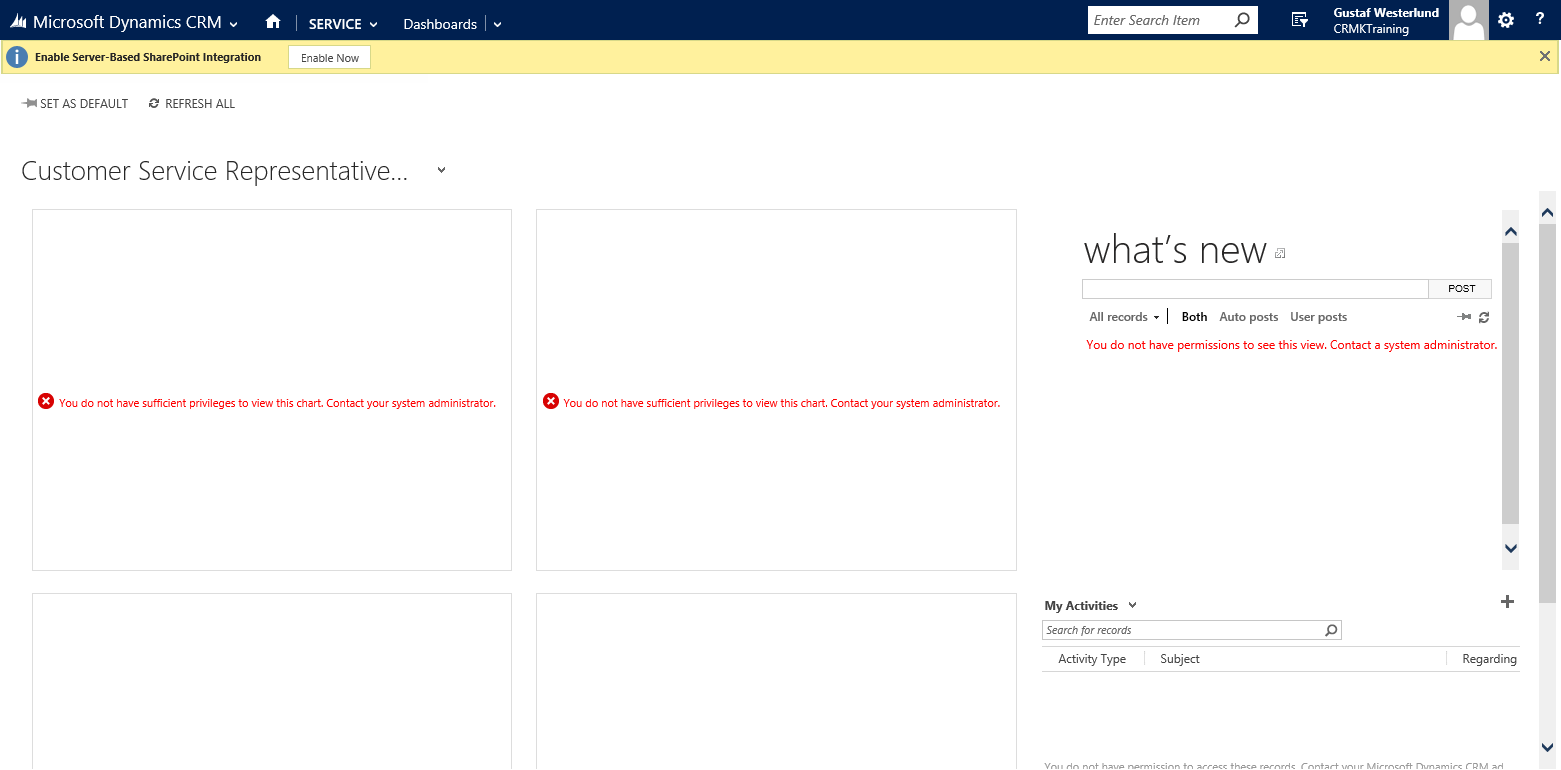
by Gustaf Westerlund | Apr 13, 2015
As some of you might have noticed when setting up a new Dynamics CRM Online 2015, for instance a 30 day trial, which can be done on this link, you will now see a much more limited view than before.
This is due to the fact that the default Access mode of the user that is created when the CRM instance is set up to “Administrative” not “Read-Write” as it used to be. The point of this is that it is not to use a license unless necessary.
To change it, go to the new location of user in Settings->Security->Users
The first thing we have to do is to assign a license to the user from the O365 portal. So click the link in the top information part of the user form to navigate there directly.
This will take you to the O365 provisioning, where you can assign a CRM license to your user.
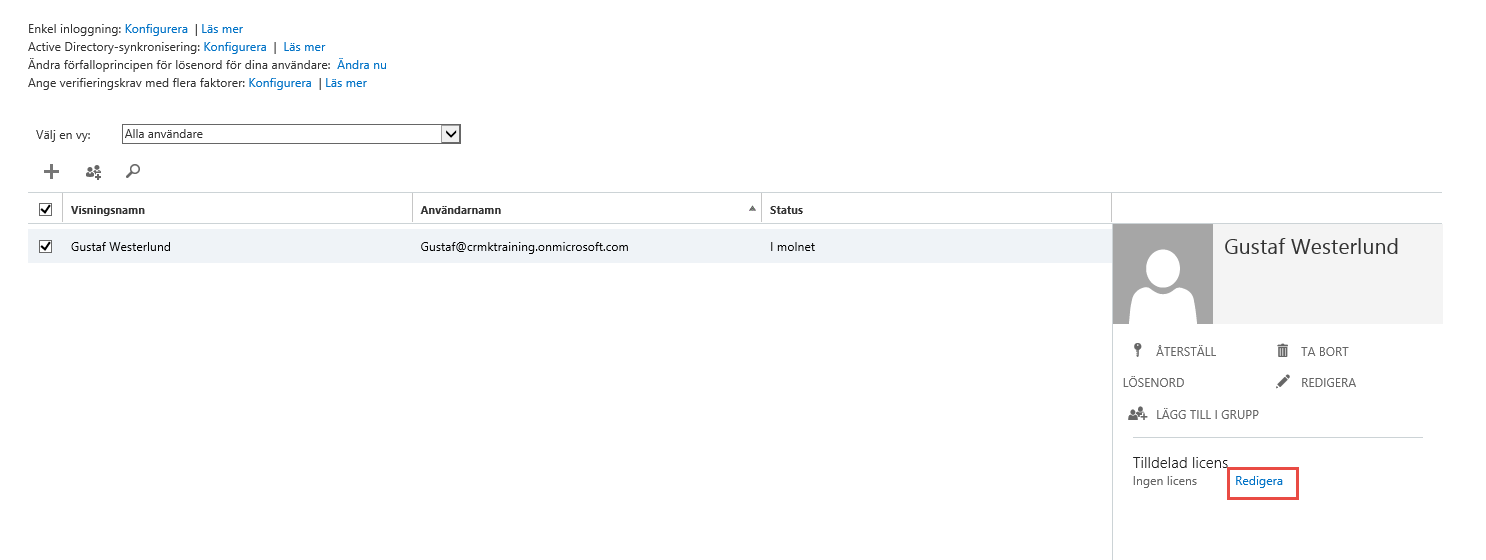 |
| Sorry, this is in Swedish, I tried provisioning Everything in English but the stripes don’t seem to go out… |
To edit the licenses for the selected user, click “Edit” in the pane on the right hand side.
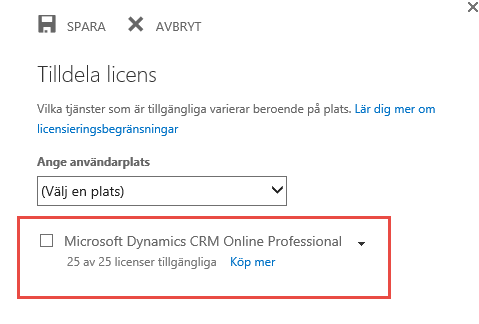 |
| Still in Swedish, it says, “Select License, choose location in the dropdown” |
When you have pressed edit, you are able to edit the licenses for the user, select an appropriate location, and click in the box for Dynamics CRM and press save. Now go back to the user form in CRM, it should be on Another tab.
Scroll to the bottom of the user form and expand the “Administration” tab by clicking on it.
You will now see the Access Mode selector and see that it has been set to “Administrative”.
Change it to “Read-Write”.
If you do not assign a license in the O365 portal, you will see this error in CRM when trying to change the Access Mode.
Remember, that the sitemap has to be reloaded, so press F5 to reload CRM, and as you can see, Everything is turned on now.
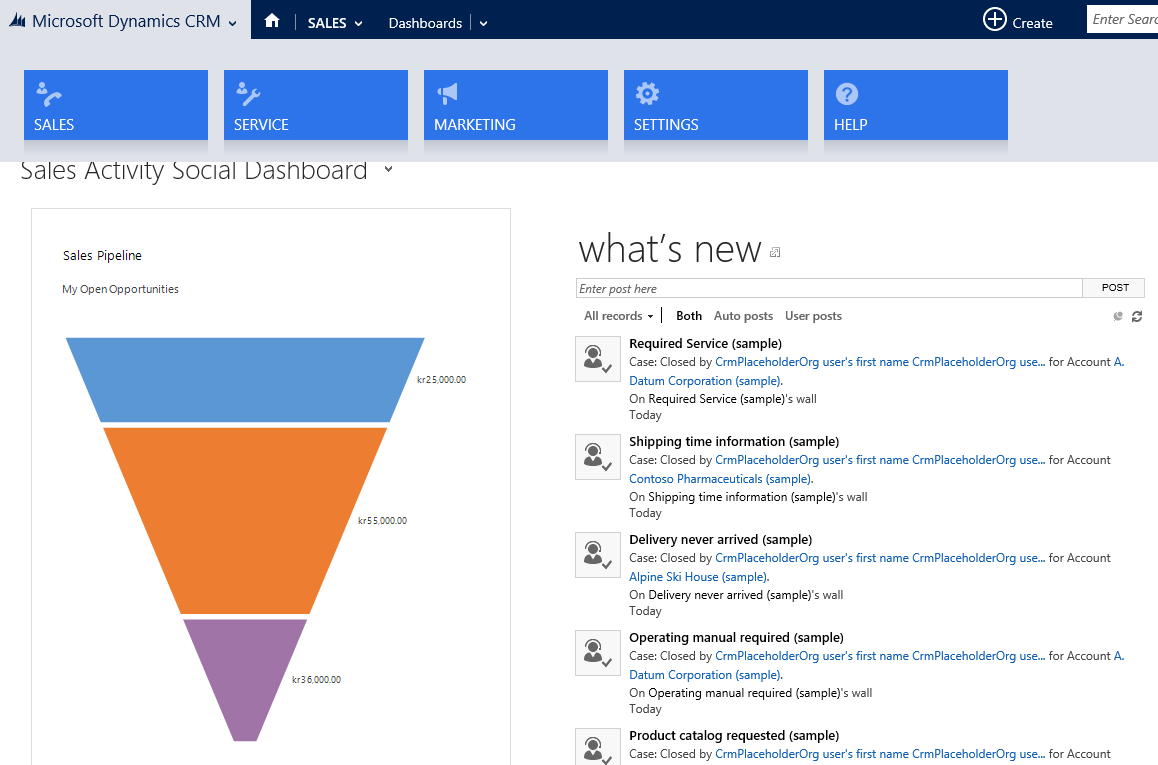 |
| Anybody notice that Microsoft might need to do something about the sampledata? 🙂 |
Good luck!
Gustaf Westerlund
MVP, CEO and owner at CRM-konsulterna AB
www.crmkonsulterna.se





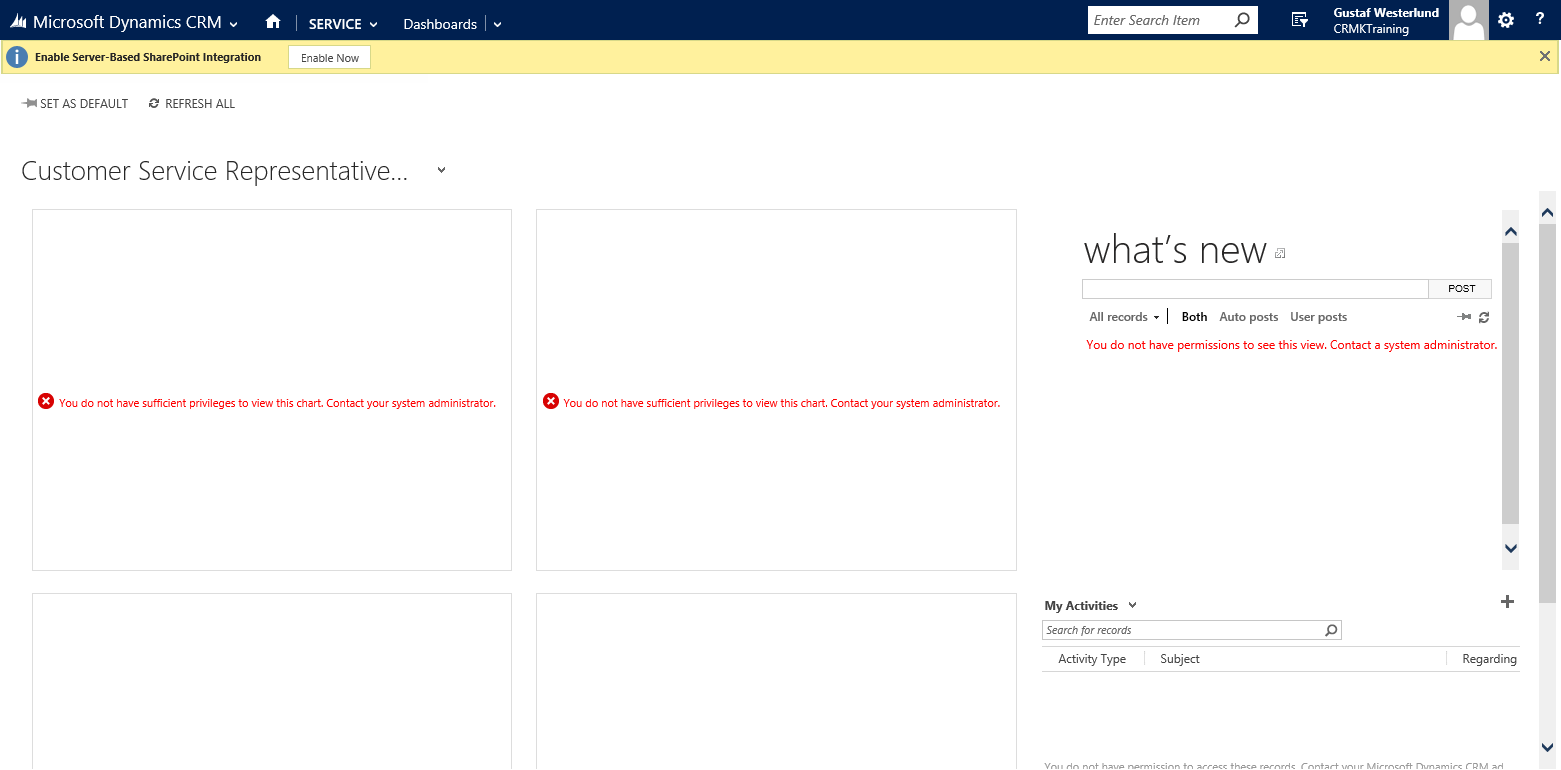
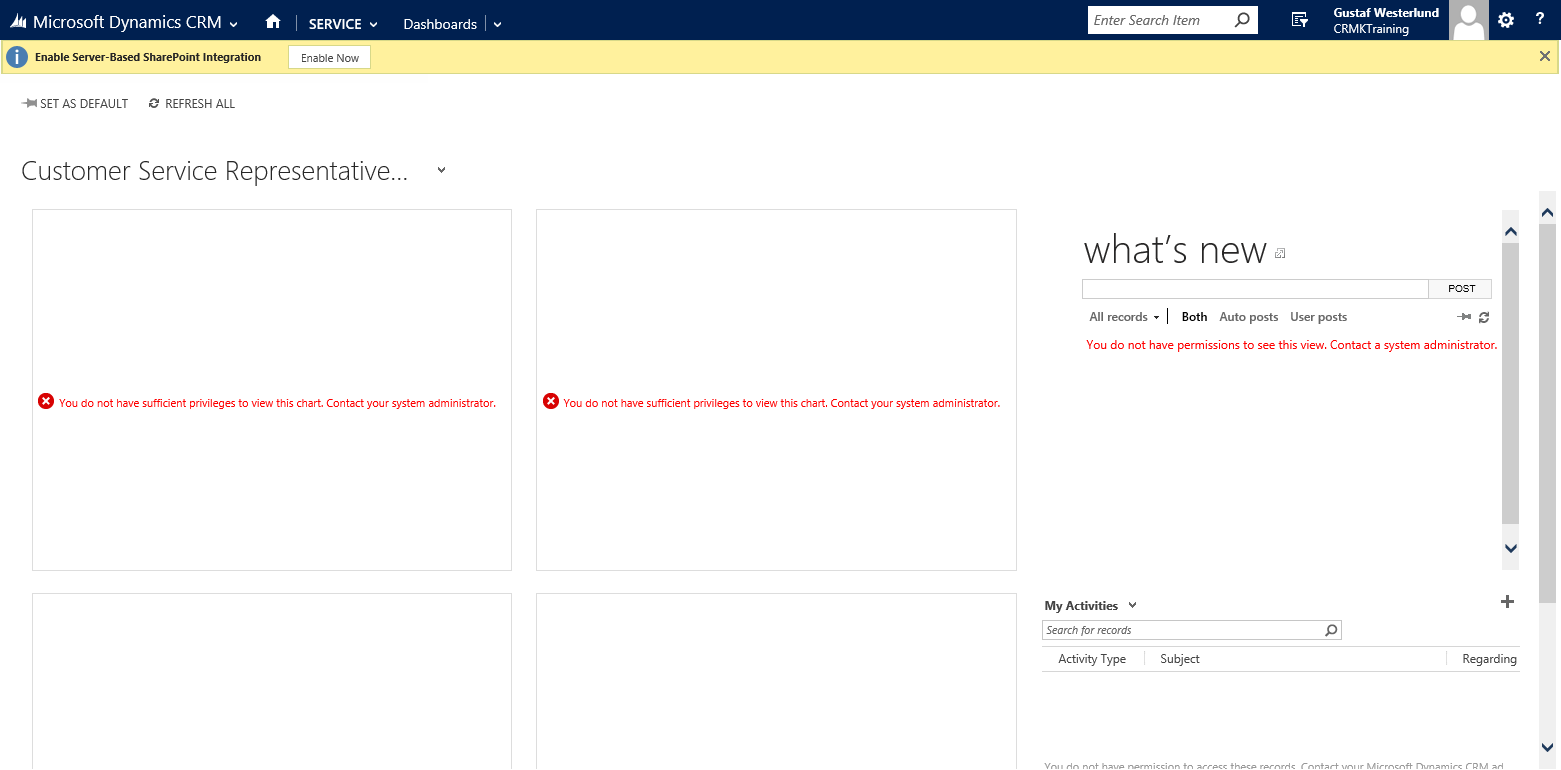


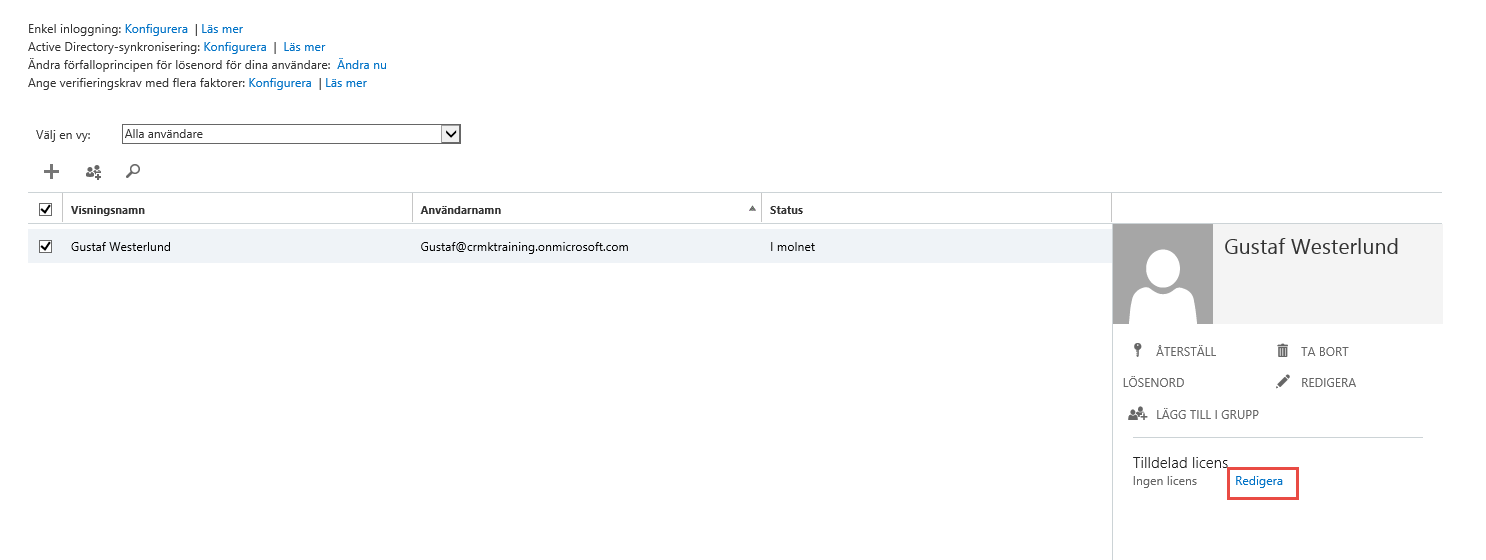
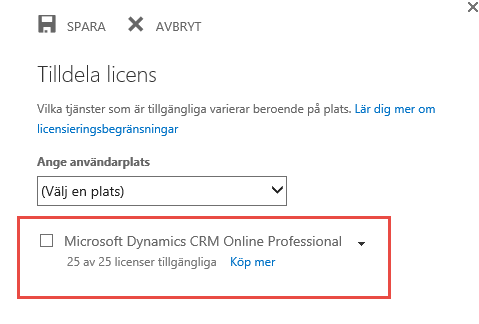


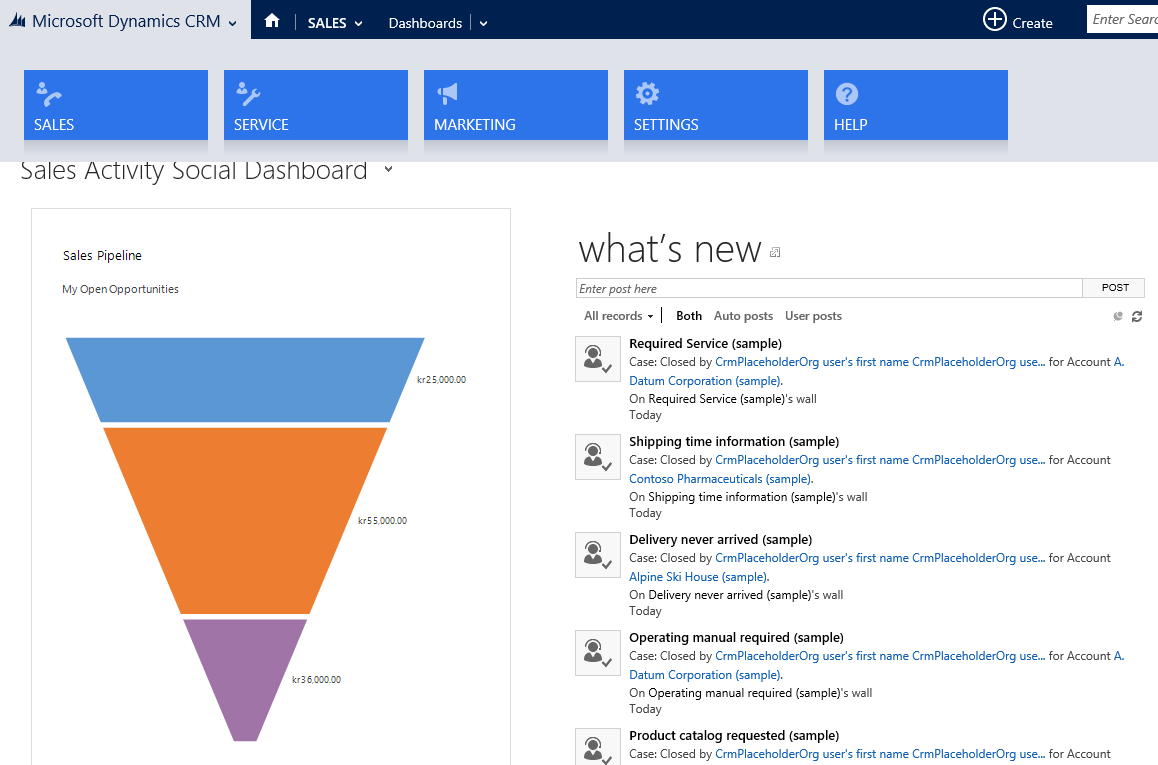
Recent Comments